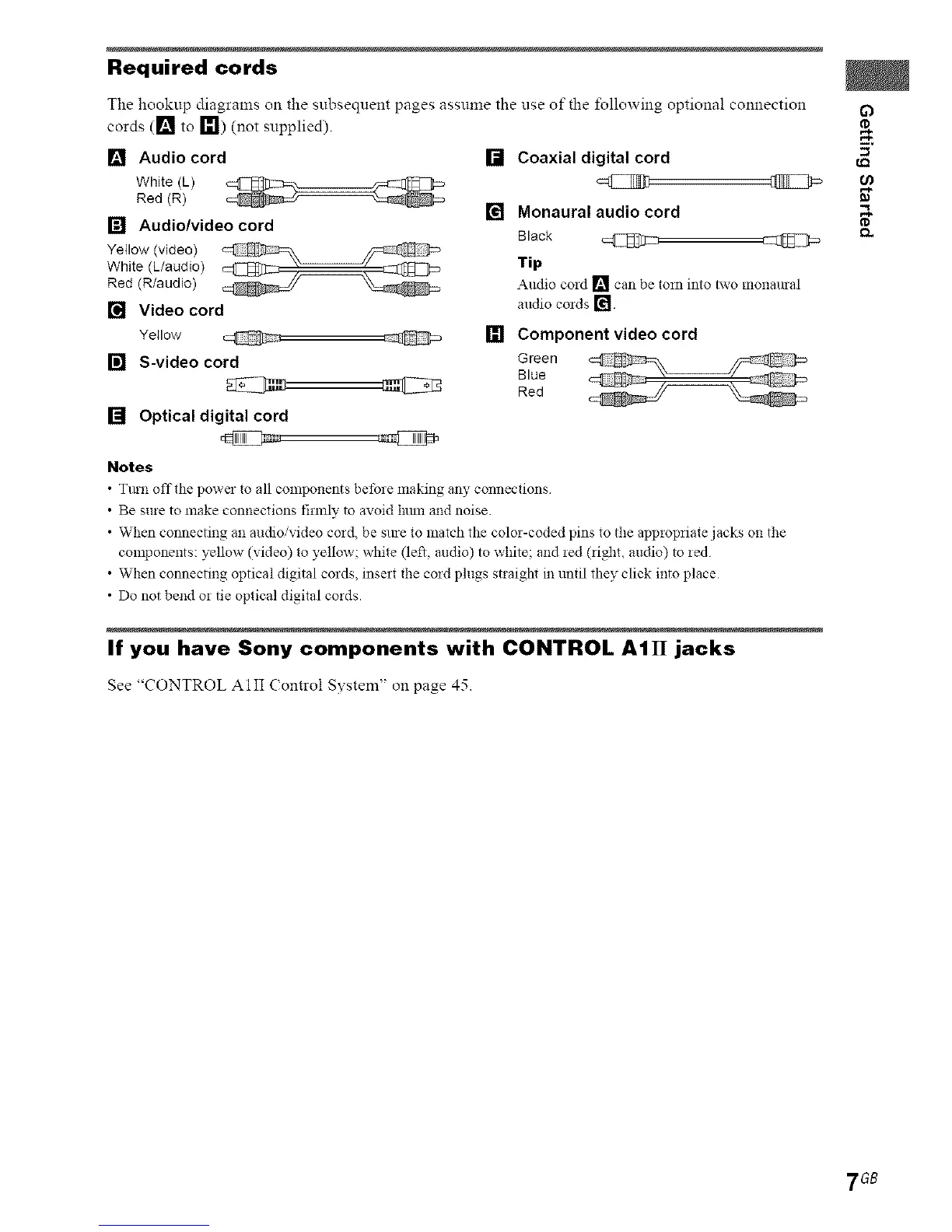Required cords
The hookup diagrams on the subsequent pages assume the use of the %llowing optiona! connection
cords ([] to I_1) (not supplied).
[] Audio cord
White (L)
Red (R)
[] Audio/video cord
Yellow (video)
White (L/audio)
Red (R/audio)
[] Video cord
Yellow @
[] S-video cord
[] Optical digital cord
@ @
Notes
• Tmn off the power te all components betbre making any connections
• Be sure to make connections firefly to avoid lunn and noise
• When connecting an audio/video cord, be sme to match the color-coded pins to the appropriate jacks on the
components: yellow (video) to yellow; white (left, audio) to white: and red (right, audio) to red
• When connecting optical digital cords, insert the cord plugs straigN in until they click into place
• Do not bend or tie optical digital cords.
[] Coaxial digital cord
[] Monaural audio cord
Black @
Tip
Audio cold [] can be tom into iwo monamal
attdio cords [_l.
[] Component video cord
Green
Blue
Red
If you have Sony components with CONTROL AIII jacks
See "CONTROL AIII Contro! System" on page 45.
7 GB