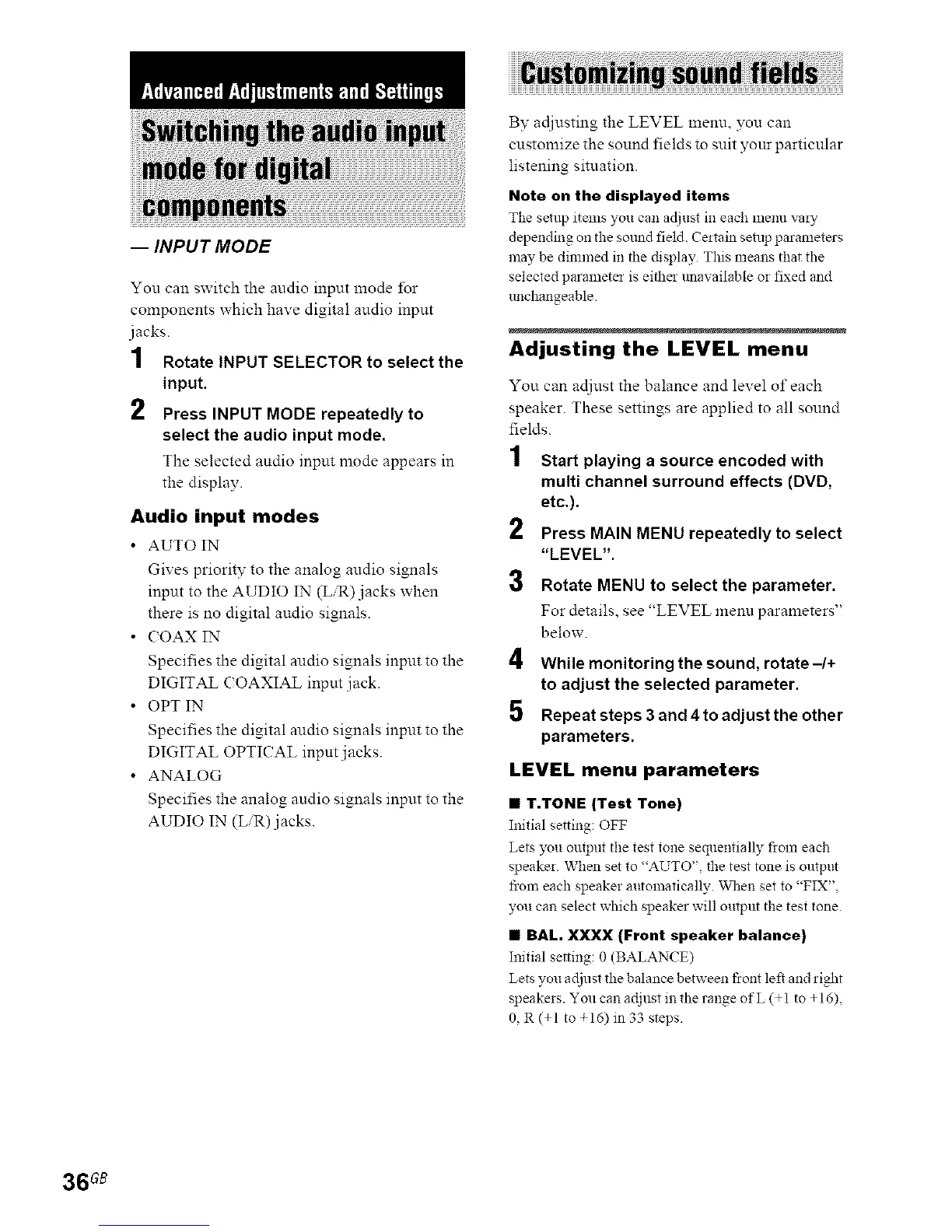-- INPUT MODE
You can switch the audio input mode for
components which have digita! audio input
jacks.
1 Rotate INPUT SELECTOR to select the
input.
2 Press INPUT MODE repeatedly to
select the audio input mode.
The selected audio input mode appears in
the display.
Audio input modes
• AUTO IN
Gives priority to the analog audio signals
input to the AUDIO IN (L,R)jacks when
there is no digital audio signa!s
• (OAX IN
Specifies the digital audio signals input to the
DIGITAL (OAXIAL input jack
• OPT IN
Specifies the digital audio signals input to the
DIGITAL OPTICAL input .jacks
• ANALOG
Specifies the analog audio signals input to the
AUDIO IN (LR) jacks
By ac!justing the LEVEL menu, you can
customize the sound fields to suit your particular
listening situation.
Note on the displayed items
The sml_ items you can a_ust in each menu va_
depending on the sotmd field. (-'eitain setup parameters
nmy be dimmed in the display This means that the
selected parameter is either unavailable or fixed and
unchangeable.
Adjusting the LEVEL menu
2
3
You can adjust the balance and level of each
speaker. These settings are applied to all sound
fields.
1 Start playing a source encoded with
multi channel surround effects (DVD,
etc.).
Press MAIN MENU repeatedly to select
"LEVEL".
Rotate MENU to select the parameter.
For details, see "LEVEL menu parameters"
below
4 While monitoring the sound, rotate-I+
to adjust the selected parameter.
5 Repeat steps 3 and 4 to adjust the other
parameters.
LEVEL menu parameters
• T.TONE (Test Tone)
Initial setting: OFF
Lets you output the test tone sequentially fioln each
speaker. When set to "AUTO", the test tone is output
fiom each speaker automatically. When set to "FIX",
you can select which speaker will outpllt the test tone.
• BAL. XXXX (Front speaker balance)
Initial setting: 0 (BALANCE)
Lets you adjust the balance between fiont left and right
speakers. You can adjust in the range of L (+1 to +16)
0 R (+1 to +16) in 33 steps
3668
