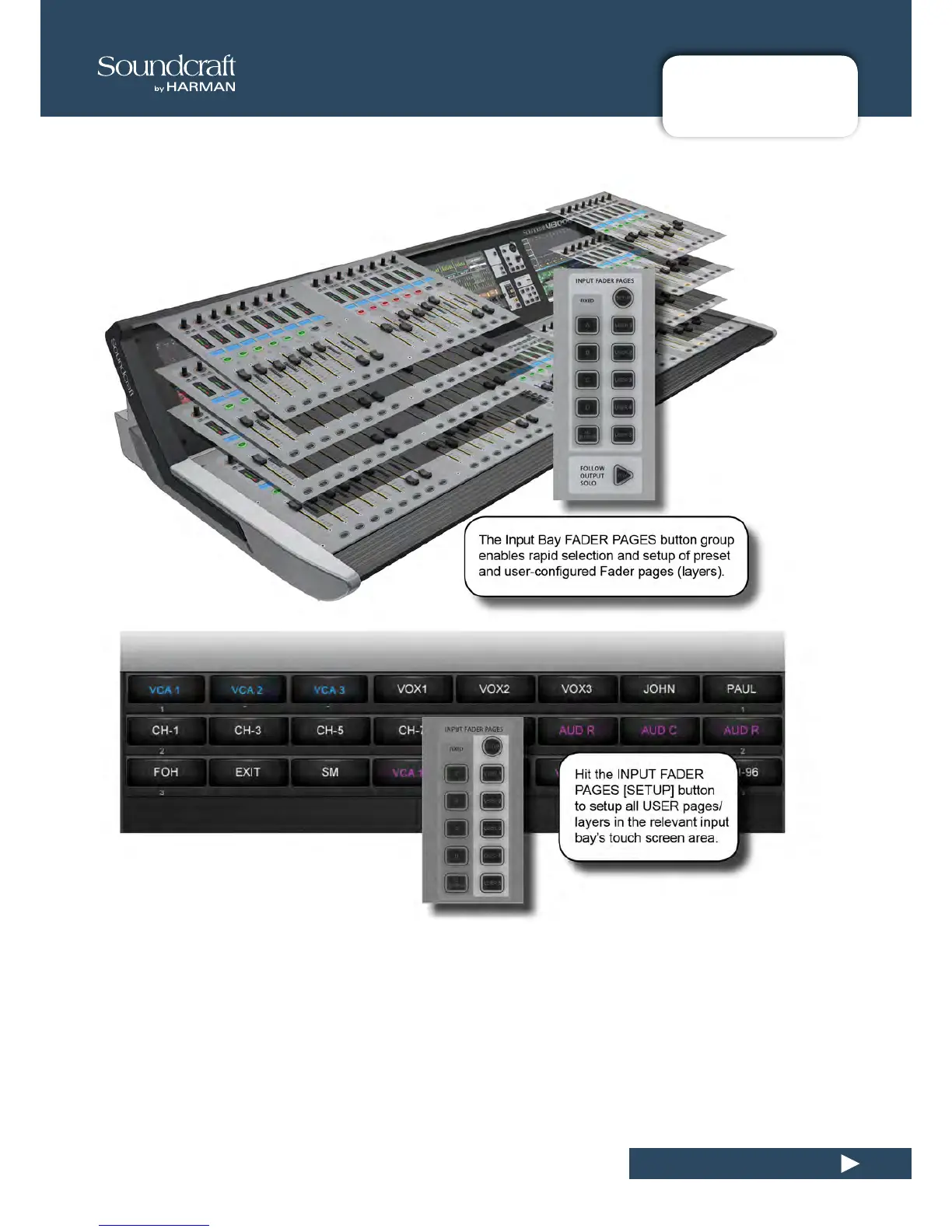6.1: FADER PAGES
INPUT CHANNEL > FADER PAGES
This section is used for navigating Fader Pages (or layers). There are four main layers of input channel strips, and a
further ve user-denable layers available. The [ALL BUSSES] button maps the output busses to the input channel
strips, as described further in the Outputs reference section.
In addition, you can touch the input meter elds in the Master Bay Vistonics to remap those input channels to the right-
most input bay.
