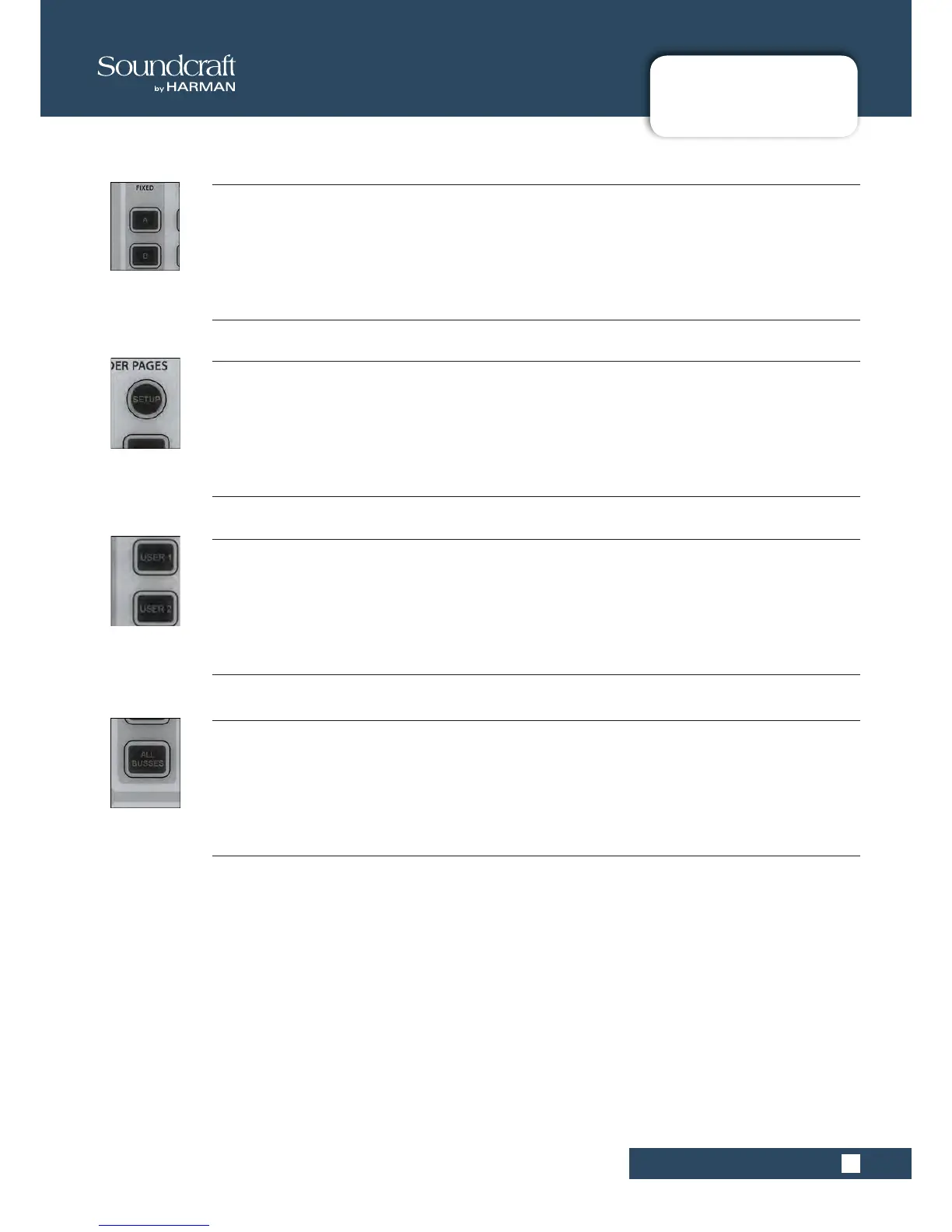6.1: FADER PAGES
INPUT CHANNEL > FADER PAGES
Fixed Fader Layers
Select four pages/layers of input channel strips.
Each button maps Pages of 24 (Vi 500) or 32 (Vi 7000) channels to the three/four input bays, so for the Vi 5000
input fader layer [A] is channels 1-24; [B] is channels 25-48; [C] is channels 49-72; and [D] is channels 73-96. For
the Vi 7000 it’s: [A] 1-32; [B] 33-64; [C] 65-96, [D] 97 - 128.
User Fader Layers
User-Dened input channel strip pages/layers
Select one of these buttons to map that user-defined fader-layer to the console. The User layers are defined by
pressing the FADER PAGES [SETUP] button.
All Busses Mode
Map the output busses to the input bay fader strips.
See Outputs Reference section 7 for more detail on All Busses mode.
User Pages Setup
Set up user Fader Pages using the fader bay touch screens.
Press [SETUP], then select a User page. The touch screens will display five rows of channel numbers that
correspond to the five User Pages. Touch a user page ‘slot’ to select a channel for that slot. You do not need to
select User Fader Layer buttons - all layers are shown on-screen in set-up mode.
