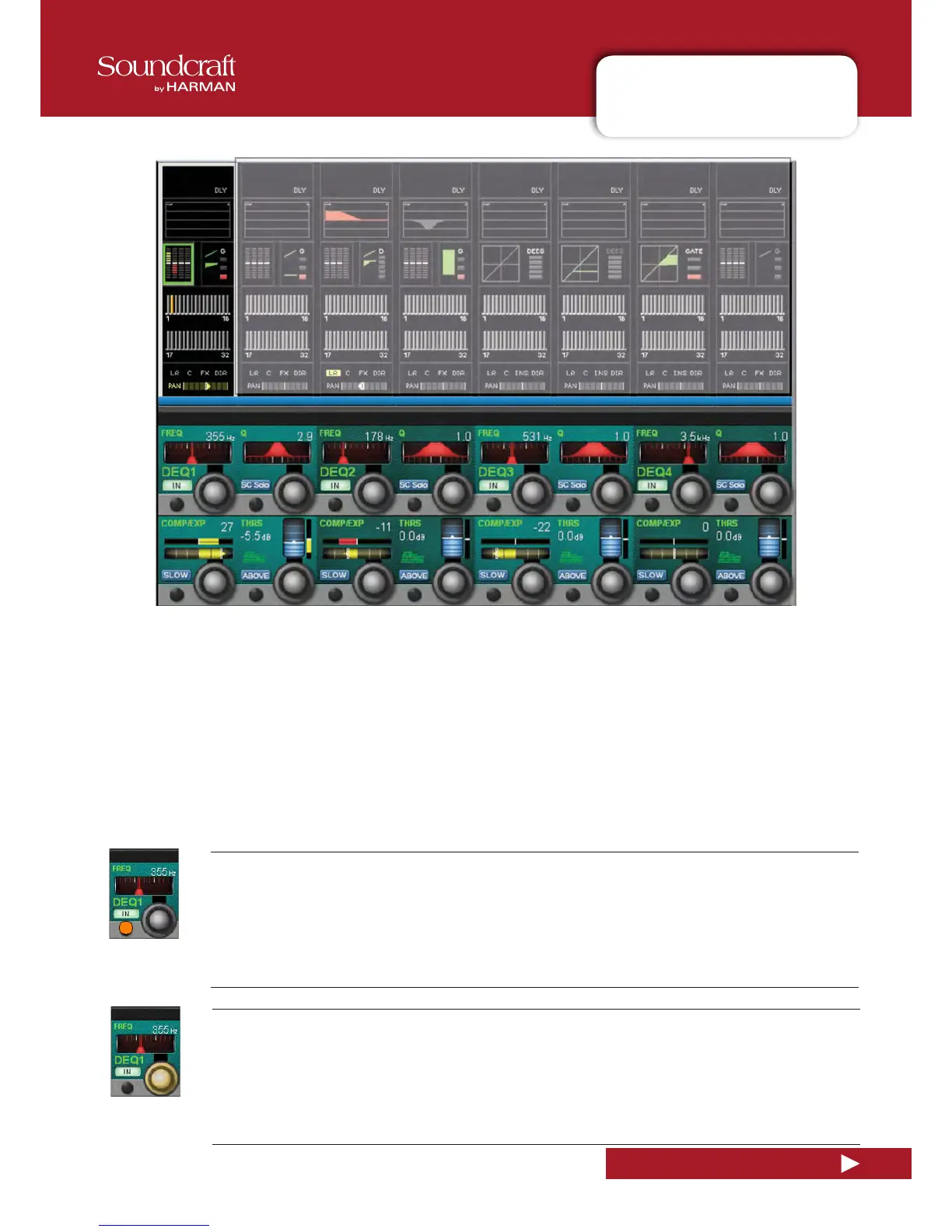6.6: BSS DPR 901 ii DEQ
INPUT CHANNEL > BSS DPR 901 ii DEQ
DEQ Band In/Out
Turn that DEQ Band On or Off.
The console has 16 internal BSS DPR 901 ii Dynamic EQ processors, assignable to the insert points on input chan-
nels, output busses, and the Master LCR mix outputs. To assign a 901 EQ, touch the channel’s output block in the
Vistonics touch screen, then choose INSERT to access the assignment screen.
If a BSS 901 is assigned to an Input channel or output buss, the processing block will appear next to the Dynamics
block in the touch screen.
The BSS 901 is a four-band parametric Dynamic Equaliser which allows frequency-selective compression and expan-
sion. It’s essentially a parametric EQ where the boost/cut is controlled by a threshold-driven, compression/expansion
control parameter. Time constants are controlled by the dynamic and harmonic content of the signal, though there is a
FAST/SLOW Release for each band. An ABOVE or BELOW threshold mode allows compression or expansion actions
to be targeted at quiet or loud signals, making the processor an invaluable problem-solving tool.
DEQ Frequency
Adjust the centre frequency for this DEQ band. .
