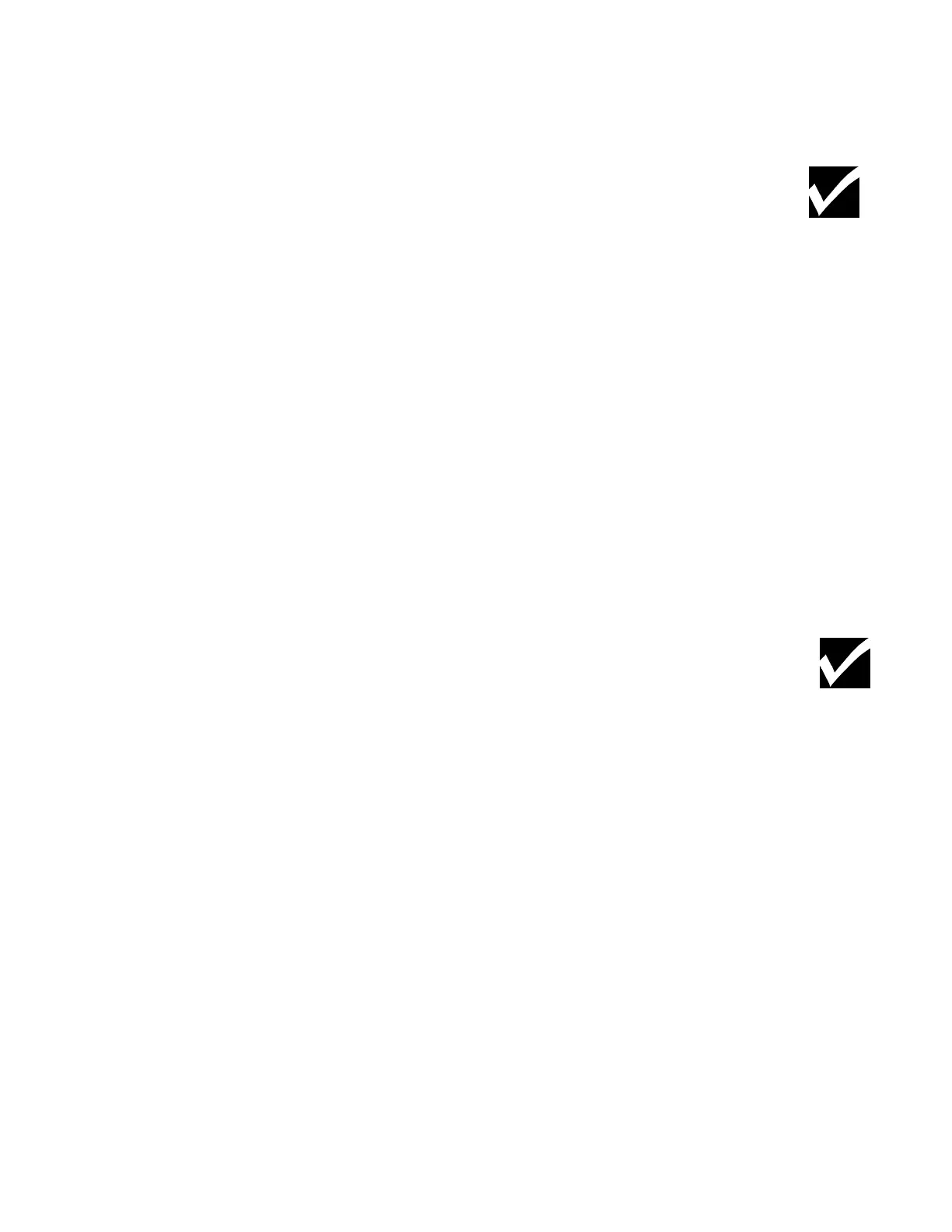DPU/DO - Page 25 - REV. 5/25/00
--------------------------------
**Set Parameters For Unit - 1 **
---> AUTO POWER UP
*(0) Off
(1) On
Use < > to Select Option
Use <NUMBER> to Set Option
<SAVE> to Save <ESCAPE> to Exit
--------------------------------
-- Auto Power Up Parameter Screen --
This parameter screen allows the user to set the system to "power up" to the operational mode
without requiring the use of a System ON/OFF key. If this parameter is set to ON, the system
will go through its power-up test and come up to the operational mode any time power is first
applied to the system. If this option is set to OFF, the system will require a System ON/OFF key
to place it in the operational mode. The large check mark to the right of this screen indicates that
only one controller in a module needs to be set for Auto Power Up for the module to "power up"
to the operational mode.
--------------------------------
**Set Parameters For Unit - 1 **
---> PROGRAMMED ON POWER UP
*(0) No
(1) Yes
Use < > to Select Option
Use <NUMBER> to Set Option
<SAVE> to Save <ESCAPE> to Exit
--------------------------------
-- Programmed On Power Up Parameter Screen --
This parameter screen allows the user to select YES and set a particular carriage control to be
programmed as a stationary automatically upon power up. Selecting NO at this screen disables
this option. In this case the large check mark to the right of this screen indicates that only the
carriage or carriages that are required to be stationary at power up need to have this parameter set
to yes.