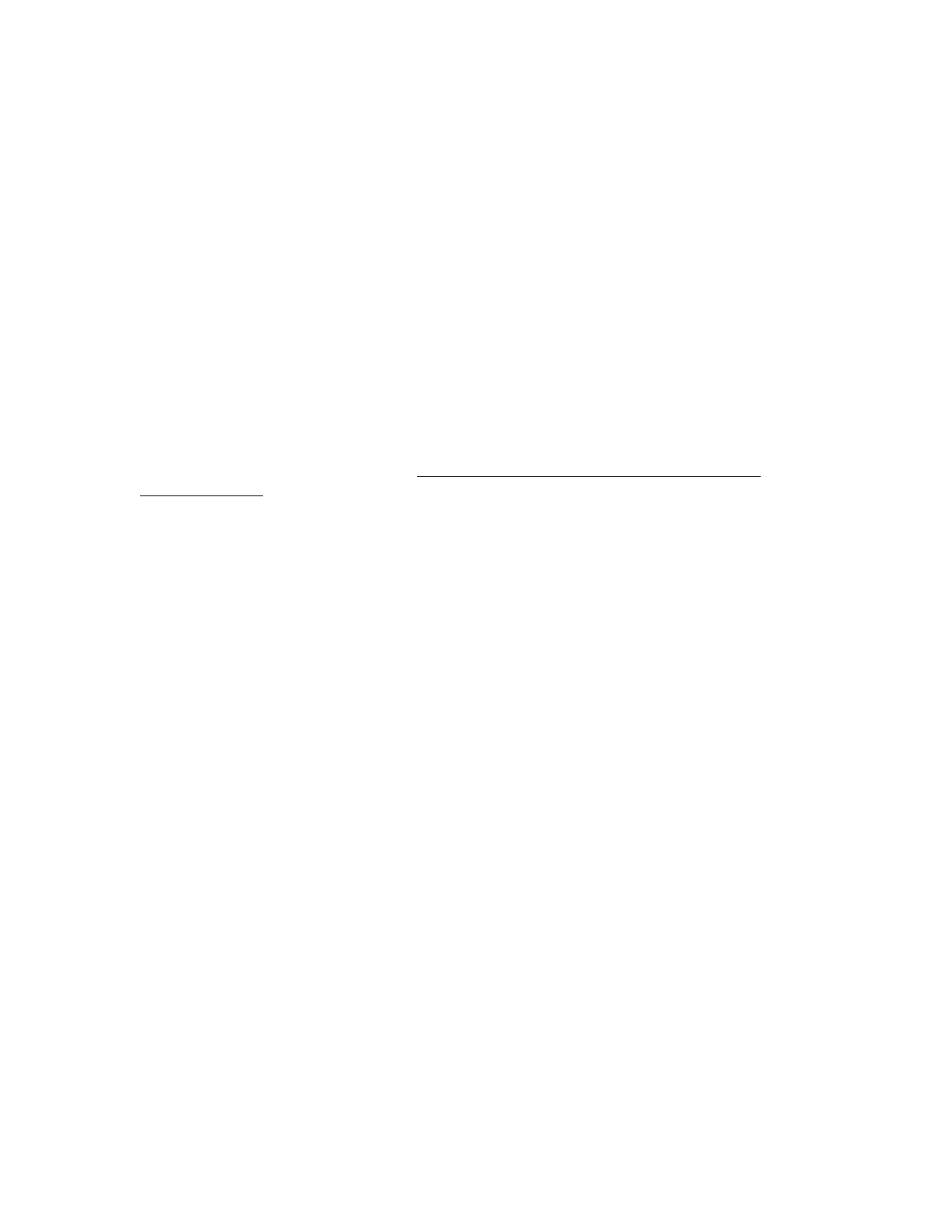DPU/DO - Page 31 - REV. 5/25/00
--------------------------------
**Set Parameters For Unit - 1 **
--> MOTOR SKEW VALUE (counts)
Enter Value <10-80> - 10_
Use < > to Select Option
Value <ENTER> to Set Option
<SAVE> to Save <ESCAPE> to Exit
--------------------------------
-- Motor Skew Value Parameter Screen --
This screen is only shown when the POSITION ON CARRIAGE parameter is set for front,
middle or rear. When dealing with multiple motor carriages, each of the motors on the carriage
should move at exactly the same speed. Unfortunately, there is always some variation, a small
amount of which can be tolerated. This parameter sets the amount of allowable variation
between motors on the same carriage. The smaller this value can be set, with the carriage
finishing its movement cycle, the better. This value can be set anywhere between 10 and 80
motor counts inclusively. HOWEVER, please consult the factory before using values that
exceed 30 counts. See page 23 for details regarding entry of a numeric value.
--------------------------------
**Set Parameters For Unit - 1 **
--> START BEEP TIMEOUT (.1 sec.)
Enter Value <3-50> - 3_
Use < > to Select Option
Value <ENTER> to Set Option
<SAVE> to Save <ESCAPE> to Exit
--------------------------------
-- Start Beep Timeout Parameter Screen --
This parameter deals with the warning beep duration that occurs anytime a movement cycle is
started. For most Office and Institutional systems, this value is set very low, 3 for 0.3 seconds
for instance. For an S6 system, however, usually has this value set higher, for a longer audible
warning before movement begins. See page 23 for details regarding entry of a numeric value.