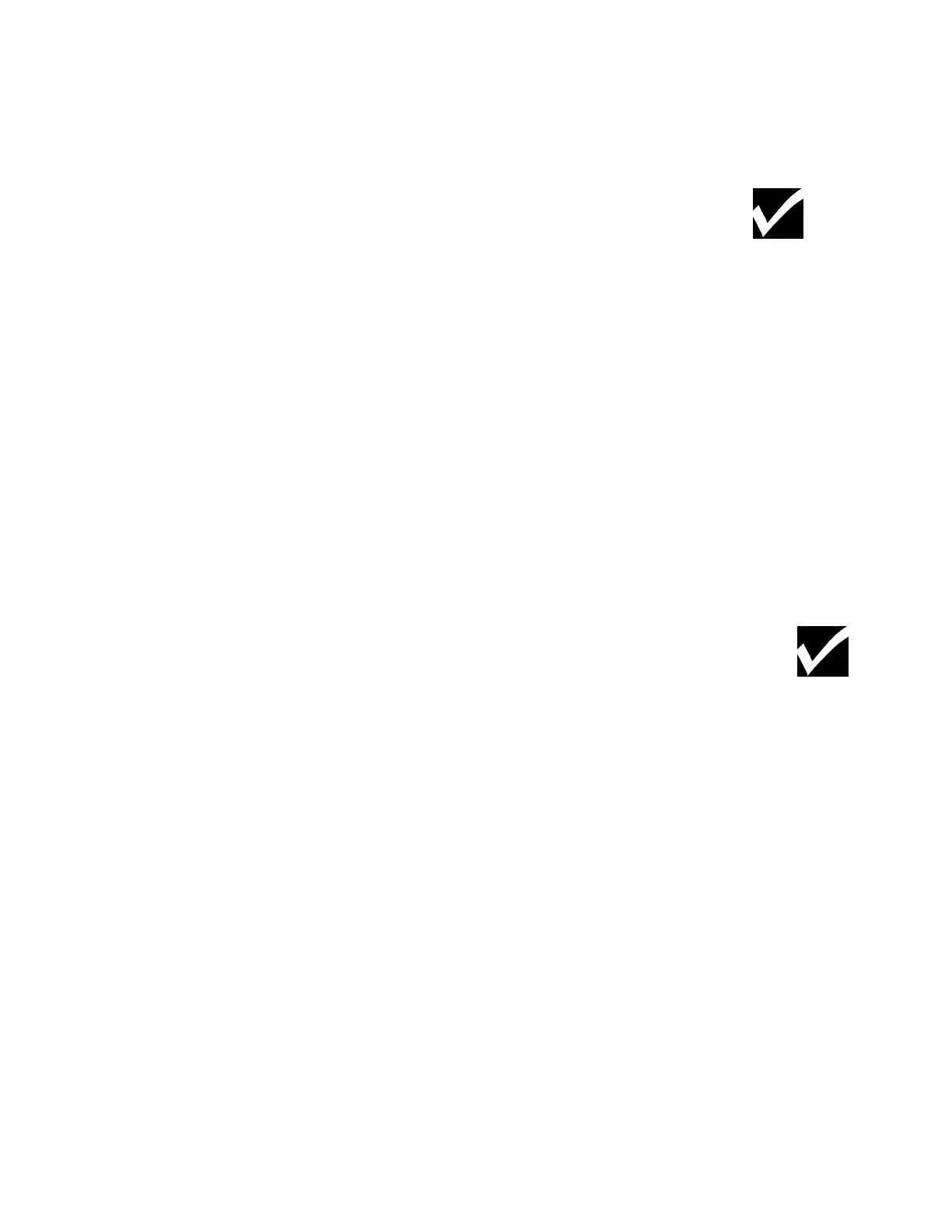DPU/DO - Page 41 - REV. 5/25/00
--------------------------------
**Set Parameters For Unit - 1 **
--> OPTION VALUE 5 -Aisle Number
Enter Value <1-64> - 2_
Use < > to Select Option
Value <ENTER> to Set Option
<SAVE> to Save <ESCAPE> to Exit
--------------------------------
-- Option Value 5 - Aisle Number Parameter Screen --
This screen is only shown if Auto Aisle mode has been selected. The large check mark to the
right indicates that only one controller needs to be programmed, usually the one that has been
configured for an auto move option, see previous page. This option value parameter screen
indicates the aisle number when used with Auto Aisle mode. This will be the aisle that is opened
after the system has not been used for the time period defined by Option Value 4 (and hardware
connector J22 Option 3 has a jumper). See page 23 for details regarding entry of a numeric
value.
--------------------------------
**Set Parameters For Unit - 1 **
--> OPTION VALUE 4 - Timer (min)
Enter Value <0-255> - 60_
Use < > to Select Option
Value <ENTER> to Set Option
<SAVE> to Save <ESCAPE> to Exit
--------------------------------
-- Option Value 4 Timer Parameter Screen --
This option value parameter functions as a timer measured in minutes. It determines the amount
of time a module must remain unused (not accessed or any safety activated) before the roving
aisle, auto aisle or even spacing functions work. The large check mark to the right indicates that
only one controller needs to be programmed, usually the one that has been configured for an auto
move option, see previous page. See page 23 for details regarding entry of a numeric value.