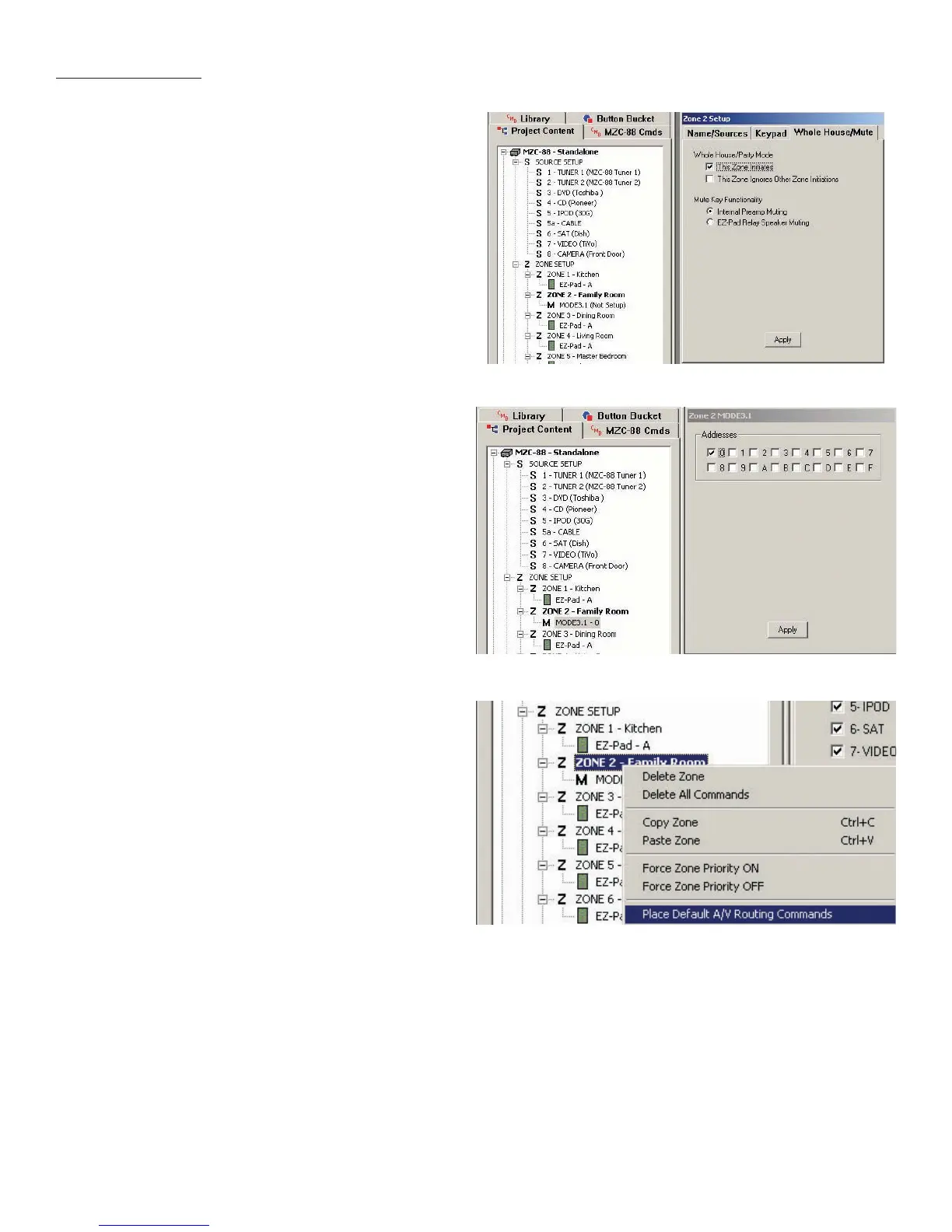35
Whole House/Mute
6. Left click the Whole House/Mute Tab to confirm Whole
House and Mute Key Functionality. These functions
should have already been configured in the existing
project. Under Whole House/Party Mode, “This Zone
Initiates” should be checked to enable Party Mode
from a press and hold of the Click Button when select-
ing a source on the MODE. “This Zone Ignores...” should
be checked to lock out Party Mode commands from
other zones. Under Mute Key Functionality, “Internal
Preamp Muting” should be checked to use the MZC
zone preamp muting function. “EZ-Pad Relay Speaker
Muting” should be checked when using EPR-1.0 EZ-Pad
Relay Muting Module for muting individual rooms in
sub-zone expansion applications (multiple rooms in a
single zone). When Zone Whole House/Mute functions
are set, left click Apply. (Refer to Figure 28)
Keypad Address
7. Any keypad whether an EZ-Pad or MODE must have
its Address configured in EZ-Tools. If there is only one
keypad per zone, all keypads can be set to the same
Address. Any time there is more than one keypad in a
zone, each of the keypads within that zone must be set
to a different Address. Right click the EZ-Pad or MODE
3.1 icon in a particular zone. Left click the EZ-Pad or
MODE 3.1 Setup pop-up. Left click the desired box to
set keypad Address. For the example, ‘0’. Left click
Apply. The Keypad Address will appear next to the
Keypad Icon in Zone Setup. (Refer to Figure 29)
Default AV Routing Commands
8. To assure that the sources connected to the MZC will
be properly routed to the local zone, a set of default
A/V routing commands can be assigned to the source
icons on the MODE 3.1. Under Project Content/Zone
Setup, right click the Zone 2 icon. Highlight and left
click Place Default A/V Routing Commands. The MZC
Internal Commands for all source A/V signal routing will
be automatically assigned to all sources available to
the MODE in Zone 2. (Refer to Figure 30)
This completes Zone Setup for integrating the MODE into
Zone 2. Left click the MODE 3.1 icon under Project Content/
Zone Setup/Zone 2. The virtual MODE 3.1 will appear along
with the Button Properties Window and the Virtual Button
Window. (Refer to Figure 31)
Figure 28
Zone Setup Whole House/Mute Tab
Figure 29
Zone Setup Keypad Address
Figure 30
Place Default A/V Commands
PROGRAMMING
