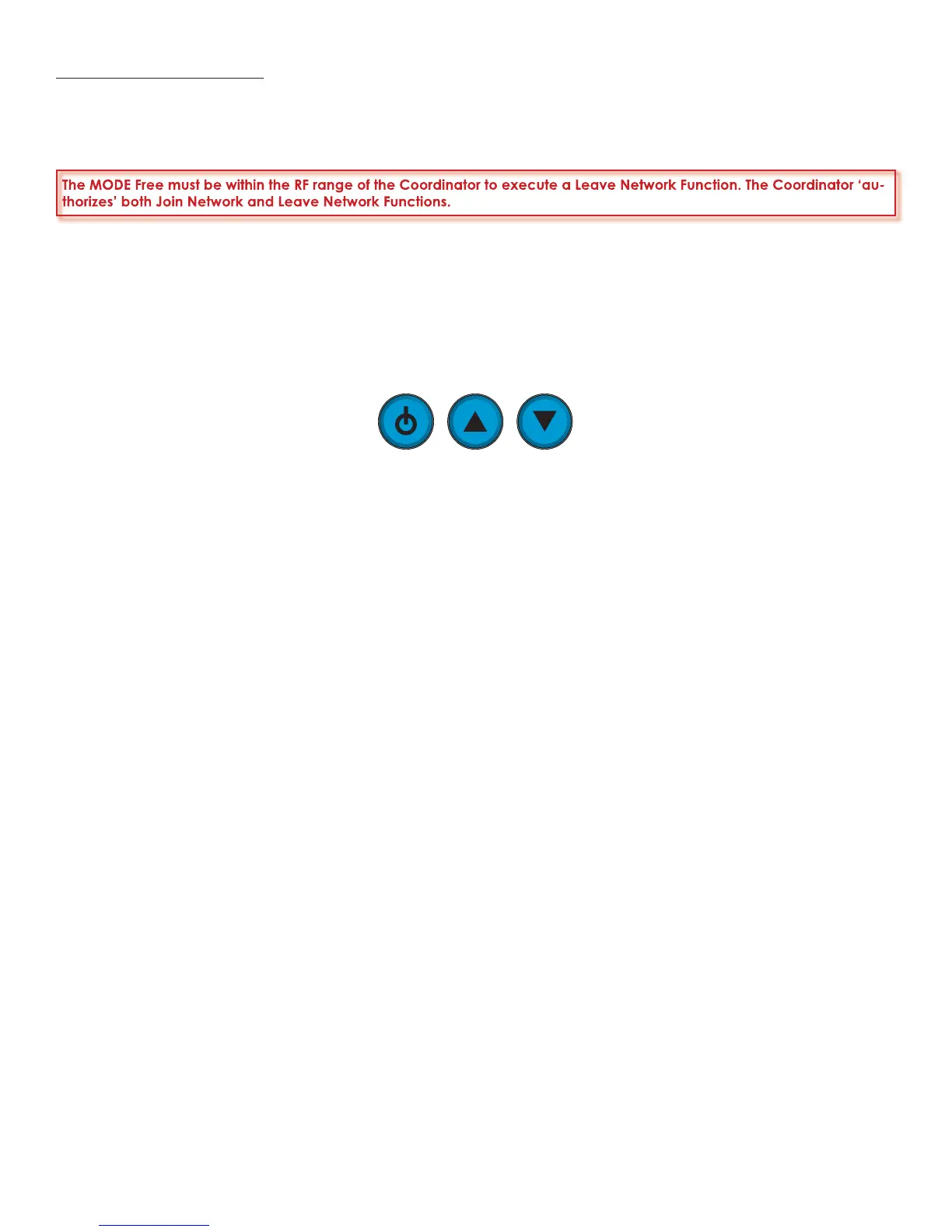48
Leave Network
The Leave Network Function will remove a Mode Free from the wireless network. The leave Network function removes the
wireless network settings from both the MODE Free and the Coordinator. To Leave the RF Network:
The MODE Free must be within the RF range of the Coordinator to execute a Leave Network Function. The Coordinator ‘au-
thorizes’ both Join Network and Leave Network Functions.
1. In the MODE Free Main Menu, using the Scroll Wheel, highlight MODE Settings and press the Click Button to select. The
MODE Settings Screen will open.
2. In the MODE Settings Screen, using the Scroll Wheel, highlight Network Settings and press the Click Button to select. The
Network Settings Screen will open. Only Link Status will be visible. Sequentially press the OFF, Arrow Up then Arrow Down
Buttons to access the Network Settings Menu. (Figure 47)
NOTE: Figure 47 shows the default keycaps for these three buttons. Depending upon individual MODE Free Hard Key
confi guration, the keycaps for these three buttons may have been changed. Please refer to Figure 1 in this Guide for
the location of these three buttons.
3. In the Network Settings Menu, using the Scroll Wheel, highlight Leave Network and press the Click Button to select. The
Hard key backlight and LCD will fl ash once and the SpeakerCraft Logo will appear on the LCD. After a few seconds, the
Network Settings Screen will open. Also note that at this point the RF Signal Strength Icon in the LCD Header will be OFF,
and Link Status will indicate NONE, because the MODE Free has been removed from the RF Network.
4. To re-join the RF Network, follow the instructions in Section: Join Network.
Link Status
Link Status indicates the quality of the RF Network connection and is not an indication of RF signal strength. The presence or
lack of RF noise will affect the quality of the wireless connection. There are four levels: BEST, GOOD, POOR and NONE. If Link
Status is POOR or NONE, try to identify sources of RF interference such as microprocessors in computers or media devices or
wireless telephone systems. In some cases, moving the Coordinator or the MODE Free away from the source of RF Noise will
improve the Link Status.
NOTE: When a MODE Free has not joined the RF Network or has been removed from the RF Network, Link Status will indicate:
NONE.
Reset Network
The Reset Network Function is similar to a Leave Network Function with the following differences:
• The Reset Network Function can be performed outside the RF range of the Coordinator.
• The Reset Network Function only removes the wireless network settings from the MODE Free. The wireless network settings
for the given MODE Free will remain in the Coordinator’s Wireless Settings Table.
• It is recommended that Reset Network only be performed for troubleshooting purposes after contacting SpeakerCraft
technical Support.
OPERATING MODE FREE
Figure 47
Network Settings Access Buttons
