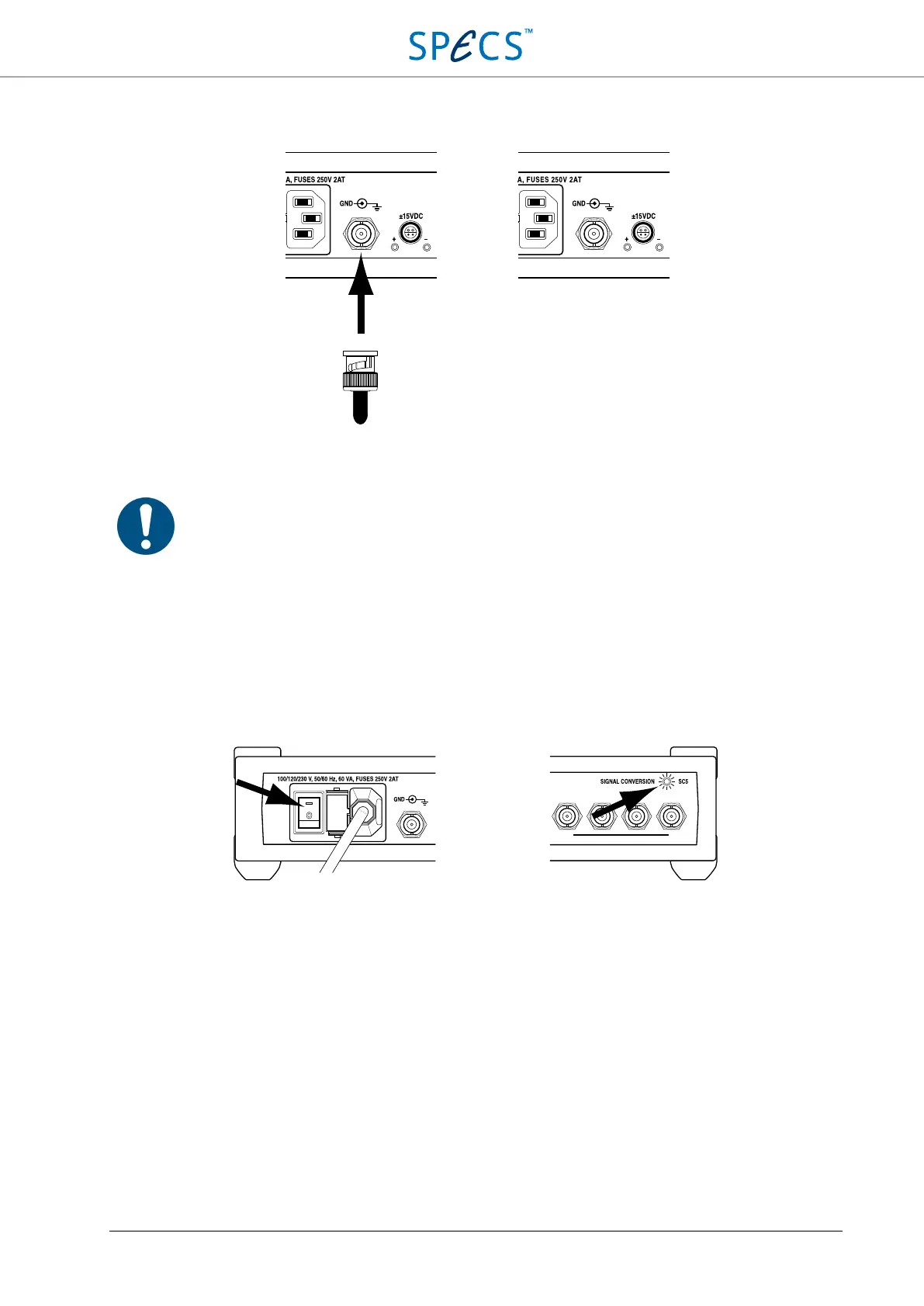SC5 Signal Conversion Installation Guide
18
Figure 6: Electrical GND options for the SC5 depending on the GND BNC connector (7) on the rear panel of the
instrument. Left: BNC short plug connected, AGND and therefore the shields of the analog outputs AO1-AO8 (2) are
connected to PE. Right: No BNC short plug connected, AGND and PE are separated by two 10 kΩ resistors in parallel.
Note: The GND BNC connector
should not be used for applying offset voltages to AGND. The
maximum potential difference between AGND and PE should never exceed 5 V, or the power supply
of the SC5 will be damaged.
Powering
Make sure that the SC5 is connected to the Nanonis RC5 as described in the previous section. Turn on the SC5 with
the mains switch (4) located at the back of the unit (see picture below). The power LED (3) will turn on.
Figure 7: Powering of the SC5. Left side: Location of the power switch at the back of the SC5. Right side: LED which will
turn on after powering the unit.
The SC5 is now ready for use. Should the SC5 not turn on as described above, please refer to the Troubleshooting
section before proceeding. If a solution to the unexpected behavior is not listed there, please contact SPECS before
taking any further action.
How to proceed
• Make sure that the SC5 is connected to the Nanonis RC5 as explained in the Connection to RC5 section.
Otherwise switch off the SC5, connect it to the RC5, then switch it on again.
• Turn on the Nanonis RC5
• Start the Nanonis software and make sure that all output voltages are set to 0 V
• Connect the analog inputs of the SC5 as described in the Analog Inputs section
• Connect the analog outputs of the SC5 as described in the Analog Outputs section
• Connect the fast analog output as described in the Fast Analog Output section
AGND and PE
connected at SC5
AGND and PE
disconnected