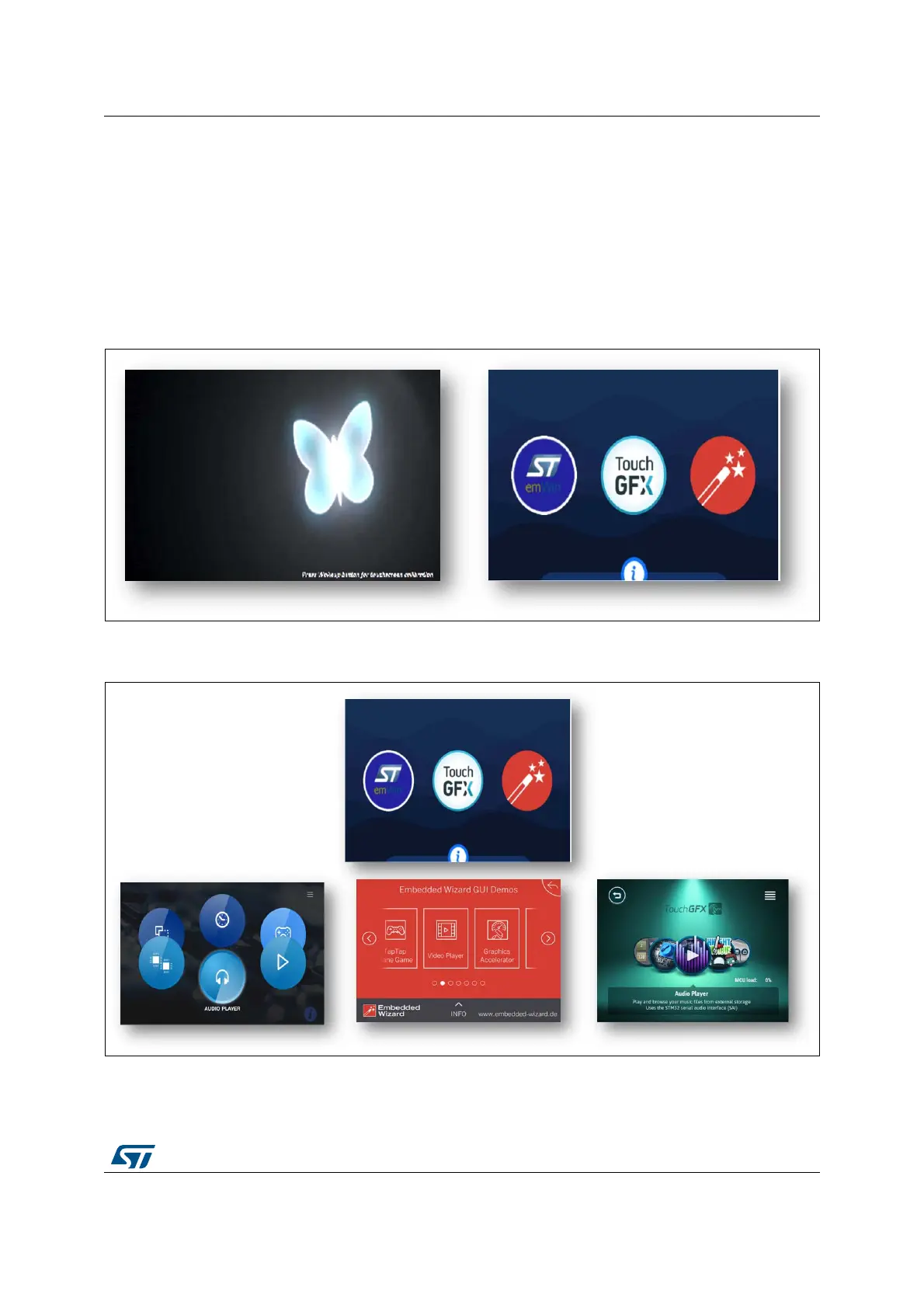UM2222 Rev 2 13/76
UM2222 Kernel description
75
3.4 Kernel graphical aspect
The graphical aspect of the STM32Cube demonstration is divided into three main graphical
components listed below:
• At the board reset, the splash screen appears for a few seconds. The splash screen
can be skipped by a simple click on the screen, to launch the main menu of the three
demonstrations. In the case of the STM32H747I DISC1 (Discovery board provided
without LCD screen board), the demonstration software ends with blanking the red LED
LD3.
Figure 4. Splash screen
• Start the main menu of each demonstration by clicking on the dedicated icon.
Figure 5. Demonstrations main menu
Note: STemWin, TouchGFX and the source code of the menu launcher are available. The
embedded wizard demonstration is available only with the full binary file.