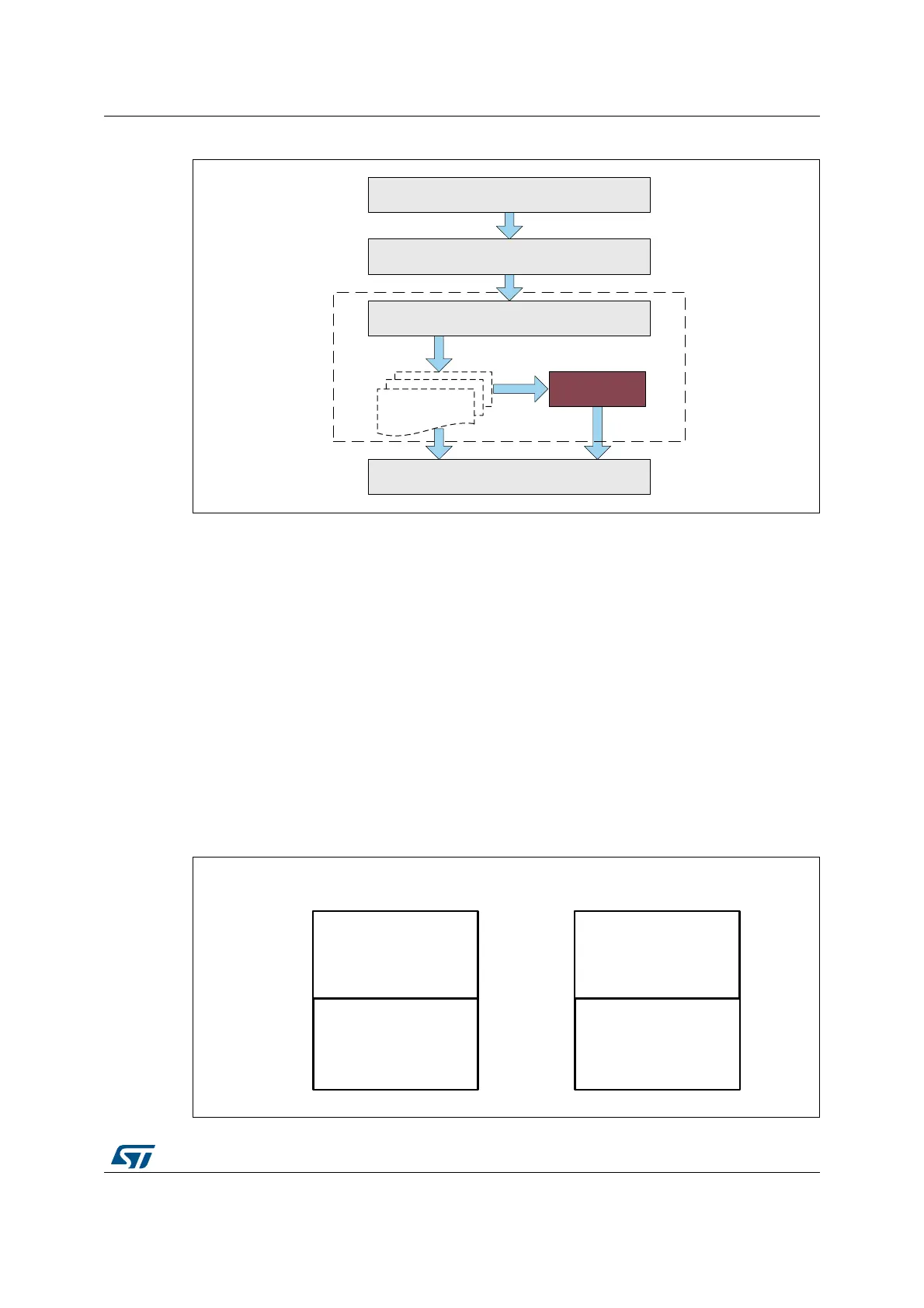UM2222 Rev 2 19/76
UM2222 Kernel description
75
Figure 9. Software architecture
The FatFS is mounted upon the mass storage to allow an abstract access to the physical
media through standard I/O methods.
3.9 Adding binary demonstration
The user can load a specific demonstration as a binary in a specific memory address. The
specific demonstration is launched during the run-time of the native ST demonstration. The
main demonstration (ST demonstration) jumps to the specific demonstration address. From
the specific demonstration, the user can go back to the main demonstration by doing a
hardware reset.
The specific demonstration must provide a control button named “Menu” that triggers a
hardware reset and saves a specific signature in the backup SRAM.
Figure 10 shows how the main demonstration and the specific demonstration must be
mapped in the memory.
Figure 10. Demonstration memory mapping
06Y9
$SSOLFDWLRQ
)DW)6PRGXOH
*HQHULFORZOHYHOGULYHULQWHUIDFH
+$/GULYHUV
%63GULYHUV
/RZOHYHOGLVN
,2GULYHUV
/LQNPHFKDQLVP
06Y9
[
[
4XDG63,)ODVKPHPRU\
[
[
0DLQGHPRFRGH 0DLQGHPRUHVRXUFHV
6SHFLILFGHPRUHVRXUFHV
,QWHUQDO)ODVKPHPRU\
6SHFLILFGHPRFRGH