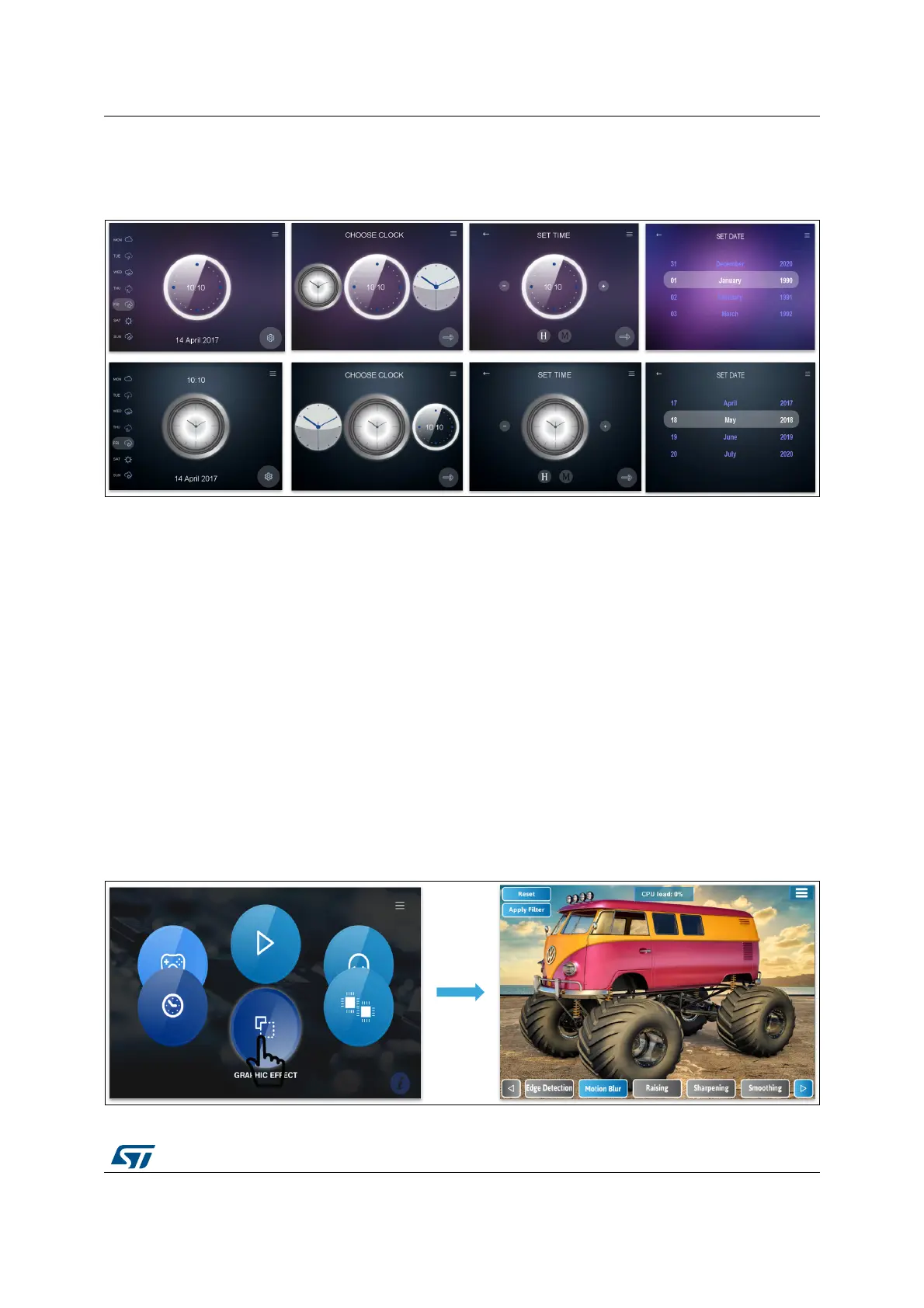UM2222 Rev 2 49/76
UM2222 Functional description of STM32H743I-EVAL, STM32H747I-EVAL and STM32H747I-DIS-
75
Figure 35 shows the different skins available when changing the clock.
Figure 35. Clock and weather module skins
3. Press Next and Previous buttons to set the time and date.
4. Press Menu button to return to the main window of the module.
8.1.5 Graphic effect
Overview
The graphic effect module demonstrates the computing capabilities of the platform to render
a real-time effect at full screen resolution.
The implemented filters are the following:
• Edge detection filter
• Smoothing filter
• Sharping filter
• Raising filter
• Motion blur filter
The CPU load metrics are displayed on the middle of the top screen.
Figure 36. Graphic effect main screen
