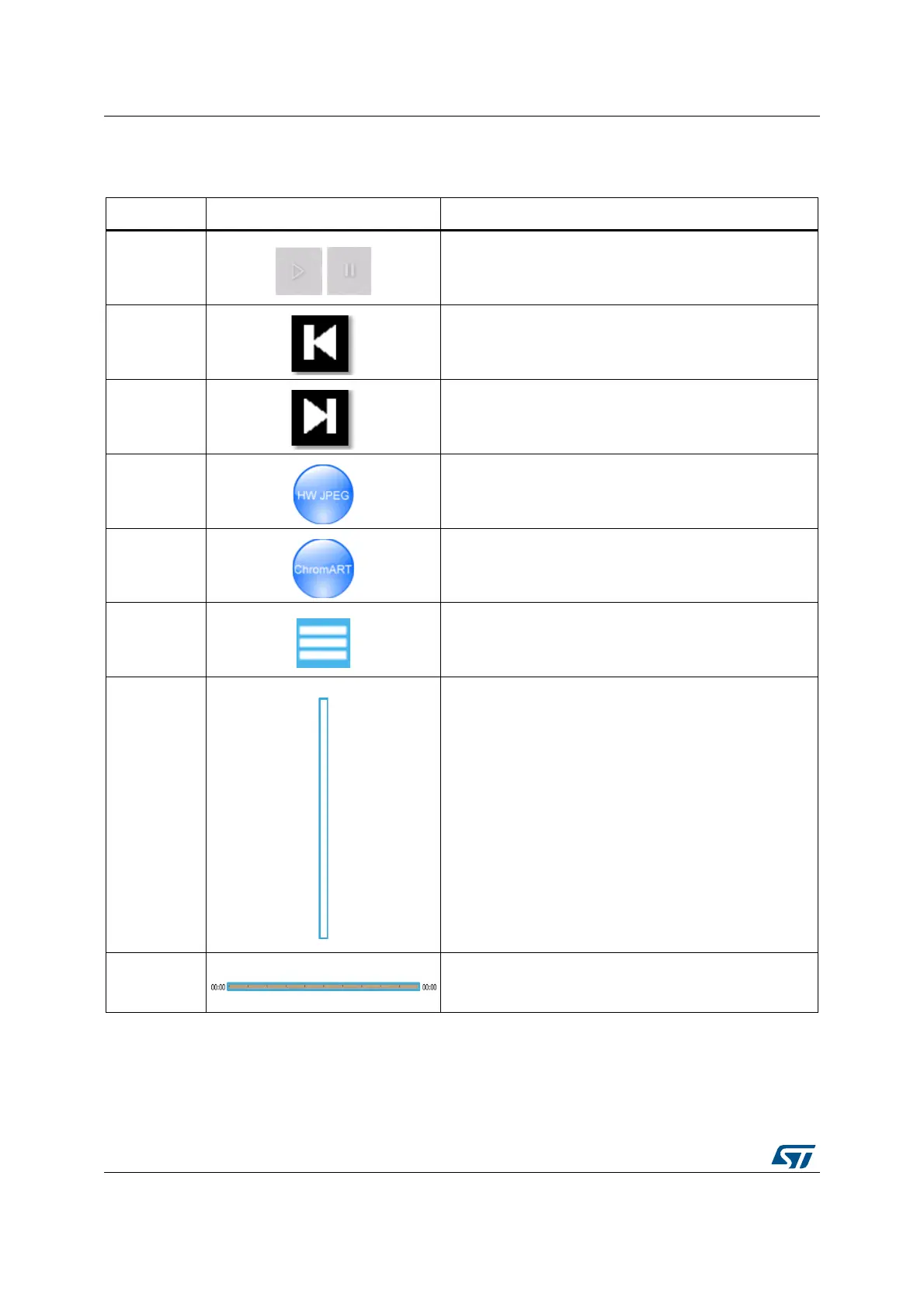Functional description of STM32H743I-EVAL, STM32H747I-EVAL and STM32H747I-DISCO
46/76 UM2222 Rev 2
Table 11 summarizes the different actions behind each control button.
Table 11. Video player module controls
Button Preview Brief description
Play
Pause
– Read the AVI file from storage unit
– Start playing audio stream
– Replace play/pause button by pause/play button
Previous
– Point to the previous AVI file
– Stop video playing
– Start playing the previous AVI file
Next
– Point to the previous AVI file
– Stop video playing
– Start playing the previous AVI file
HW JPEG
– Enable and disable the JPEG hardware decoding
ChromART
– Enable and disable the use of Chrom-ART for YCbCr to
ARGB conversion
Exit
– Close video player module
Volume
– Volume up
– Volume down
– Move the video time forward
– Move the video time back