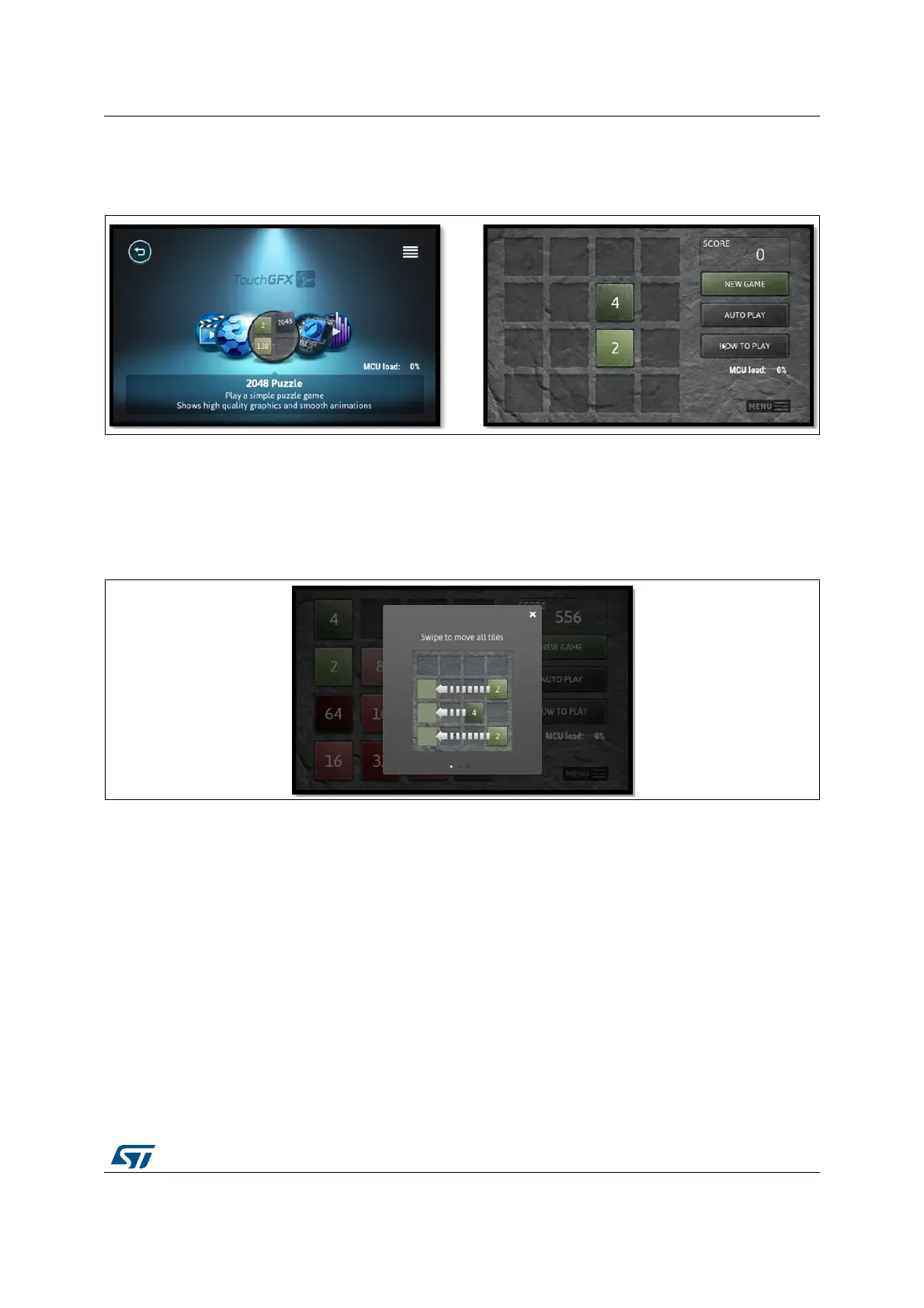UM2222 Rev 2 59/76
UM2222 Functional description of STM32H743I-EVAL, STM32H747I-EVAL and STM32H747I-DIS-
75
1. When the 2048 module is entered, the game is started and the user can interact with
the game board.
Figure 53. 2048 Puzzle game module
2. To restart the game the user can select the button New Game.
3. Simulating a game is done by pressing the Auto Play button and the tiles I being moved
by the H7.
4. Selecting How To Play opens a modal windows, which describes the rules and the
goal of the game.
Figure 54. The How To Play modal window
