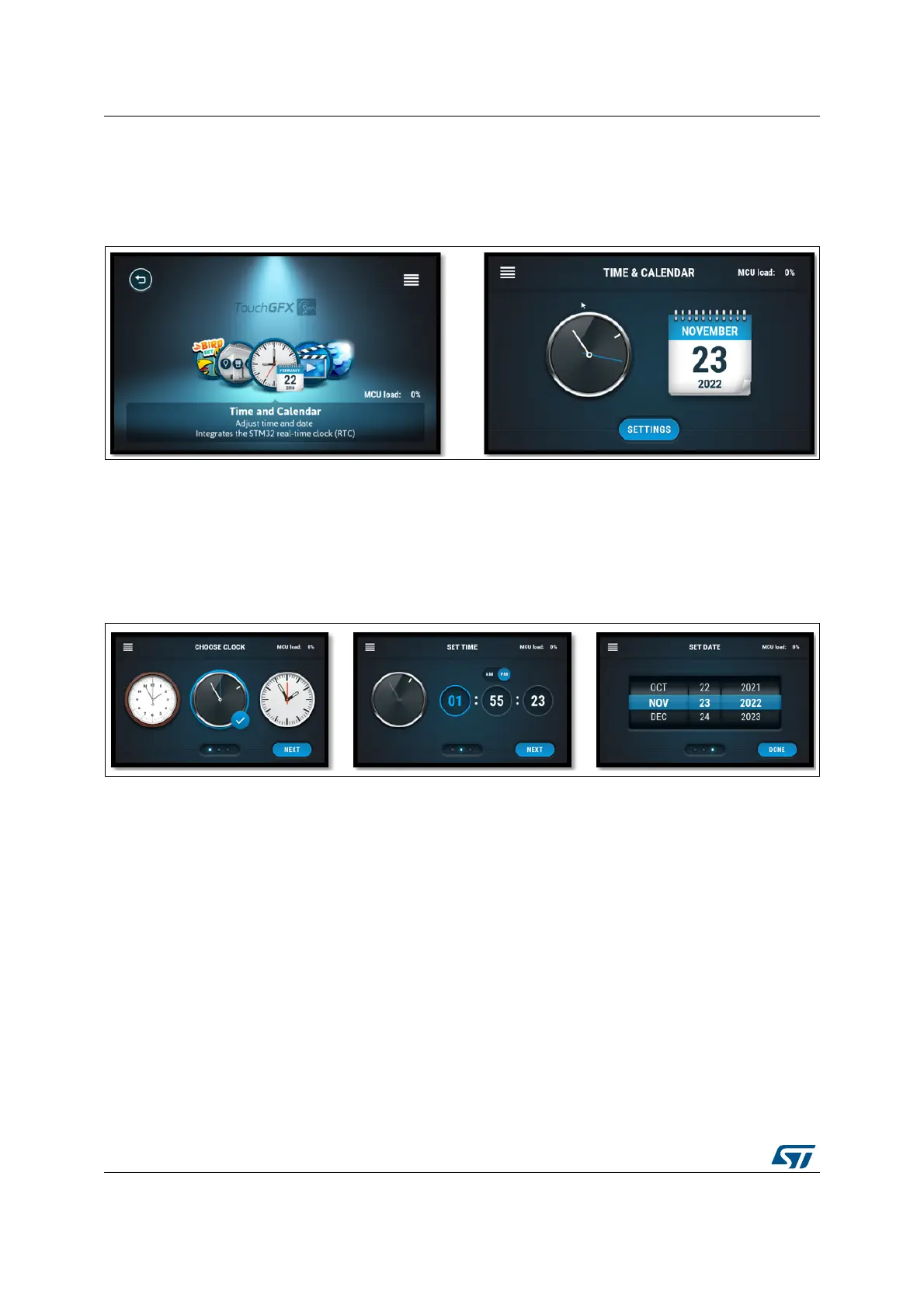Functional description of STM32H743I-EVAL, STM32H747I-EVAL and STM32H747I-DISCO
54/76 UM2222 Rev 2
Functional description
1. Entering the module, a clock and a calendar displays the time and that is currently in
the RTC, together with the selected watch face.
Figure 45. TouchGFX - Time and calendar module
2. Pressing the settings button changes the menu to the clock face setting, which is
selected by pressing next.
3. After choosing a clock face, the user can set the time and confirm it by pressing next.
4. The last setting is the date, which is set by pressing done. If the icon in the top left
corner the Time and calendar module is exited and the changes that has not been
confirmed by pressing done is discarded.
Figure 46. The three settings menus, watch face (left), set time (middle) and set date (right)
8.2.5 Home control module
Overview
The Home Control module allows the user to control the lights, blinds and security for the
different rooms in a house. The module also lets the user view statistic based on the
controllable elements.
