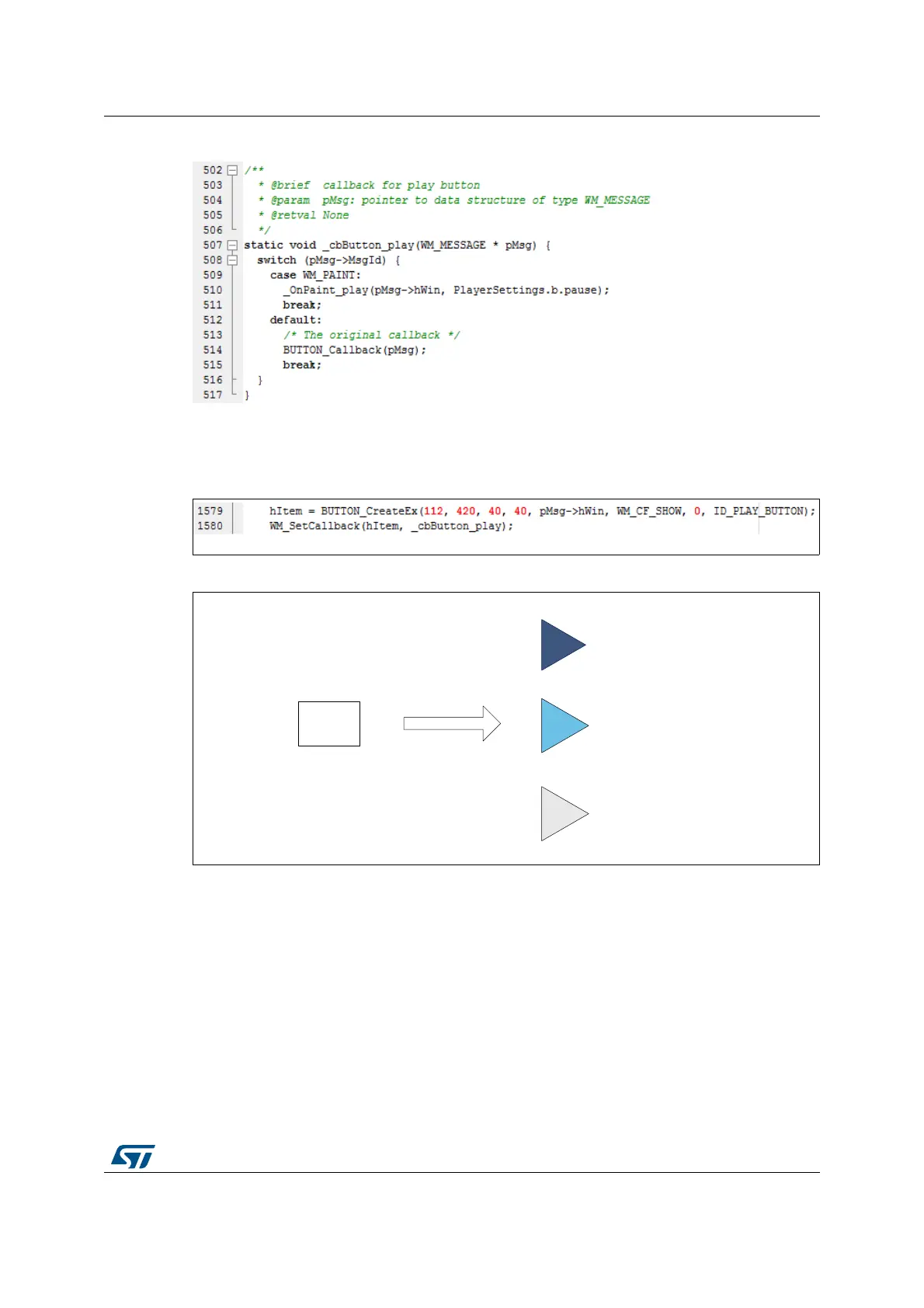UM2222 Rev 2 25/76
UM2222 How to create a new module
75
Here is an example of a custom callback for the Play button.
On the code portion above, the _OnPaint_play routine contains just the new button
drawing command.
Obviously the new callback must be associated to the graphical element (in our case the
Pla
y button) when it is created, like below.
Figure 14. Graphics customization
4.3 Module implementation
Once the graphical part of the module is finalized, the module functionalities and processes
can be added.
0VY9
QRWSUHVVHG
SUHVVHG
GHDFWLYDWHG
3OD\