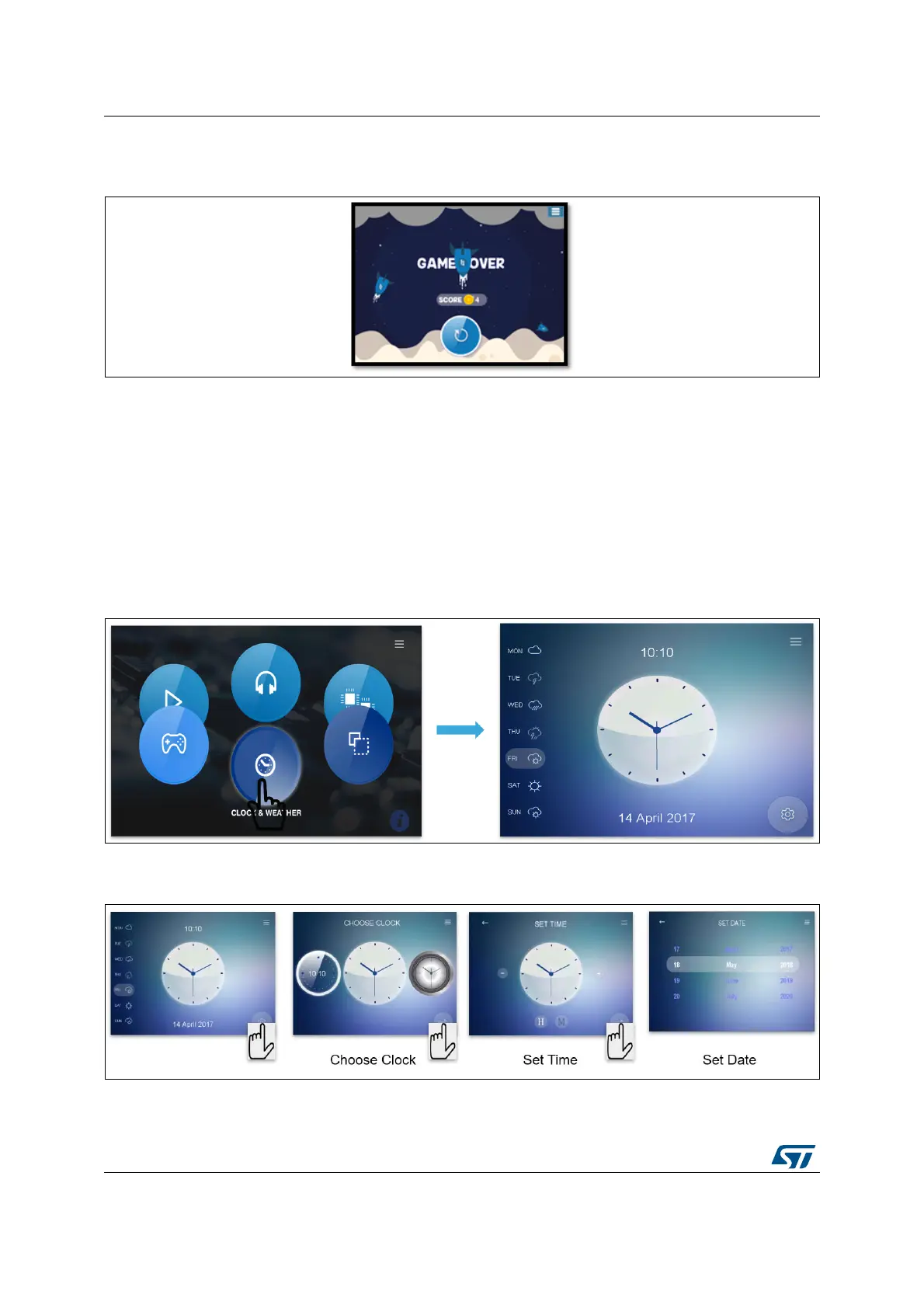Functional description of STM32H743I-EVAL, STM32H747I-EVAL and STM32H747I-DISCO
48/76 UM2222 Rev 2
3. Game is over when the rocket crashes the planet.
Figure 32. Rocket game end
8.1.4 Clock and weather
Overview
The clock and weather module allows the time and date display and adjustment by
changing the real-time configuration (RTC).
Note: Only graphical aspect of the weather functionality is integrated.
1. Start the module by touching the clock and weather icon.
Figure 33. Clock and weather startup
2. Press Settings button to choose the clock and change the skin.
Figure 34. Clock and weather module settings
