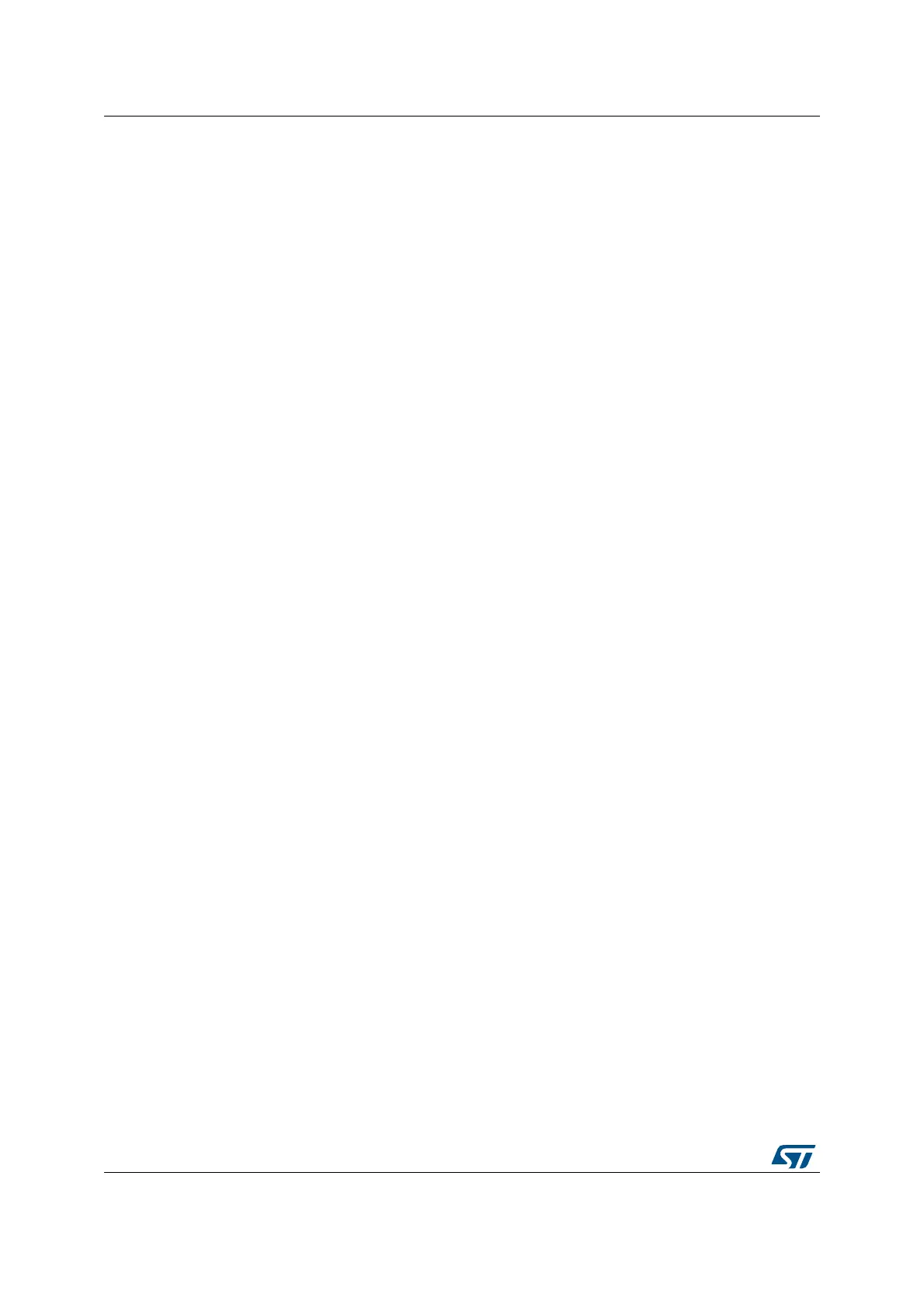Kernel description UM2222
20/76 UM2222 Rev 2
Main demonstration
Upon clicking on the specific demonstration icon in the main menu of the native main
demonstration, a signature A is saved in the backup SRAM and a reset is performed.
During the next start of the ST demonstration, the signature is checked. If the result is A, the
PC jumps to the specific demonstration memory location and the specific demonstration
starts.
Specific demonstration
The specific demonstration must provide a GUI control button named “Menu”. When “menu”
is activated, a signature B is saved in the backup SRAM and a reset is performed.
During the next start, the startup screen is bypassed and the main demonstration menu is
directly shown.
Signature and base address
#define SPECIFC_DEMO_ADDRESS 0x08100000
#define SPECIFC_DEMO_SIGNATURE_A 0x5AA55AAA
#define SPECIFC_DEMO_SIGNATURE_B 0x5AA55BBB
Reset sequence
The reset sequence must be built as follows:
__HAL_RCC_RTC_ENABLE();
__HAL_RCC_PWR_CLK_ENABLE();
__HAL_RCC_BKPSRAM_CLK_ENABLE();
HAL_PWR_EnableBkUpAccess();
(...)
*(uint32_t *)(0x40024000) = SPECIFIC_DEMO_SIGNATURE_B;
NVIC_SystemReset();
In the system_stm32h7xx.c, the specific demonstration must change the vector table offset
define (
#define VECT_TAB_OFFSET) to 0x100000. The system_init function then sets the
VTOR (vector table offset register) to the specific demonstration base address
(0x08100000).