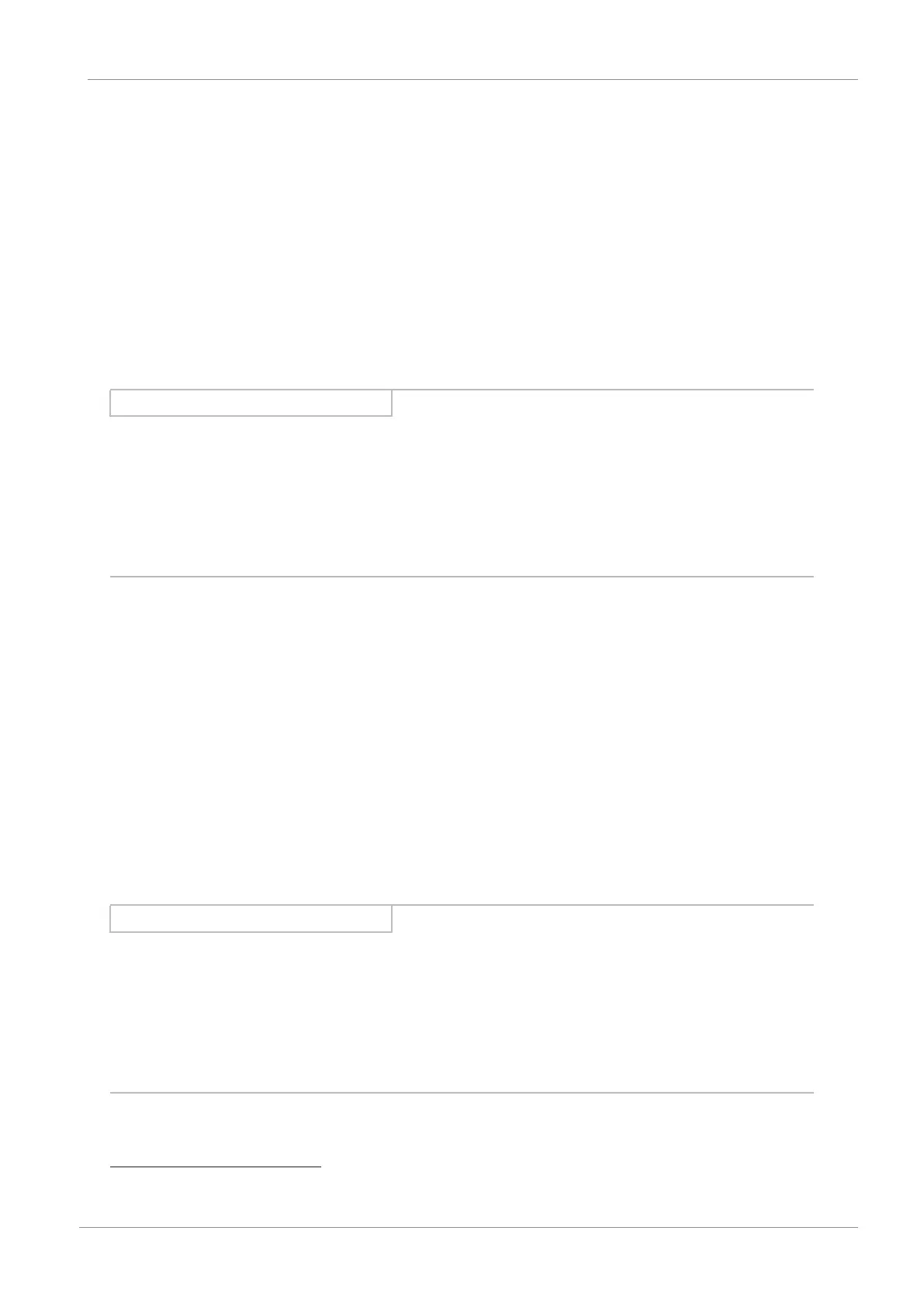STOBER 7 | Commissioning
02/2020 | ID 443025.06
27
4. A585[1] Feed constant.Shaft revolutions and A585[0] Feed constant. Feed:
Specify the feed rate per revolution of the gear unit output.
5. I06 Decimal places position:
Specify the number of decimal places for specifying and displaying position set values, velocity values and acceleration
values. Note that changing this value means the decimal place is moved.
6. I09 Measure unit:
Specify the desired unit of measure.
7. A571 Polarity:
Specify the polarity of the axis model.
8. A568 Position range limit (only for endless travel range I00 = 1):
Specify the revolution length of the axis.
Information
Note that I297Maximum speed position encoder must be parameterized according to your application case. If I297 is set
too low, the permitted maximum speed is exceeded even at normal operating speeds. On the other hand, if I297 is set too
high, measuring errors of the encoder can be overlooked.
I297 depends on the following parameters: I05Type of axis, I06Decimal places position, I09Measure unit as well as
I07Distance factor numerator position and I08Distance factor denominator position for Drive Based or A585Feed constant
for CiA 402. If you have made changes to one of the parameters listed, select I297 accordingly as well.
7.1.4.4 CiA 402: Scaling an axis
ü
You have projected the incremental version of the CiA 402 application. Scale the axis in the controller software and, as
described below, specify only the increments per motor revolution in DriveControlSuite.
1. Highlight the relevant drive controller in the project tree and click on the first projected axis in the project menu >
Wizard area.
2. Select the Axis model wizard > Axis: Scaling.
3. A585[1] Feed constant.Shaft revolutions
1
and A585[0] Feed constant. Feed
2
Leave the default settings of A585[1] at 1 U and A585[0] at 1048576 inc (= 20 bit = 2
20
) and adapt the corresponding
value in the controller software.
4. I06 Decimal places position:
Since you are working with the incremental version of the CiA 402 application, leave the default settings at 0.
Information
Note that I297Maximum speed position encoder must be parameterized according to your application case. If I297 is set
too low, the permitted maximum speed is exceeded even at normal operating speeds. On the other hand, if I297 is set too
high, measuring errors of the encoder can be overlooked.
I297 depends on the following parameters: I05Type of axis, I06Decimal places position, I09Measure unit as well as
I07Distance factor numerator position and I08Distance factor denominator position for Drive Based or A585Feed constant
for CiA 402. If you have made changes to one of the parameters listed, select I297 accordingly as well.
1
Corresponds to CiA 402 Feed constant 6092 hex, 2 hex for axis A and 6892 hex, 2 hex for axis B
2
Corresponds to CiA 402 Feed constant 6092 hex, 1 hex for axis A and 6892 hex, 1 hex for axis B
