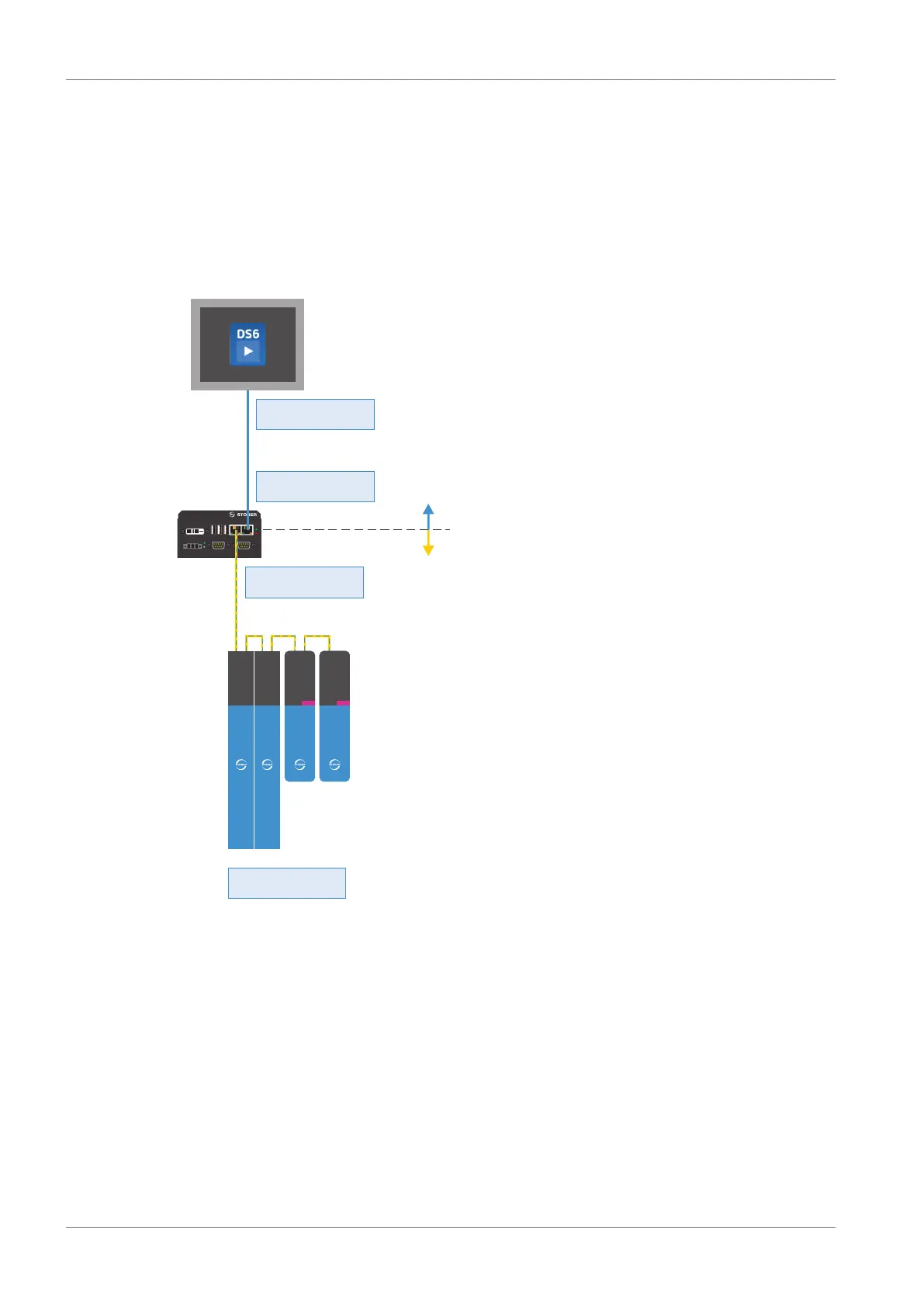9 | Looking for more information about EtherCAT? STOBER
52
02/2020 | ID 443025.06
9.2.3.2 Topology 2: EtherCAT master and DS6 on different PCs
If the EtherCAT master and DriveControlSuite are installed on different PCs, the drive controllers are in an Ethernet subnet
that is initially unknown to DriveControlSuite.
In this case, the address of the master must be manually configured as the gateway for the route, i.e. adding the route to
the service PC.
The following graphic shows the associated network overview together with pre-assigned network addresses on the system
end.
192.168.3.x
255.255.255.0
192.168.3.10
255.255.255.0
10.0.0.200
255.255.255.0
10.0.0.1(...4)
255.255.255.0
Service PC
EtherCAT
master
EthernetEtherCAT (EoE)
Fig.10: Network overview – Topology 2
