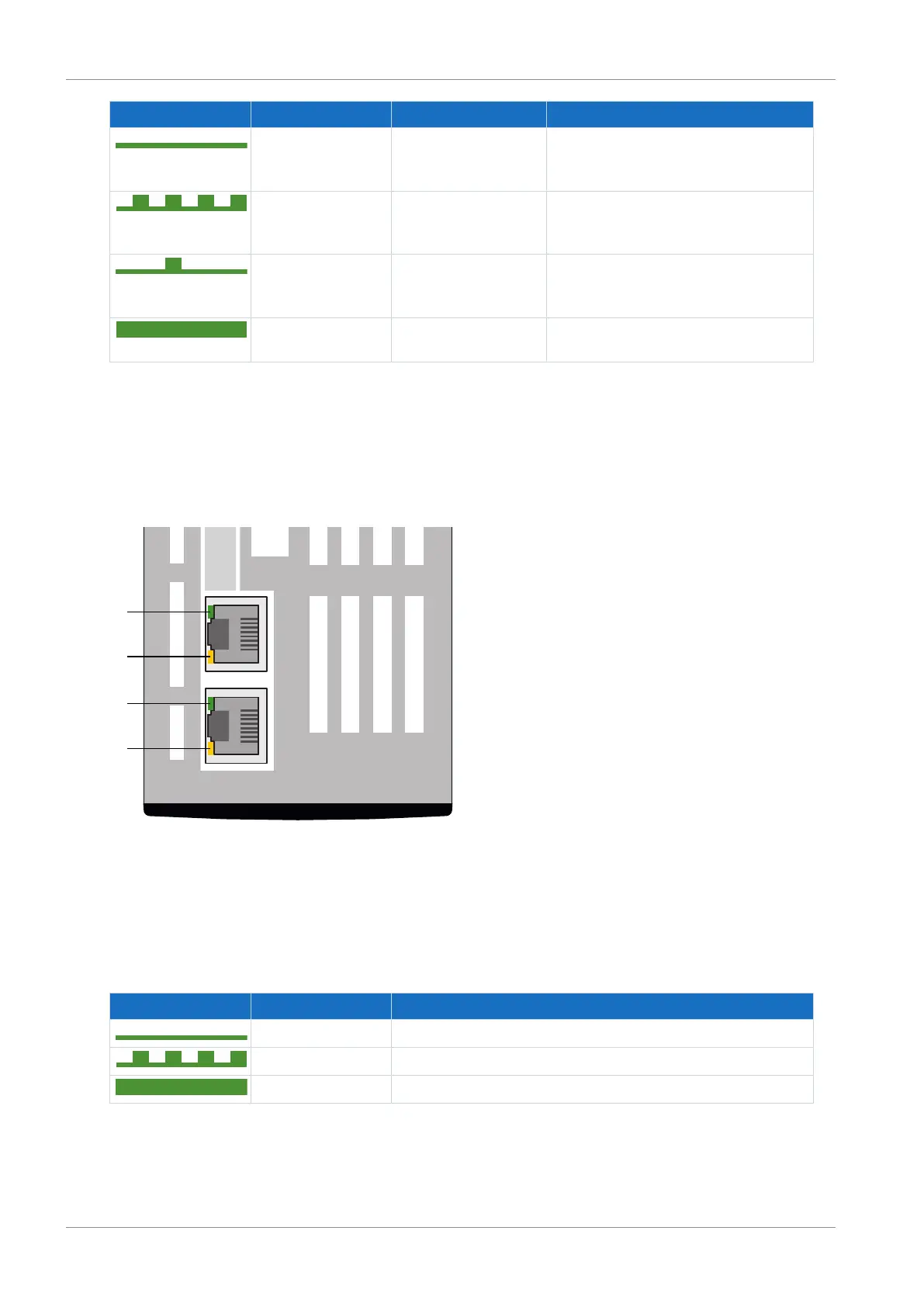8 | Monitoring and diagnostics STOBER
44
02/2020 | ID 443025.06
Green LED Conduct Operating state Description
Off Init No communication between the EtherCAT
master and slave; the configuration starts,
saved values are loaded
Flashing Pre-operational No PDO communication; the EtherCAT
master and slave exchange application-
specific parameters via SDOs
1x flash Safe-operational The EtherCAT slave sends the current actual
values to the EtherCAT master, ignores its set
values and refers to internal default values
On Operational Normal operation: The EtherCAT master and
slave exchange set and actual values
Tab. 5: Meaning of the green LED (Run)
8.2.2 EtherCAT network connection
The LEDs LA
EC
IN and LA
EC
OUT at X200 and X201 on the top of the device indicate the state of the EtherCAT network
connection.
LA LA
IN
EC
X200: OUT
EC
X201:
2
4
3
1
Fig.7: LEDs for the state of the EtherCAT network connection
1 Green: LA
EC
OUT at X201
2 Yellow: No function
3 Green: LA
EC
IN at X200
4 Yellow: No function
Green LED Behavior Description
Off No network connection
Flashing Active data exchange with other EtherCAT nodes
On Network connection exists
Tab. 6: Meaning of the green LEDs (LA)
