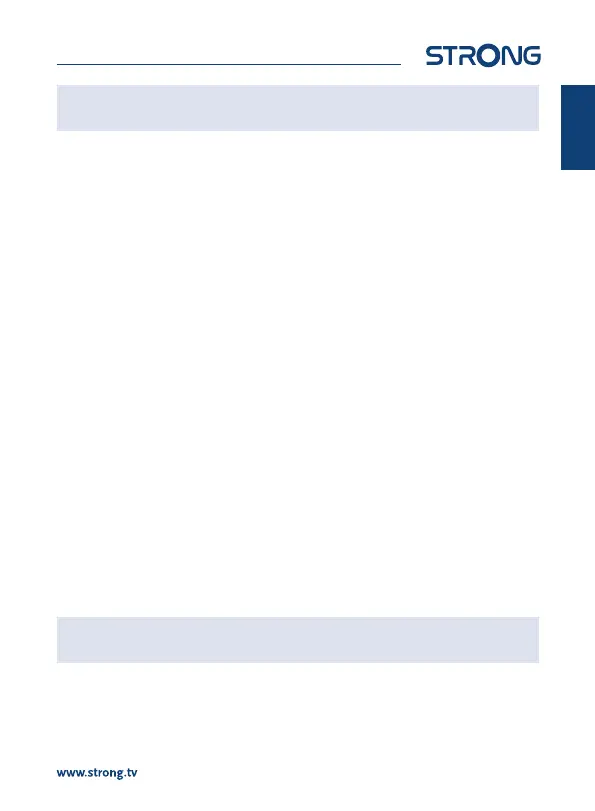English
NOTE: Selecting the wrong country may result in a disorderly channel list, and
missing of channels.
5.0 QUICK GUIDE TO USING YOUR RECEIVER
We at STRONG understand that you can’t wait to enjoy your new high denition digital terrestrial
receiver. The following quick guide will make you familiar with the basic operation of this device. We
do, however, advice you to read the full manual to get the best performance from your receiver.
To turn your receiver ON or to Standby, use the q button on the remote control.
Choose the desired channel with the pq buttons. Alternatively, you can digit the channel number
with the 0~9 buttons on the remote control. Or press OK in viewing mode to display the channel list.
The volume can be adjusted with the tu buttons.
6.0 OPERATION
Your new receiver is equipped with several features to make watching TV a true pleasure. This
paragraph describes these features. Please also read chapter 7.0 to get familiar with the menu of your
receiver.
6.1 Changing channels
Your new receiver is equipped with three ways to change channels.
Via direct access using the 0~9 buttons.
Via the channel list trough OK button.
Via the pq keys.
Via 7 8 Jump per page in Channel List.
6.1.1 Direct access via 0~9 buttons
To gain direct access to a certain channel, simply input its number with the 0~9 keys on the remote
control. Channel numbers can be up to four digits long. Entering a number with less than four digits
is possible. Just wait a few seconds and your receiver will switch to the selected channel or press OK
immediately after selecting the channel number.
6.1.2 Channel list
Press OK in viewing mode to display the Channel List. Use pq in the Channel List to highlight your
channel of choice and press OK once to select the highlighted channel.
TIP: Use TV/R to toggle between the TV List and Radio List without the channel
list on screen.
Use the COLOURED BUTTONS for several options like nding a channels more quickly, if the list is
very long, either by popup keyboard GREEN, by rst digit BLUE, by type RED or change the order of
the channel list use the YELLOW button. Sorting can be done Alphabetical, (A to Z, Z to A), Free to Air
channels or scrambled channels rst, Locked or unlocked channels rst. Select Default to revert to the
original list, before making changes in the channel order. Press OK to conrm.
9
