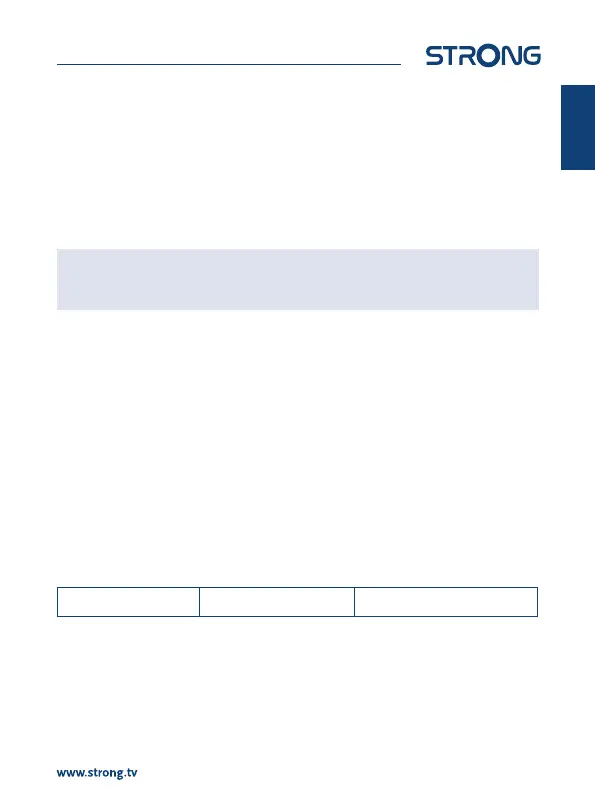English
Movie Text Encode For Subtitle use in the movie player, setup the feature here. Subtitles with
downloaded movies can use several formats.
Record Manager Select Record Manager and press OK, to see a list of records you have made.
Recordings can be quickly accessed by pressing USB in normal viewing mode.
Device Information Some technical information is shown about the connected USB Device.
Storage Format Some technical information is shown about the current partition or device.
The use of a USB Hard Disk Drive, already formatted in a PC with FAT32 or
NTFS is recommended.
In the receiver you can format a USB device with FAT32 only. Select Format to
start format.
All data on a USB device will be overwritten and lost if you format the device.
WARNING: The format function will delete all data and information from your USB
device or selected partition. Manufacturer will not take any responsibility
for damaged or lost data on the USB device.
If you have multiple partitions on your storage device, select the partition you would like to format
and select Format then press OK to continue. A conrmation banner will now be displayed. Select
OK to start formatting (or EXIT to cancel it). The format procedure will take some time, depending on
the size of the used storage device. At the end of the process, the “Formatting is complete” message
will appear.
Record Setting Enter this menu item to edit following options:
Time Shift Select On to use time shift. Storage space will be reserved for Time Shift,
lowering the space left for recordings.
Recording Folder If your USB device should have more than 1 partition, select the one to use for
recording.
After Record What should the receiver do after a recording. Options are: Goto Standby or
Watch TV.
A.1 TROUBLESHOOTING
There may be various reasons for abnormal operation of the receiver. Check the receiver according to
the procedures shown below. If the receiver does not work properly after checking it, please contact
your dealer or the local Service Hotline or send email to our Support via www.strong.tv. Do NOT try to
open or disassemble the receiver. It may cause a dangerous situation and warranty will be void.
Problem Possible cause What to do
17
