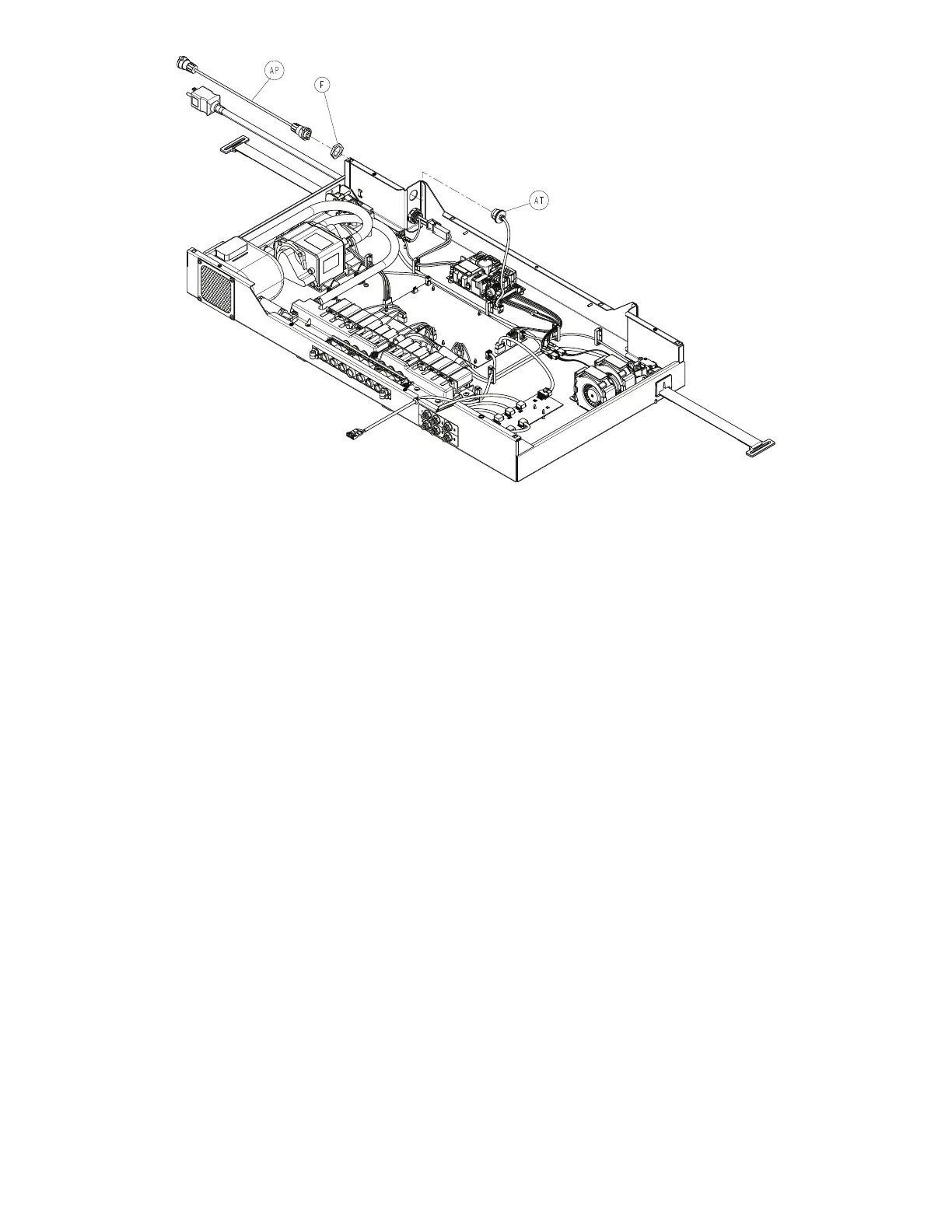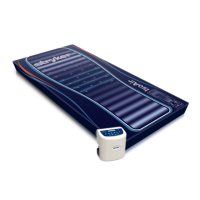FFiigguurree 1166 –– BBeedd iinntteeggrraattiioonn ccaabbllee ccoonnnneeccttoorr
5. Remove and discard the bed integration cable connector.
6. Reverse steps to reinstall.
NNoottee
• During reinstall, make sure to align the Velcro® patches.
• After installation, remove the zipper pull tool or equivalent from the zipper.
• Make sure that the watershed covers the zipper.
7. Verify proper operation before returning the product to service.
PPuummpp aasssseemmbbllyy rreeppllaacceemmeenntt
TToooollss rreeqquuiirreedd::
• Zipper pull tool or equivalent
• Diagonal pliers
• T15 Torx driver
PPrroocceedduurree::
1. See
Foot box cover access
(page 31).
2. Disconnect the pump power connector from the main board (connector F).
3. Disconnect the cable from the three wire retainers.
4. Using diagonal pliers, carefully cut the cable ties where the inlet hose connects to the manifold (BG) and the exhaust
hose connects to the resonator (Figure 17). Do not cut the manifold barb.
NNoottee -- During installation, before cutting the end off of the cable tie, use the diagonal pliers to pry the slack out of the
cable tie (one to two clicks).
EN 40 2971-009-002 Rev D.0
