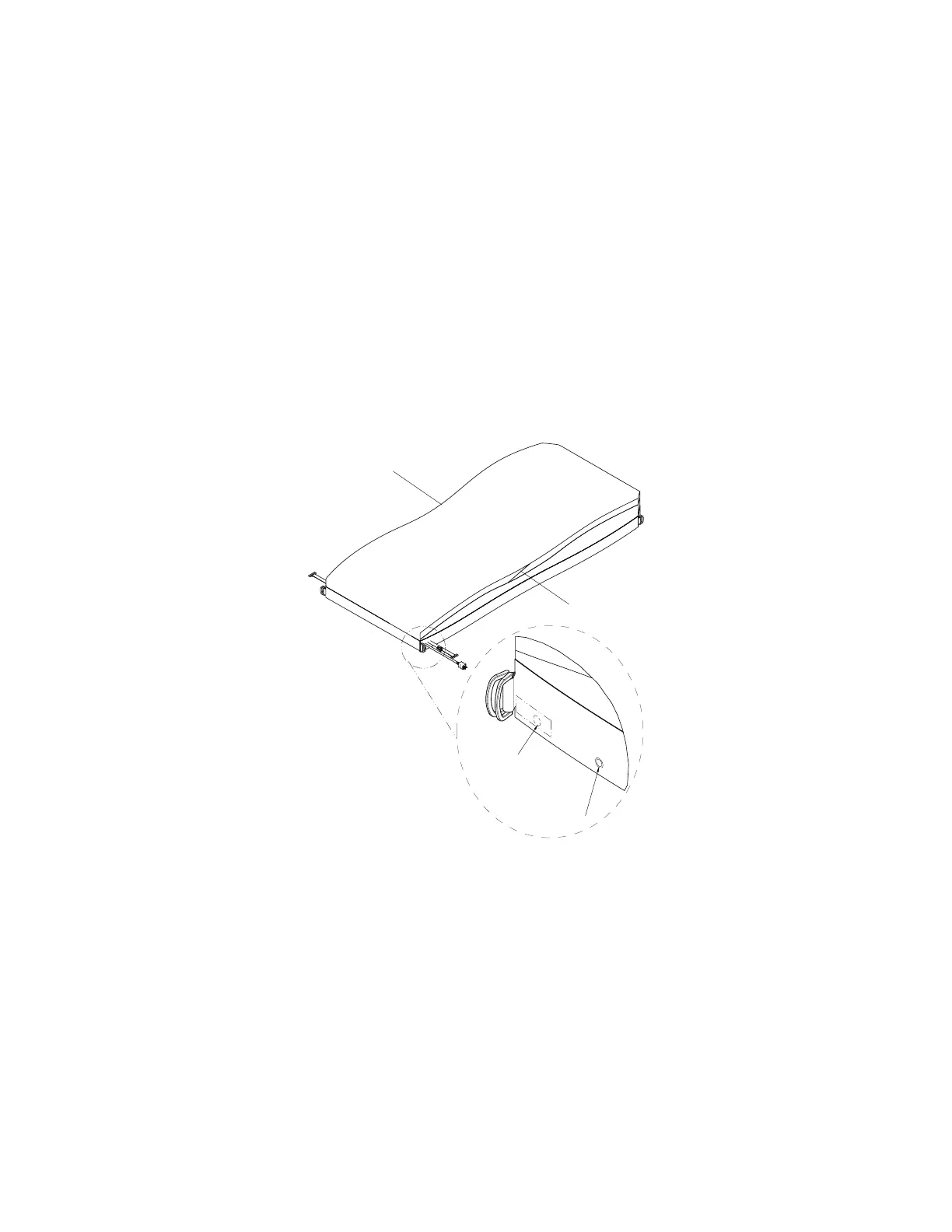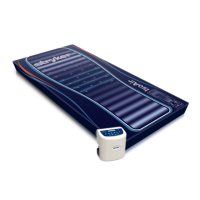LLooww AAiirr LLoossss ((LLAALL)) ffaann rreeppllaacceemmeenntt
TToooollss rreeqquuiirreedd::
• Zipper pull tool or equivalent
PPrroocceedduurree::
1. Apply the IInnTToouucchh brakes.
2. Unplug the support surface power cord.
3. Remove the headboard and footboards.
4. Lower all the siderails.
5. Unsnap the two secure snaps (C) at the foot end corners (Figure 18).
6. Unsnap the two foot end corner retainers (B) (Figure 18).
7. Insert a zipper pull tool or equivalent through the hole in the zipper slider to unlock.
8. Unzip the support surface top cover from the bottom cover using the zipper pull tool or equivalent (A) (Figure 18) and
stop unzipping at the middle of the opposite side (D).
NNoottee -- The zipper starts on the patient right side near the foot end.
FFiigguurree 1188 –– TToopp ccoovveerr
9. Fold the cover up toward the head end.
10.Separate the six Velcro® connectors holding the foot section gel crib to the pod assembly.
11.Remove the foot section gel crib (F) by lifting upward (Figure 19). Save gel crib.
EN 42 2971-009-002 Rev D.0
