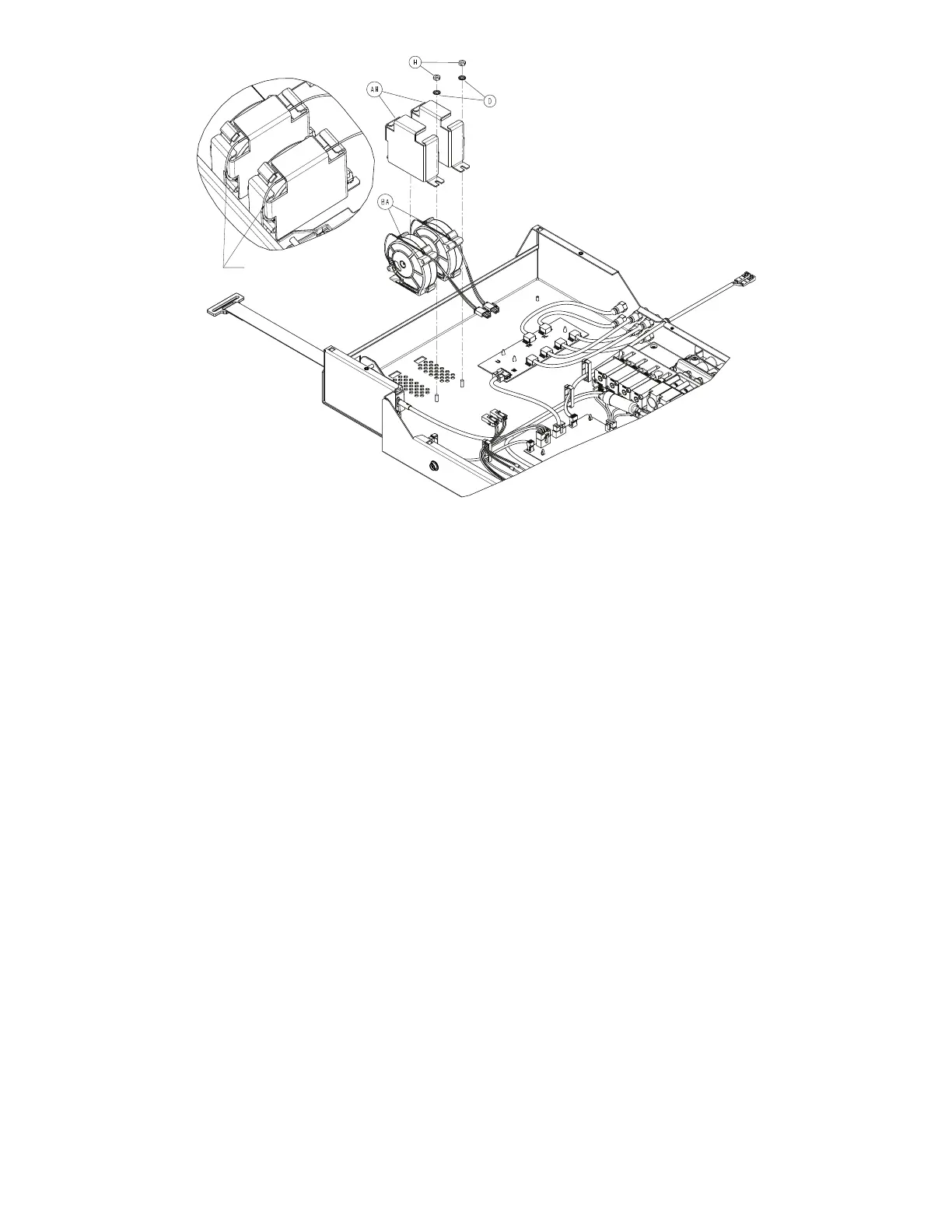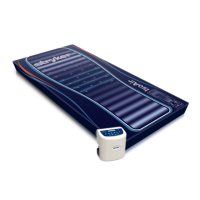FFiigguurree 2222 –– CCoooolliinngg ffaann aanndd ccaaggee
4. Remove the cooling fan (BA) (Figure 22) from the fan cage (AH) and discard the cooling fan.
NNoottee -- During reinstall, route the fan power cables (BA) over the top of the supplied fan (B) and under the foam tape
(Figure 22).
5. Reverse steps to reinstall.
NNoottee
• During reinstall, make sure to align the Velcro® patches.
• After installation, remove the zipper pull tool or equivalent from the zipper.
• Make sure that the watershed covers the zipper.
6. Verify proper operation before returning the product to service.
SSeennssoorr bbooaarrdd rreeppllaacceemmeenntt
TToooollss rreeqquuiirreedd::
• Zipper pull tool or equivalent
• Needle nose pliers
• ESD system
PPrroocceedduurree::
1. See
Foot box cover access
(page 31).
2. Properly ground yourself (see
Protecting against electrostatic discharge (ESD)
(page 25)).
3. Disconnect all six of the pod sensor hoses from the foot box by gently pushing inward on the coupling and pulling
outward on each of the hoses.
NNoottee
• When handling the pod sensor hoses, do not bend or kink the hoses.
• Pay attention to the sensor hose position and insertion color and number labels.
2971-009-002 Rev D.0 45 EN
