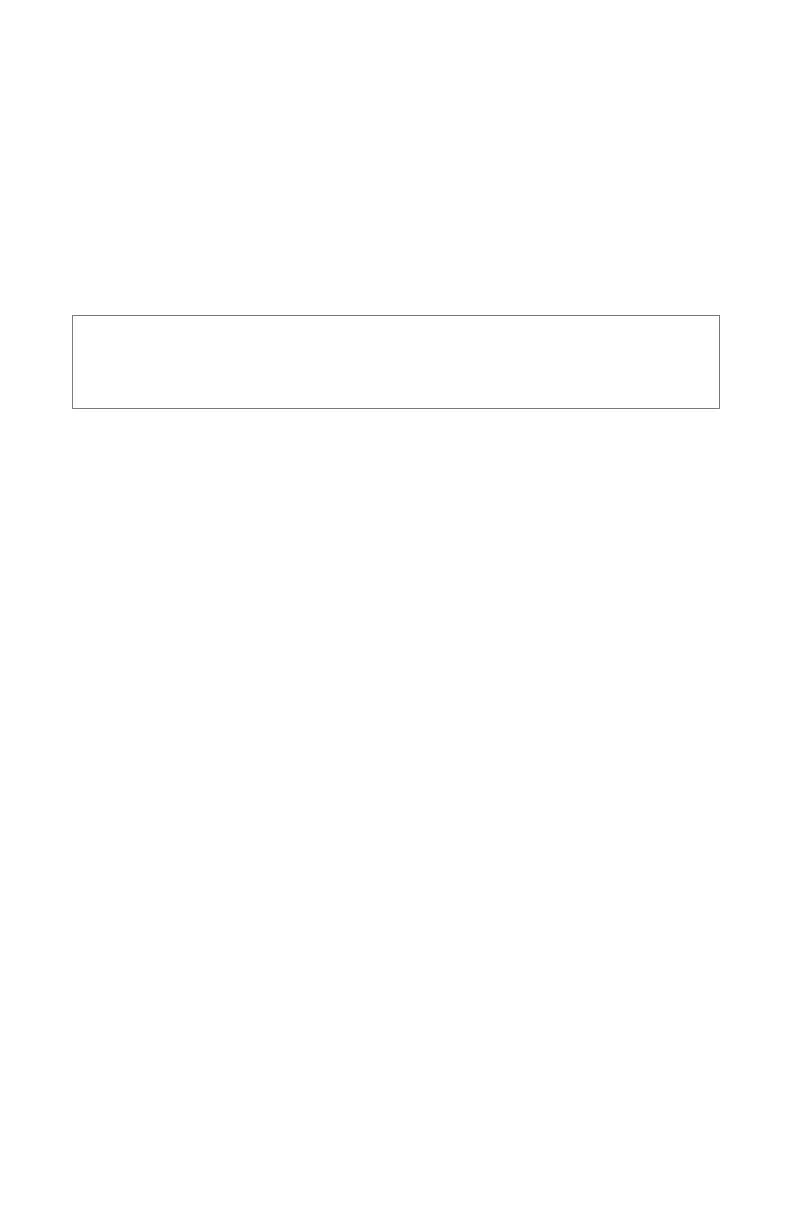8
1
See Stryker user manual P29923 (English) or P29924 (multilingual).
2
See Stryker user manual P18966 (English) or P18972 (multilingual).
3
See Stryker user manual P30104.
4
See Stryker user manual P18968.
5
See Stryker user manual P27900.
6
See Stryker user manual P26059.
Note: IRIS mode is also compatible with the following Intuitive Surgical®
robotic camera systems:
Intuitive Surgical® Robotic System
da Vinci® Xi System
da Vinci® Si System with Firey™ mode
IRIS sensitivity is enhanced in the Intuitive Surgical® da Vinci® System by the
use of Firey™ mode.
The Stryker light source and disposable ber listed above are required to use
Intuitive Surgical® robotic camera systems with IRIS mode.
General Compatibility
• All Stryker light cables are compatible with the L10 AIM Light Source
when used in White Light mode or IRIS mode. ENV mode requires the AIM
SafeLight cable (0233-050-300).
• Using the proper scope adapter, the Stryker light cable can connect the
light source system to any exible or rigid endoscope. Before using another
manufacturer’s equipment, thoroughly read the accompanying documents
for all warnings and instructions.