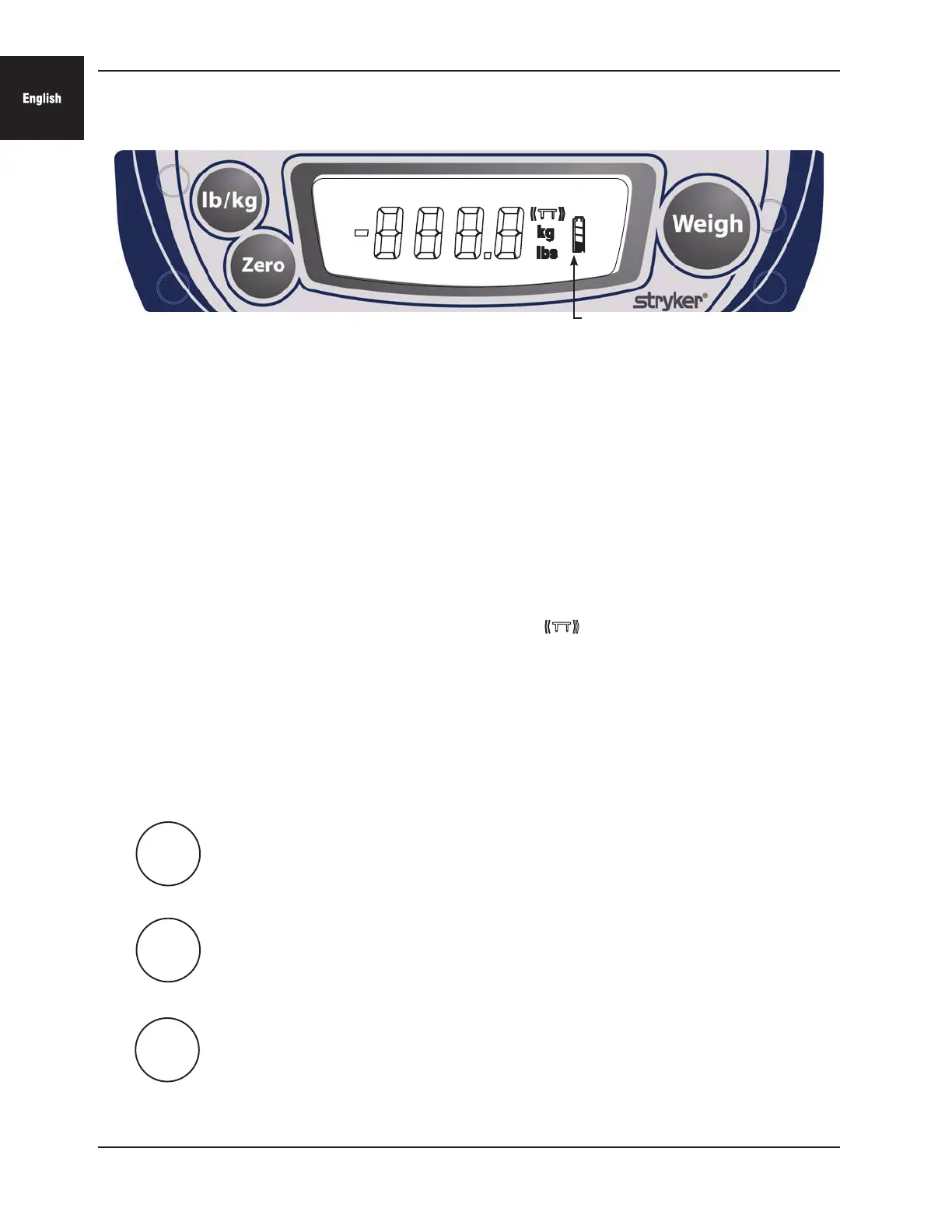1-22 1025-009-005 REV B www.stryker.com
OPERATING THE OPTIONAL SCALE SYSTEM
1. Display - Displays patient weight, unit of measurement and battery status.
2. “Zero” - Push and hold for 2 seconds to zero the scale system before putting a patient on the stretcher. If the
display flashes “hold”, press and hold the “Zero” button again until the display reads “rEL” (release). Release the
“Zero” button. The display flashes “000.0”, then displays “000.0”. The system is not zeroed until the “000.0” stops
flashing. For the most accurate results, always zero the scale system before putting a new patient on the stretcher.
The display will shut off after approximately 40 seconds.
3. “Weigh” - Push to weigh the patient. The display will show the patient’s weight for approximately 40 seconds before
turning off.
4. “lb/kg” - Push to display patient weight in pounds or kilograms.
Note
Do not touch the stretcher while the scale system is weighing or zeroing.
The patient must remain still while the system is weighing. If the patient is moving, the system will try for 20 seconds to
get a stable weight or zero value before displaying the error message .
If there is a loose connection or a malfunctioning component, the display will show “Err”. Attempt the function again. If
the system is functional, “Good” will display and the scale system is ready to use. If the malfunction is still present, the
display shows “Err” again. Call Stryker technical support at 800-327-0770.
For the most accurate results, weigh the patient with the litter at zero degrees of Trend.
SYMBOL ACTION DISPLAY
Press and release ”WEIGH”.
- - - -
“XXX.X lb”
Press and hold ”ZERO”
“hold”
“rEL”
Release ”ZERO”
“000.0” (flashing)
“000.0 (solid)”
To convert the patient’s weight to
kilograms, press and release ”lb/kg”
“XXX.X kg”
Repeat to return to pounds. “XXX.X lbs”
1.
3.
2.
4.
Weigh
Zero
lb/kg
Return To Table of Contents
Stretcher Operation
Battery Charge Level Indicator