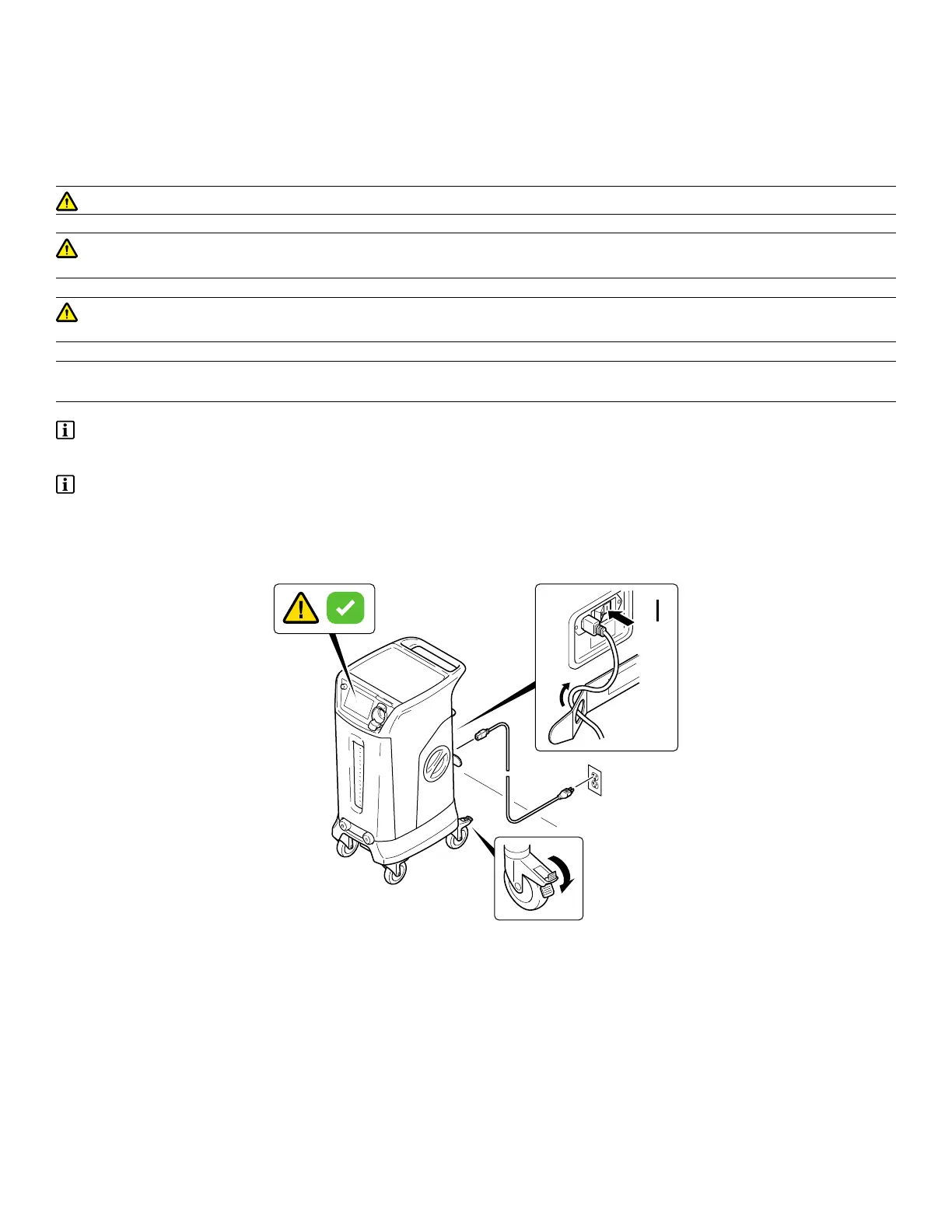44.. UUssiinngg YYoouurr PPrroodduucctt
44..11.. TToo SSeettuupp tthhee RRoovveerr
44..11..11.. TToo CCoonnnneecctt PPoowweerr
WWAARRNNIINNGG -- Do not use the rover until it is tested properly to ensure functionality. See
To Test the Rover
(page 32).
WWAARRNNIINNGG -- Do not cover the main control panel display with drapes or other objects. Always make sure the display
can be clearly seen.
WWAARRNNIINNGG -- Do not place the rover within the sterile field. Failure to comply may cause infection and result in patient
or healthcare staff injury.
CCAAUUTTIIOONN -- Always use the correct power cord configuration. Configurations will vary based on local requirements. See
For Use With
(page 12). See
Power Cord Specifications
(page 68).
NNoottee -- Do not use the rover until the docker is installed and tested properly to ensure functionality. See
Documentation
(page 13) and the instructions for use supplied with the docker.
NNoottee -- The volume of the initial prefill fluid in the canister is accounted for in the fluid level value indicated on the main
control panel display. Foam does not affect this fluid level value. See
Specifications
(page 66).
1. Position the rover on a flat surface and in a convenient location in the procedure room.
2. Lock the rover’s casters to prevent unintended rover movement (Figure 19).
FFiigguurree 1199 –– TToo PPrreeppaarree tthhee RRoovveerr
3. Orient the rover for optimal viewing of the main control panel display. Make sure the liquid level and canister contents
may be clearly seen. Turn on the canister light at any time to view the contents of the canister.
4. Connect the rover to a hospital-grade electrical wall outlet using the supplied power cord.
5. Push the power switch to the ON position.
6. Read and acknowledge the warning messages on the main control panel display. Touch the ACKNOWLEDGE button to
confirm understanding and access the on-screen controls. A SET UP SYSTEM screen will appear.
EN 36 700000969828 Rev-AA
