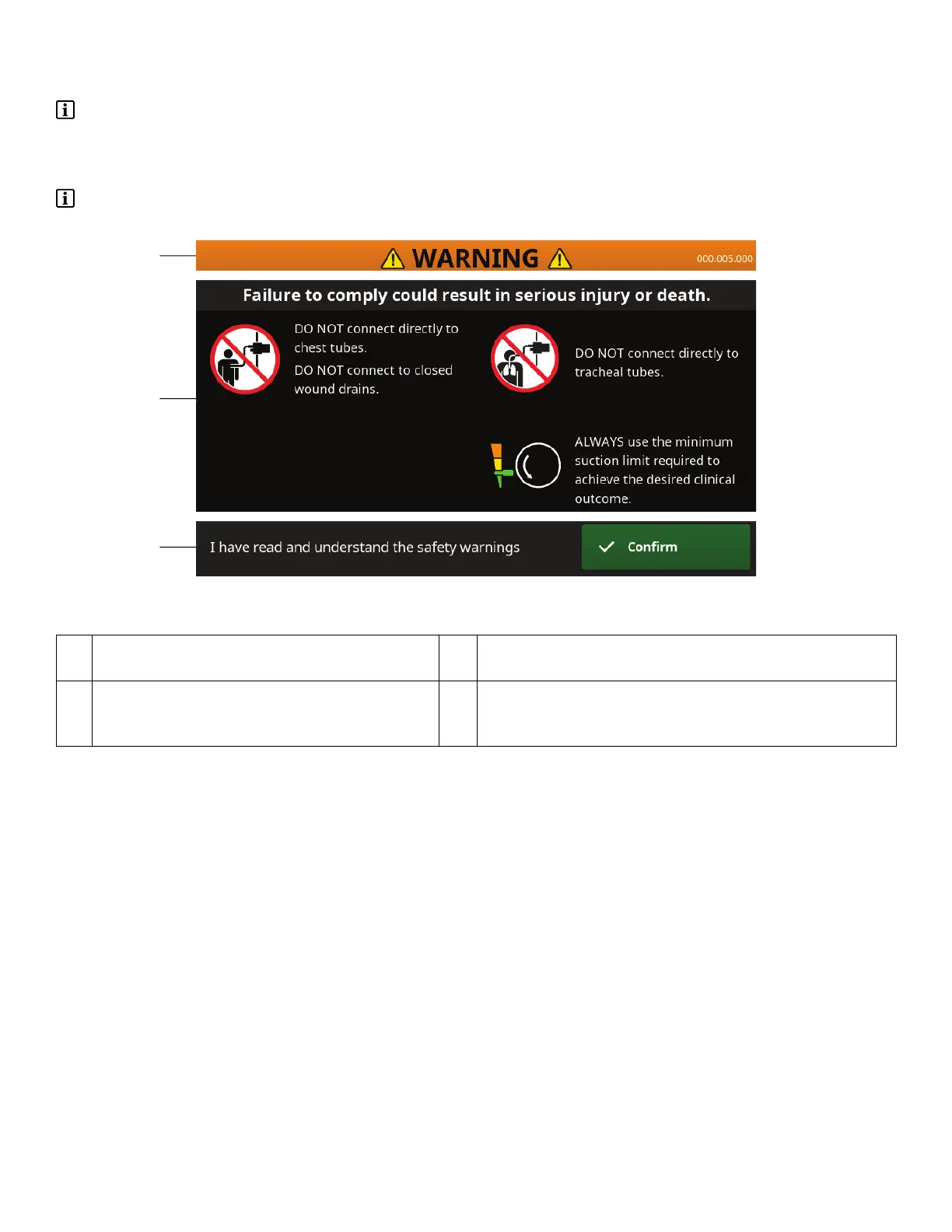22..77.. FFeeaattuurreess —— SSooffttwwaarree SSccrreeeennss
NNoottee -- The software version number appears in the upper right corner of the main control panel display WARNING
screen (Figure 10). Make sure the number on the screen matches the software version number on the cover of this
instructions for use. If not, contact your Stryker sales representative or call service to obtain the latest instructions for use
manual. See
Contact Information
(page 4).
NNoottee -- A passive drain connection warning label instructs users against connecting passive drainage (such as chest
tube or closed wound drain tube) to the Neptune S Waste Management System.
FFiigguurree 1100 –– SSaaffeettyy IInnffoorrmmaattiioonn SSccrreeeenn
AA TTiittllee AArreeaa — Indicates WARNING signal word
and rover software revision number.
BB MMeessssaaggee AArreeaa — Provides important safety information.
CC RReessppoonnssee AArreeaa — Provides a CONFIRM
button to acknowledge the understanding of
safety information and allow use of the rover.
700000969828 Rev-AA 19 EN
