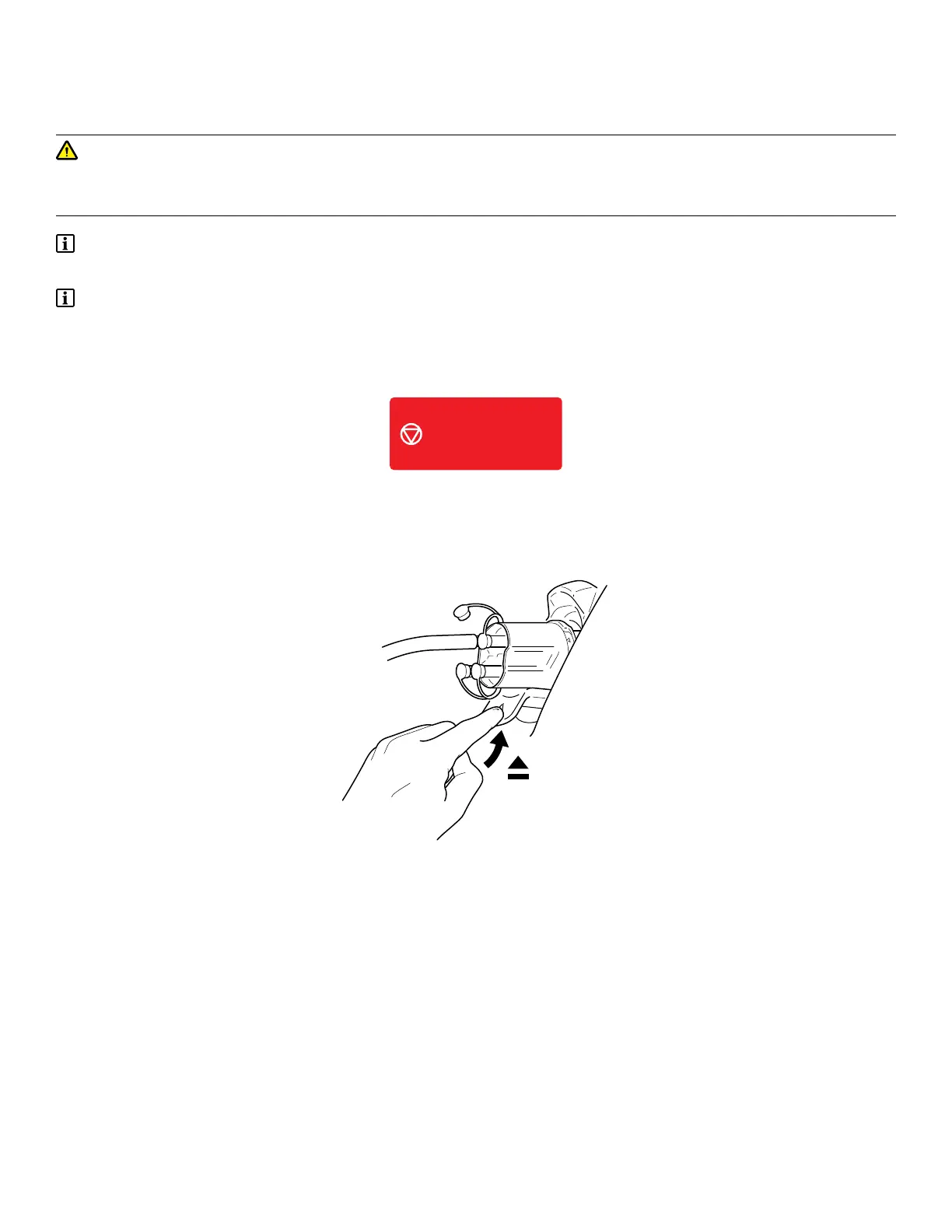44..55.. TToo SShhuutt DDoowwnn tthhee RRoovveerr
44..55..11.. TToo RReemmoovvee DDiissppoossaabbllee CCoommppoonneennttss
WWAARRNNIINNGG
• Always follow local regulations regarding proper handling and disposal of biohazard waste.
Failure to comply may cause infection and result in healthcare staff injury.
NNoottee -- Although the disposable, single-use manifold(s), suction tubing, and suction accessories must be replaced
between patients, it may not be necessary to empty the rover collection canister.
NNoottee -- If sufficient fluid volume capacity exists in the canister, the rover may be used for additional surgical procedures.
1. With suction active, gather the suction tubing toward the manifold port to purge the tubing of fluid waste. Do not remove
any attached suction tubing from the manifold.
2. Touch the STOP SUCTION button on the main control panel display to stop fluid suction (Figure 35).
FFiigguurree 3355 –– SSttoopp tthhee SSuuccttiioonn
3. Push the EJECT button to remove the manifold from the receptacle (Figure 36). Maintain the manifold in a horizontal
orientation.
FFiigguurree 3366 –– RReemmoovvee tthhee MMaanniiffoolldd
700000969828 Rev-AA 47 EN
