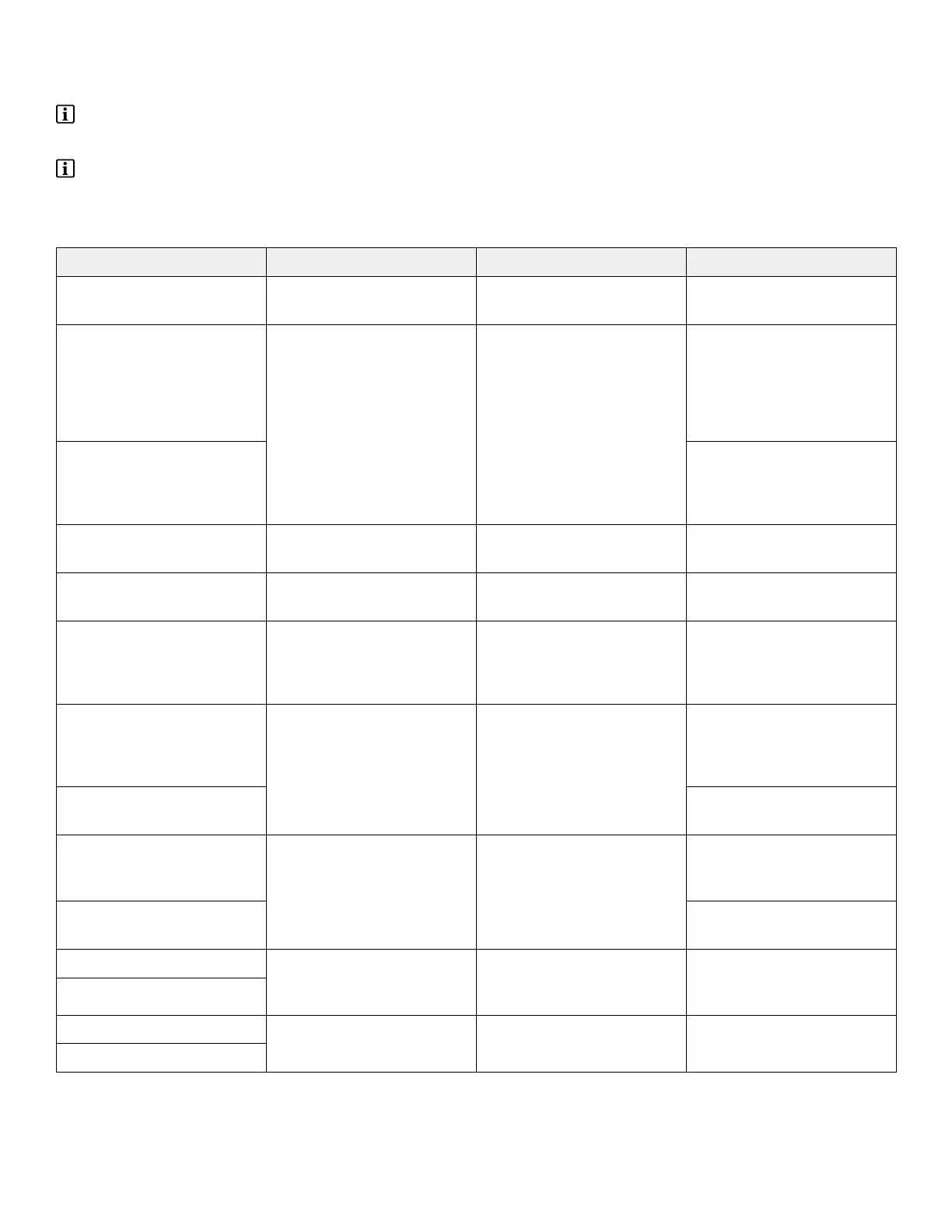66..33.. TTrroouubblleesshhoooottiinngg CCooddeess
NNoottee -- A low priority (notification) or medium priority (error) alert message may appear on the main control panel
display. Touch the indicator area to access the drop-down list and/or message. See Error Codes and Actions.
NNoottee -- For service, contact your Stryker sales representative or call service. See
Contact Information
(page 4). Outside
the US, contact your nearest Stryker subsidiary.
TTaabbllee 3333 –– EErrrroorr CCooddeess aanndd AAccttiioonnss
CCOODDEE MMEESSSSAAGGEE PPRRIIOORRIITTYY AACCTTIIOONN
0.X System Error Error (medium) Call service. See
Contact
Information
(page 4).
1.1 Memory Error Notification (low) Setting options, including
brightness, loudness, and
the default docking cycle
require resetting. See
To
Adjust the Settings
(page
34).
1.2 Collected data erased. This
includes manifolds used,
filter hours, and last docking
cycle.
1.X Memory Error Error (medium) Call service. See
Contact
Information
(page 4).
2.2 IPC Failure Error (medium) Call service. See
Contact
Information
(page 4).
3.0 Docker COM Error Remove the rover from the
docker. Cycle docker power.
Wait 60 seconds; try
docking the rover again.
3.1 Coupling Error Error (medium) Remove the rover from the
docker. Cycle docker power.
Wait 60 seconds; try
docking the rover again.
3.2 Call service. See
Contact
Information
(page 4).
3.3 Offload Error Error (medium) Remove the manifold from
the canister; dock the rover
again.
3.4 Call service. See
Contact
Information
(page 4).
3.5 Prefill Error Error (medium) Make sure facility water is
supplied to the docker; dock
the rover again.
3.6
3.7 Coupling Error Error (medium) Call service. See
Contact
Information
(page 4).
3.9
EN 62 700000969828 Rev-AA
