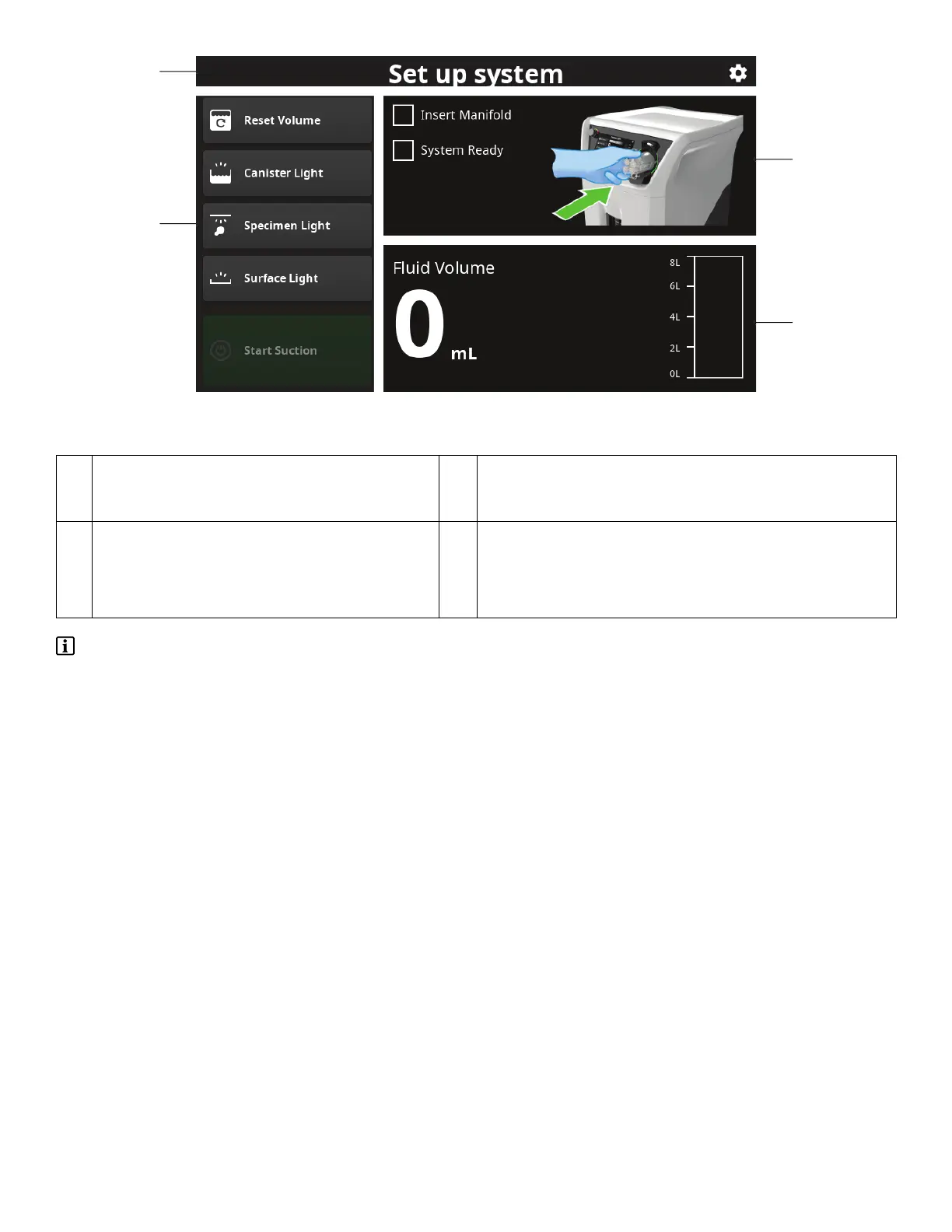FFiigguurree 1111 –– SSeett UUpp SSyysstteemm SSccrreeeenn
AA TTiittllee AArreeaa — Indicates the name of screen and
the SETTINGS button. See
To Adjust the
Settings
(page 34).
BB SSeeccoonnddaarryy OOppeerraattiinngg AArreeaa — Provides secondary
operating buttons to control functions of the rover.
CC IInnssttrruuccttiioonn aanndd SSttaattuuss IInnddiiccaattoorr AArreeaa —
Indicates the status of the manifold installed in
the receptacle. Status conditions include new or
used. See Manifold Symbol Screen Colors.
DD CCaanniisstteerr IInnffoorrmmaattiioonn AArreeaa — Provides fluid volume
information via a 8L canister symbol and a fluid volume
reading. If the canister volume is reset, the words ‘since
last reset’ will appear. See Fluid Level Gauge/Indicator
Colors.
NNoottee -- The rover has a main control panel screen and a secondary control panel display. The main control panel
display shows the suction level and fluid volume, and provides controls to start and stop suction, reset the fluid volume, and
turn on different lights on the rover.
EN 20 700000969828 Rev-AA
