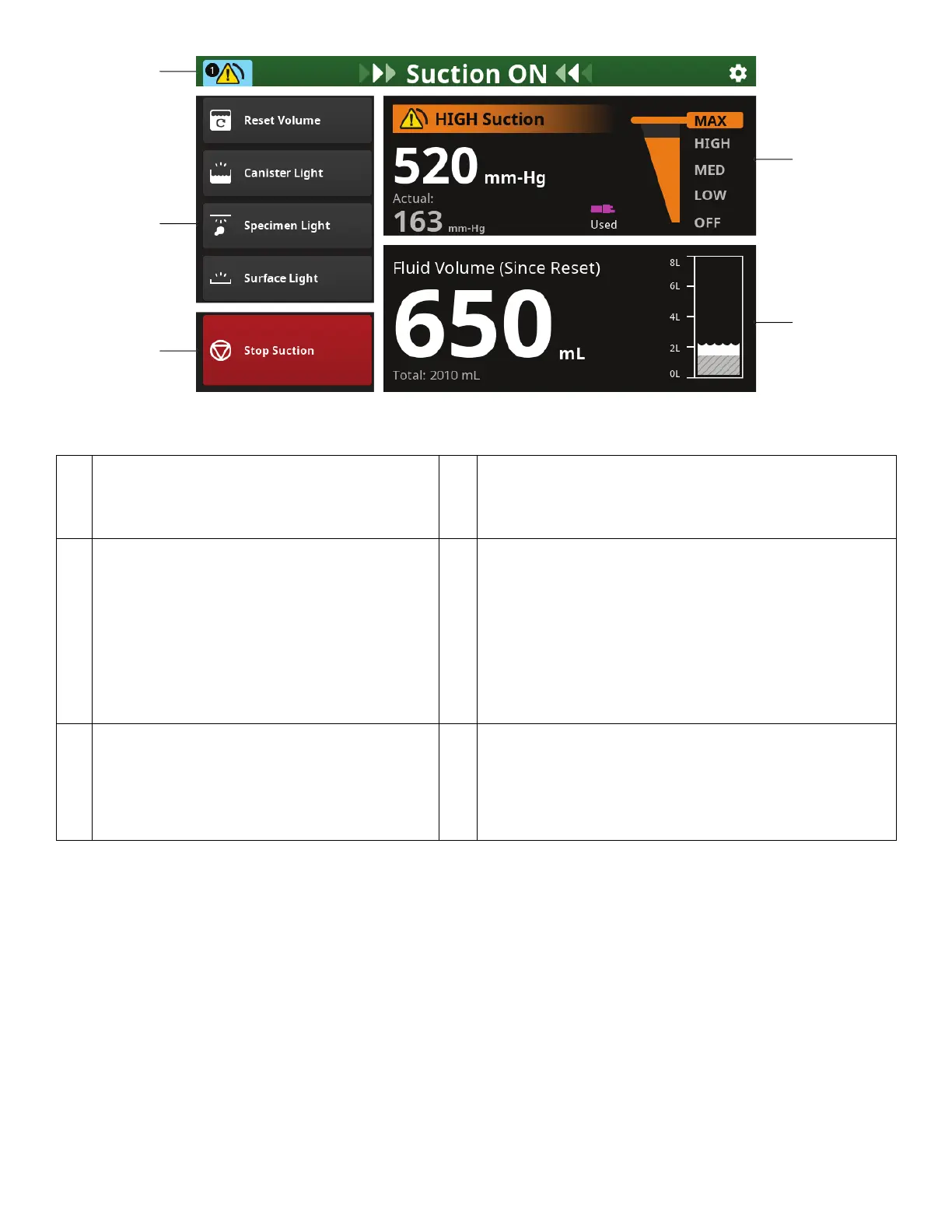FFiigguurree 1122 –– MMaaiinn CCoonnttrrooll PPaanneell DDiissppllaayy SSccrreeeenn
AA TTiittllee AArreeaa — Indicates the name of screen, any
notification or error indicators, and the
SETTINGS button. See
To Adjust the Settings
(page 34).
BB SSeeccoonnddaarryy OOppeerraattiinngg AArreeaa — Provides secondary
operating buttons to control functions of the rover.
CC SSuuccttiioonn CCoonnttrrooll AArreeaa — Provides a START/
STOP button to control fluid suction.
DD FFlluuiidd SSuuccttiioonn IInnffoorrmmaattiioonn AArreeaa — Indicates the fluid
suction status, including SUCTION LIMIT, SUCTION
STOPPED or HIGH SUCTION. Indicates the selected
suction LIMIT value in mm-Hg. Three suction limit ranges
are provided, including LOW, MEDium, and HIGH. See
Suction Limit Ranges and Colors. The ACTUAL SUCTION
value is displayed and may vary. This value will almost
always be lower than the SUCTION LIMIT, but will not
exceed the limit. The manifold status (new, used) is also
displayed. See Manifold Symbol Screen Colors.
EE FFlluuiidd VVoolluummee IInnffoorrmmaattiioonn AArreeaa — Indicates
the fluid volume collected in mL, including the
total fluid collected and the amount of fluid
collected since the last reset. A fluid level gauge
provides a visual of the fluid volume captured.
See Fluid Level Gauge/Indicator Colors.
700000969828 Rev-AA 21 EN
