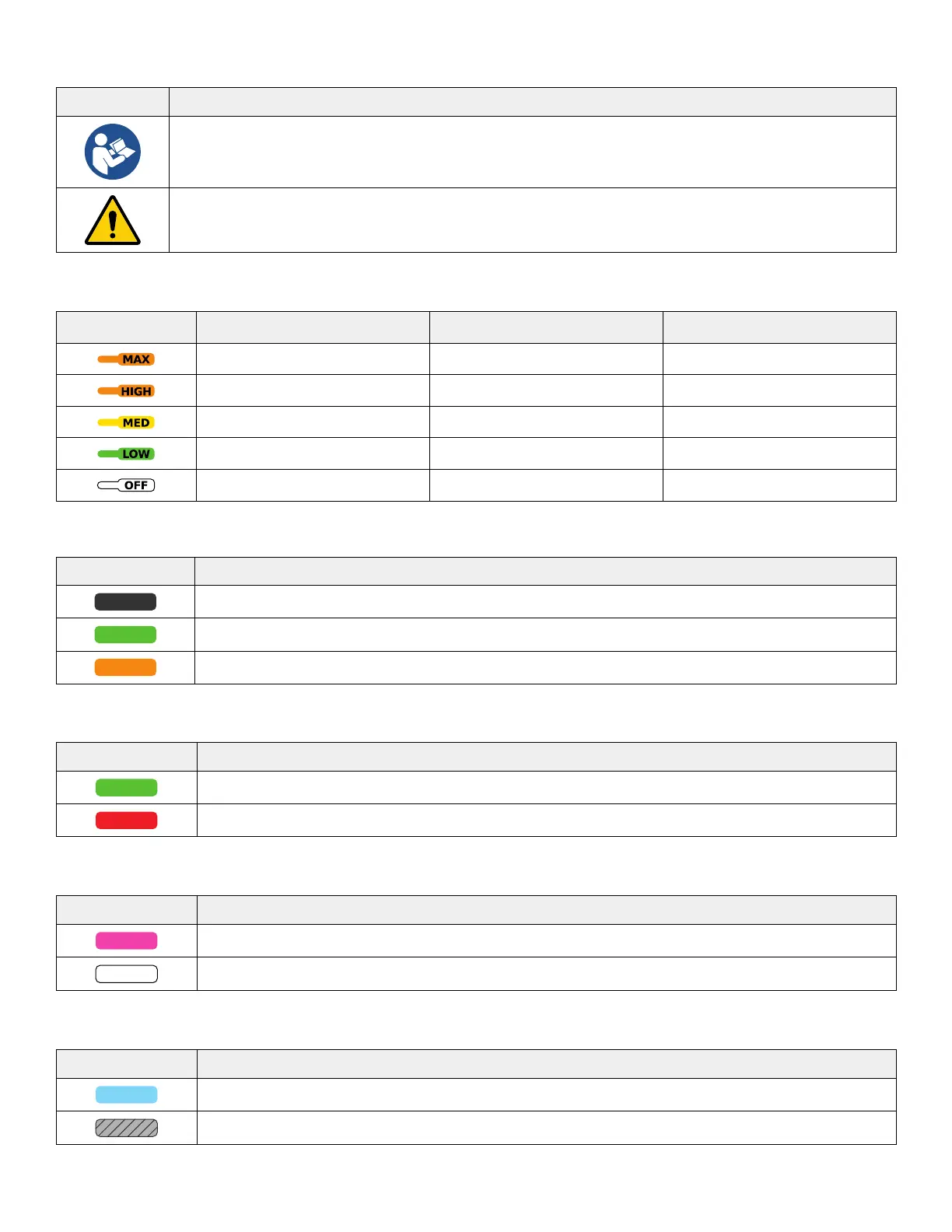TTaabbllee 1111 –– LLaabbeelliinngg SSyymmbboollss
SSYYMMBBOOLL DDEEFFIINNIITTIIOONN
Refer to the Instruction Manual/Booklet (blue); ISO 7010–M002
General Warning Sign (yellow); ISO 7010–W001
TTaabbllee 1122 –– SSuuccttiioonn LLiimmiitt RRaannggeess aanndd CCoolloorrss
CCOOLLOORR SSUUCCTTIIOONN LLIIMMIITT RRAANNGGEE
VVAALLUUEE ((mmmm--HHgg)) IINNCCRREEMMEENNTT ((mmmm--HHgg))
MAXimum (orange) 520 Not applicable
HIGH (orange) 120 to 520 20
MEDium (yellow) 80 to 115 5
LOW (green) 50 to 75 5
OFF(white) 0 Not applicable
TTaabbllee 1133 –– SSccrreeeenn TTiittllee AArreeaa CCoolloorrss
CCOOLLOORR DDEEFFIINNIITTIIOONN
Indicates SET UP SYSTEM or SUCTION OFF (gray)
Indicates SUCTION ON (green)
Indicates WARNING (orange)
TTaabbllee 1144 –– BBuuttttoonn oorr OOppttiioonn CCoolloorrss
CCOOLLOORR DDEEFFIINNIITTIIOONN
Indicates CONFIRM, START SUCTION, or SELECTED (green)
Indicates STOP SUCTION (red)
TTaabbllee 1155 –– MMaanniiffoolldd SSyymmbbooll SSccrreeeenn CCoolloorrss
CCOOLLOORR DDEEFFIINNIITTIIOONN
Indicates USED manifold (pink)
Indicates NEW manifold (white)
TTaabbllee 1166 –– FFlluuiidd LLeevveell GGaauuggee//IInnddiiccaattoorr CCoolloorrss
CCOOLLOORR DDEEFFIINNIITTIIOONN
Indicates canister fluid volume is ALMOST FULL (blue)
Indicates the previous procedure fluid volume captured after RESET selected (gray crosshatch)
700000969828 Rev-AA 29 EN
