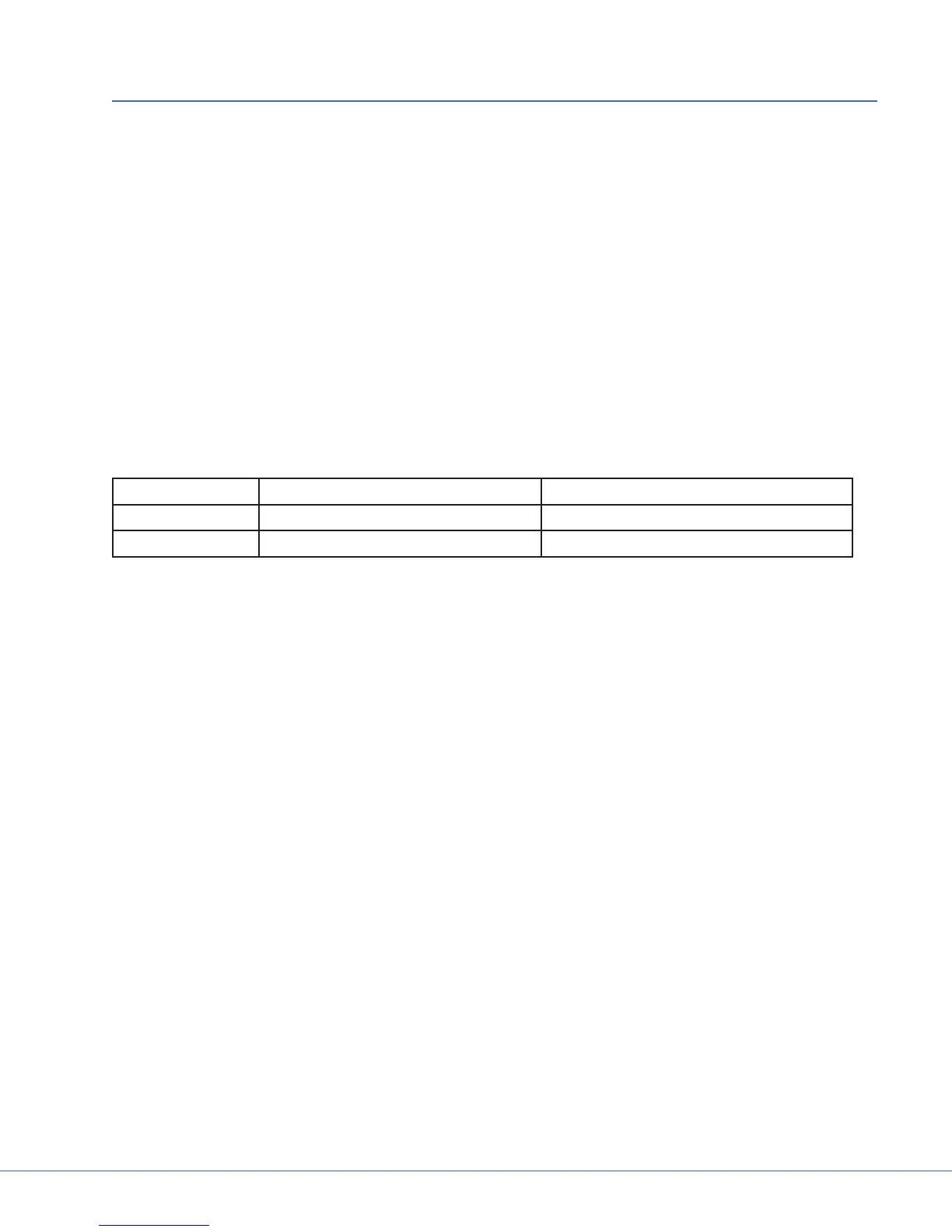45
S
Appendix B: ORIS Network Connectivity
B.1 Network Connectivity Information
ere are two primary options for installing Stryker equipment, these are: 1) installing the equipment
on the customer's existing Local Area Network (LAN), and 2) installing the devices on a closed Stryker
network, which contains only Stryker equipment. Some Stryker products, such as ConnectSuite, will
not have full functionality (e.g., communication with desktop computers) unless the products are in-
stalled on the customer's existing network. Stryker equipment should be installed behind the custom-
er's rewall and does not require any outbound communication with the exception of SORN support
(see Appendix C for information about SORN).
It is recommended that all Stryker equipment be assigned to the same network subnet, as this will aid
in optimal performance and ease of installation.
B.1.1 Ports and Bandwidth
If the customer rewall is not H.323 compatible, a range of xed ports will be used for Polycoms. e
default range of xed ports follows:
Device HDX8000 VSX8000
TCP Ports 1720, 3230 to 3243 1720, 3230 to 3239
UDP Ports 3230 to 3341 3230 to 3269
Bandwidth required for Polycoms can be dynamically set from 64 Kbps to 1920 Kbps depending on
bandwidth available on the network. e higher the bitrate, the better the picture quality (a 1080p call
requires a minimum of 1024 Kbps.)
B.1.2 Gateway/Session Border Controller (V2IU)
A common issue with H.323 is that it uses a number of ports to pass calls through the rewall. Use of
a Gatekeeper / Session Border Controller (V2IU) can enable H.460 NAT/Firewall traversal by fun-
neling the H.323 trac into set ports, making it more suitable for passing through a rewall or NAT
setup. e V2IU sits alongside the rewall, acting as a proxy for H.323 trac. For connections between
two locations with rewalls, you'll most likely need a V2IU at both ends, unless an H.323-compatible
rewall is being used, such as Cisco's PIX.
When using a Gatekeeper, E.164 IDs are required for each Polycom installed. ese may be automati-
cally assigned or manually assigned when conguring the device.
If a V2IU traversal server Gateway is to be used, ensure that rewalls being traversed allow Polycom
systems behind them to open outbound TCP and UDP connections. Firewalls with a stricter rules
set should allow Polcyom systems to open at least the following outbound TCP and UDP ports: 1720
(TCP), 14085-15084 (TCP), 1719 (UDP), and 16386-25386 (UDP). For a broader range of require-
ments to enable rewall traversal, refer to Administrator's Guide of the respective Polycom device.
B.1.3 Bridging Services
If bridging services are to be used on the network, Stryker must be provided with a point of contact
with the bridging vendor in order to coordinate the proper conguration of equipment for compatibil-
ity.
