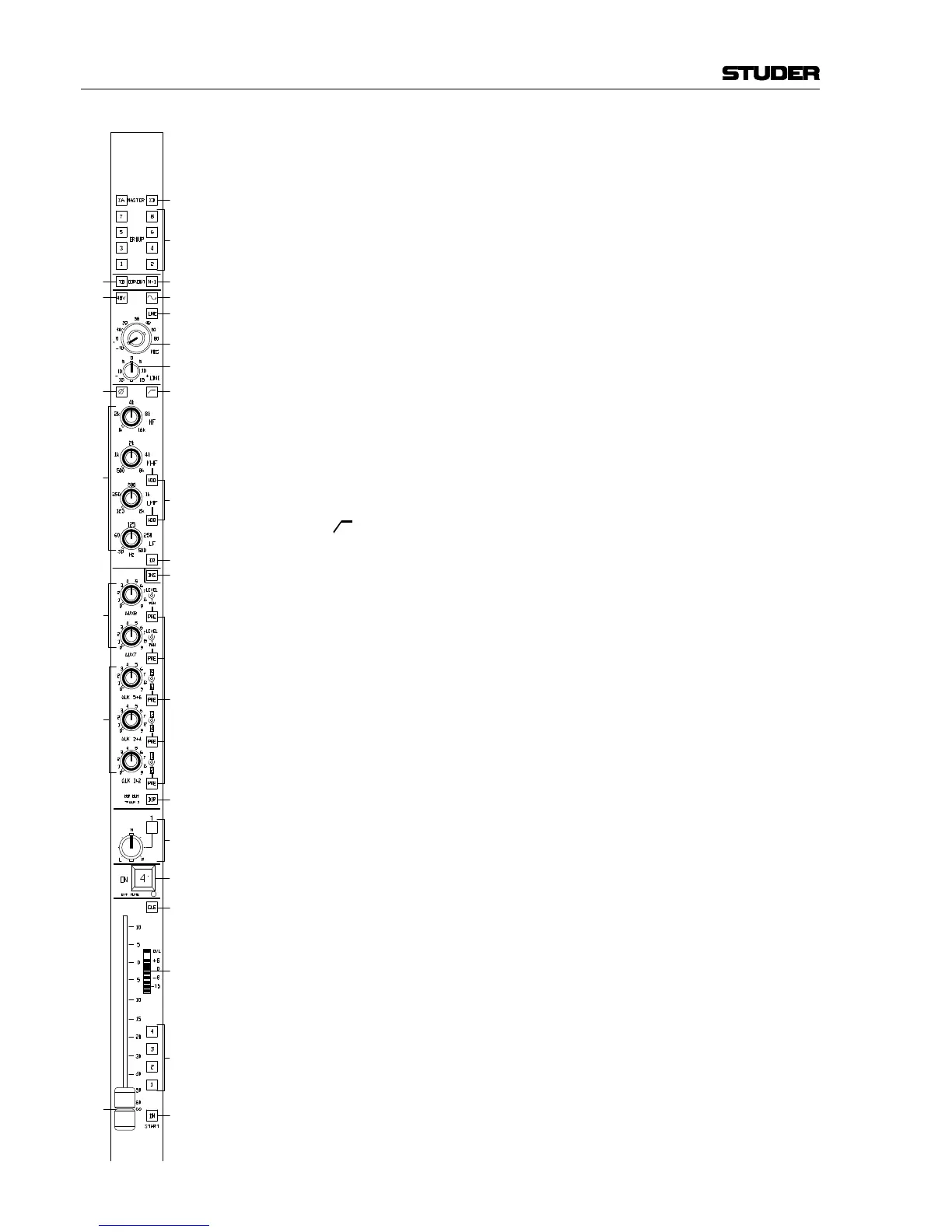928 Mixing Console
E 2/2 Operation
Edition: 07.02.01
[7] LINE
Key for selecting the electronically balanced line input (input trans-
former optional). Input sensitivity adjustable in a ±15 dB range with
potentiometer LINE [9].
If the LINE key is released, the transformer-balanced MICrophone in-
put is selected, and the key is dark.
[8] MIC
Gain setting for the MIC input.
Ring: Coarse gain setting in 10 dB steps, –10...+60 dB.
Knob: Additional fine gain adjustment in a range of ±10 dB.
[9] LINE
Fine adjustment of the LINE input gain. Adjustment range ±15 dB, with
detent in calibrated center position.
[10] Ø
Phase inversion switch. If pressed, the phase of the input signal is in-
verted, and the key is illuminated.
[11]
Key for activating the high-pass filter (turnover frequency 75 Hz, slope
18 dB/oct.). If pressed, the filter is active, and the key is illuminated.
[12] HF, HMF, LMF, LF
Semi-parametric four-band equalizer, activated by the EQ key [14].
HF, LF: Shelving treble/bass filter. The turnover frequencies are adjust-
able with the outer ring (1...16 kHz or 30...500 Hz, resp.); boost/cut is
adjustable with the center knobs up to ±15 dB.
HMF: Semi-parametric constant-Q equalizer, Qs of 0.7 or 2 can be
selected. Center frequency adjustable with the outer ring
(500 Hz...8 kHz), boost/cut adjustable with the center knob up to
±15 dB.
HLF: Semi-parametric equalizer as HMF, but the center frequency is
adjustable between 120 Hz and 2 kHz.
[13] HI Q
Keys for Q selection of the equalizer's HMF and HLF sections. Key
pressed/illuminated: high Q (Q = 2); key released/dark: low Q (Q =
0.7).
[14] EQ
Key for inserting (key pressed and illuminated) or bypassing (key re-
leased and dark) the equalizer [12], [13].
[15] INS
Electronically balanced insert point. If the INS key is pressed and illu-
minated, the signal path is routed via the built-in Bantam patch field,
else the signal path is routed internally.
The signal is always available on the INSERT SEND jack socket, re-
gardless of the INS key. The insert point can be configured with jump-
ers to be pre-EQ, post-EQ but pre-fader, or post-fader (refer to section
3.1.1).
PAN
PAN TO GROUPS
[4]
[3]
[1]
[2]
[5] [6]
[7]
[10]
[8]
[9]