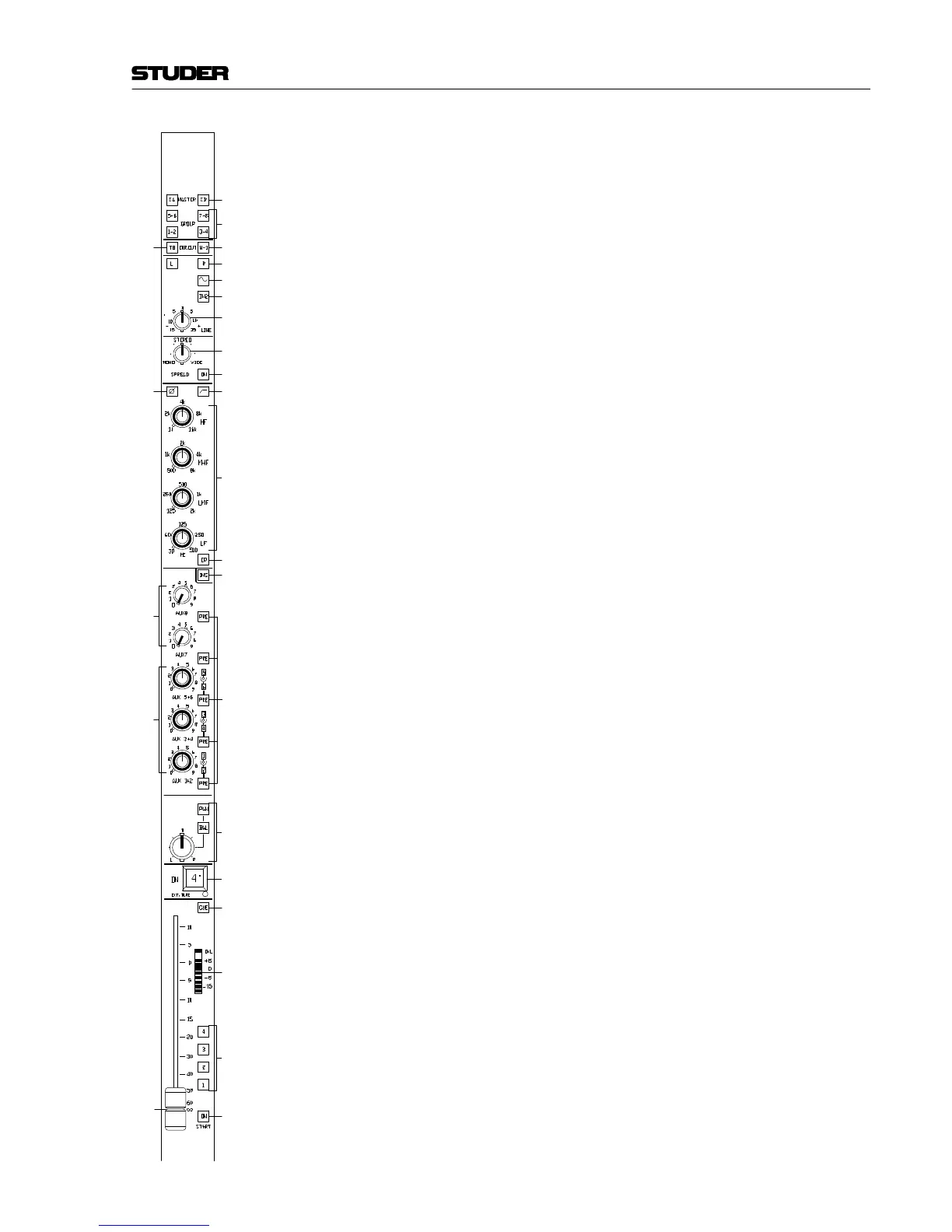928 Mixing Console
Operation E 2/7Edition: 07.02.01
[18] PRE
If PRE is pressed, the pre-fader signal is mixed to the AUX bus instead
of the post-fader signal, and the key is illuminated.
[19] PAN/BAL
Either panorama or balance potentiometer with detent in center posi-
tion. Function selectable with the adjacent, mutually releasing PAN
and BAL keys.
If the adjacent BAL key is pressed (and illuminated), the potentiometer
is used for correcting level differences between the right and the left
channel. In BAL mode the maximum attenuation of the “unwanted”
channel is limited to 10 dB.
If the adjacent PAN key is pressed (and illuminated), the potentiometer
is used for positioning the stereo input signal within the stereo image
of the master or group mix. At the potentiometer’s counterclockwise
or clockwise stop, the complete information of both input channels is
retained, however in mono, and only in the left or right channel re-
spectively.
The PAN/BAL potentiometer is always active for both Groups and Mas-
ter busses.
[20] ON
Key for activating the channel with the possibility of external control.
The EXT MUTE LED below the key is on if MUTE is controlled exter-
nally.
[21] CUE
Key to activate the CUE function. If the key is pressed for a short time
(less than 0.5 s), the function latches; if the key is pressed for more
than 0.5 s, it is used as a momentary pushbutton, and the function will
be reset after the key has been released.
If the CUE function is activated while the fader is set to its –∞ position,
the AFL/PFL signal is connected to the CUE bus, depending on the
AFL/PFL setting made on the CR Monitor Unit. The function will be
reset as soon as the fader is moved away from the –∞ position.
[22] LED bargraph with OVL LED
The point to be monitored with the level meter can be selected with
jumpers (refer to section 3.1.2) from pre-EQ or direct output N–1. The
meter characteristics can be jumper-selected from PPM or VU.
The OVL LED monitors pre-EQ, post-EQ, and post-fader; if any of these
points reaches a level of 6 dB below clipping, the LED comes on.
[23] 1, 2, 3, 4
Keys for selecting the four VCA group master faders located on the CR
Monitor and Studio Monitor Units. The selected group faders are act-
ing on the channel VCA in parallel to the channel fader. If a VCA group
master fader is selected, the corresponding key is illuminated.
[4][3]
[1]
[2]
[5]
[6]
[11]
[8]