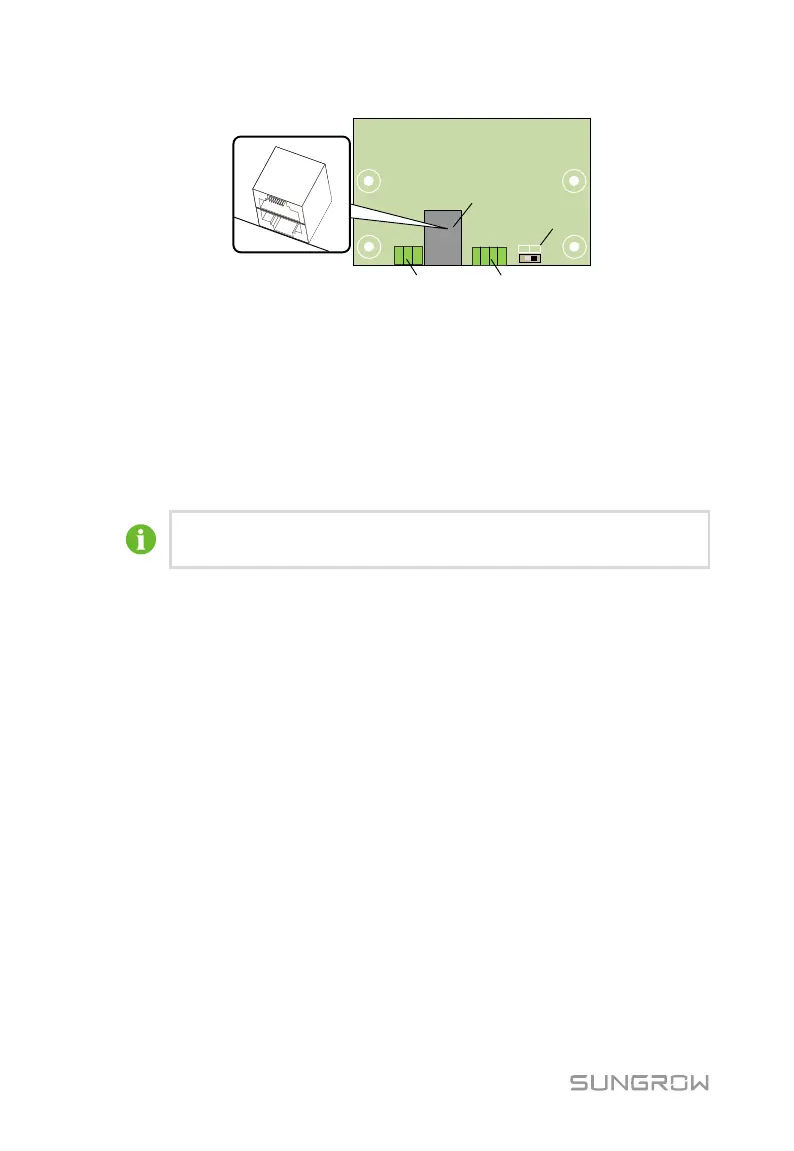5 Electrical Connection User Manual
44
ON
OFF
120ohm
SW1
A1 A1 B1 B1
A2 B2
RS485
RS485
RS485-2 interface
RS485-1interface
(terminal block)
RS485-1 dip switch
RS485-1 interface
(RJ45)
All the three interfaces can be connected to a data acquisition device (Logger),
to achieve data exchange with PC or other monitoring devices.
The RS485-2 interface can only be applied to the application scenario of single
inverter communication.
The RS485-1 terminal block and the RJ45 interface can be applied to
applications where multiple inverters communicate in a daisy-chain form.
A 120Ω resistor can be connected in parallel between RS485-1 A/B pins by
configuring the dip switch.
RS485-1 terminal block interface and RJ45 interface serve as the same
function with wiring manner different.
5.9.2 RS485 Communication System
Single-inverter communication system
In case of a single inverter, communication cable connection requires only one
RS485 cable.