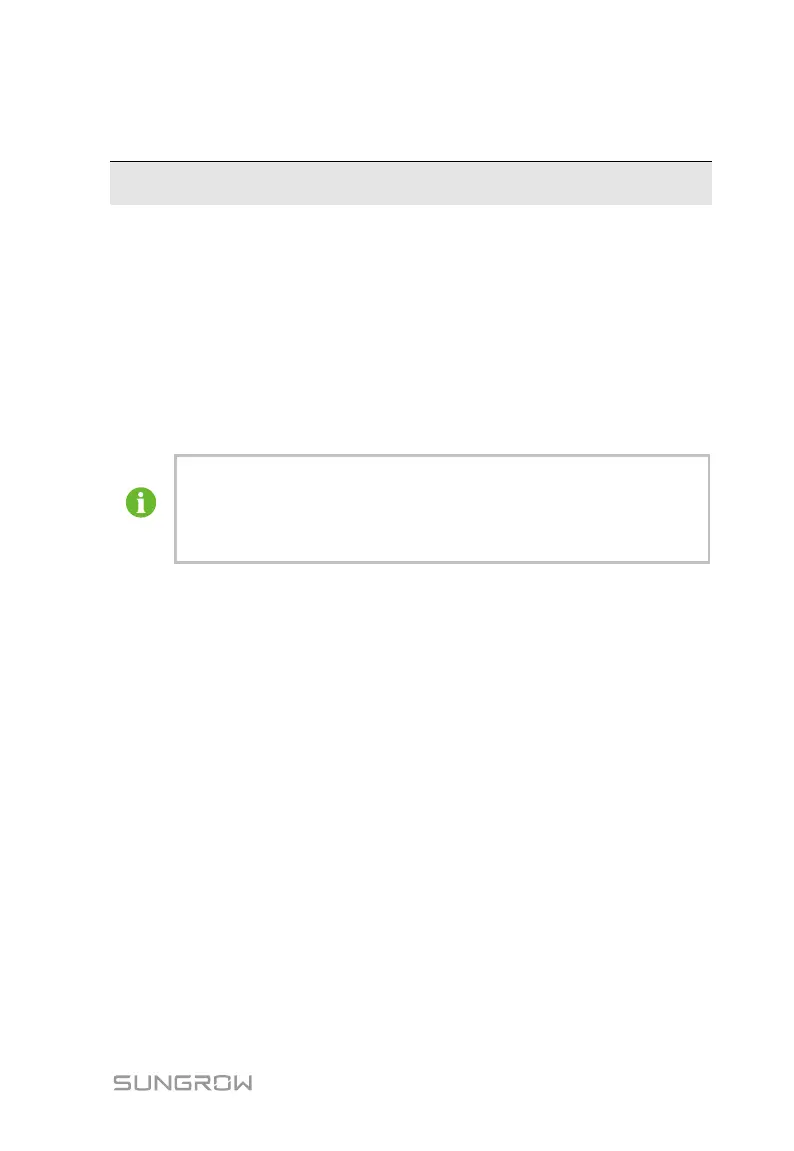55
7 iSolarCloud APP
7.1 Brief Introduction
The iSolarCloud APP can establish communication connection to the inverter
via the Bluetooth, thereby achieving near-end maintenance on the inverter.
Users can use the APP to view basic information, alarms, and events, set
parameters, or download logs, etc.
*In case the communication module Eye or WiFi is available, the iSolarCloud
APP can also establish communication connection to the inverter via the mobile
data or WiFi, thereby achieving remote maintenance on the inverter.
This manual describes only how to achieve near-end maintenance via
the Bluetooth connection. For remote maintenance through the Eye or
WiFi, refer to the related manuals in the delivery scope.
Screenshots in this manual are based on the Android system V2.1.5,
and the actual interfaces may differ.
7.2 Download and Install
Method 1
Download and install the APP through the following application stores:
MyApp (Android, mainland China users)
Google Play (Android, users other than mainland China ones)
APP store (iOS)
Method 2
Scan the following QR code to download and install the APP according to the
prompt information.