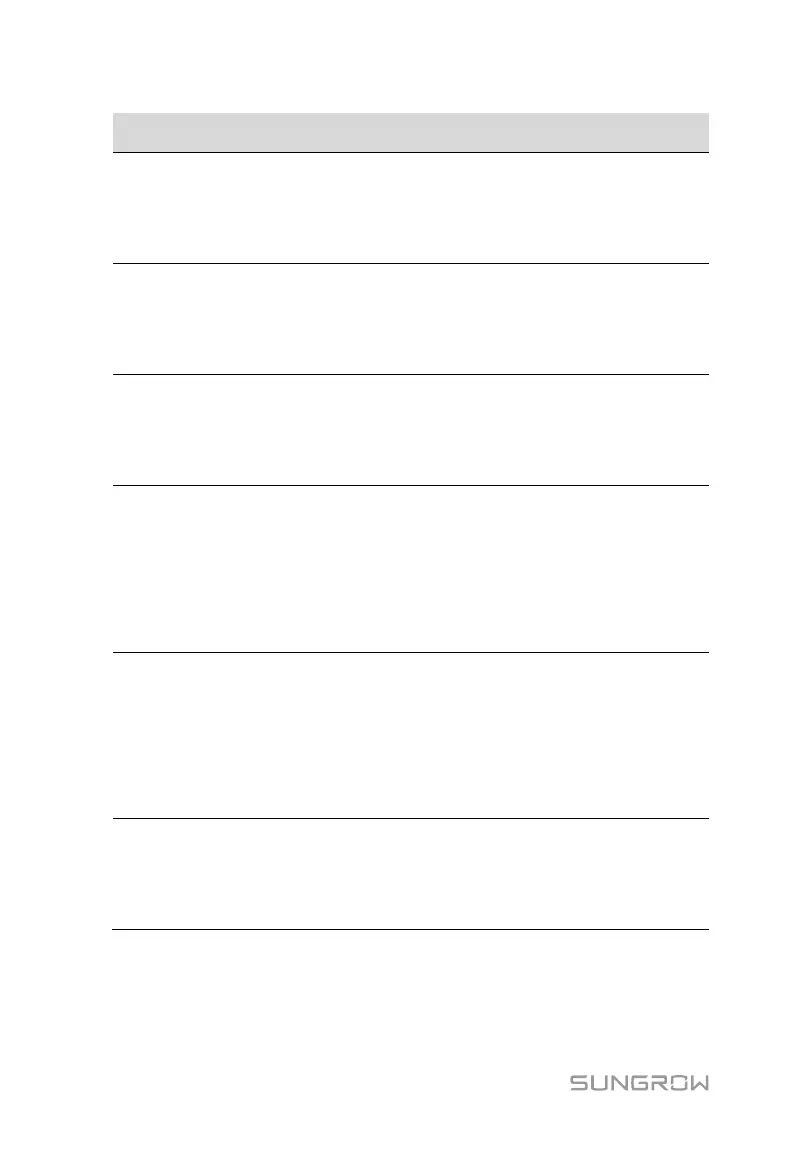9 Troubleshooting and Maintenance User Manual
72
Wait for the inverter to return to normal.
Disconnect the AC and DC switches, and
reconnect the AC and DC switches 15
minutes later to restart the inverter.
If the fault still exists, contact Sungrow
Service.
Wait for the inverter to return to normal.
Disconnect the AC and DC switches, and
reconnect the AC and DC switches 15
minutes later to restart the inverter.
If the fault still exists, contact Sungrow
Service.
Wait for the inverter to return to normal.
Disconnect the AC and DC switches, and
reconnect the AC and DC switches 15
minutes later to restart the inverter.
If the fault still exists, contact Sungrow
Service.
Temperature
anomaly,
The temperature of
the power module
or the interior of
the inverter is
excessively high
and out of the safe
range.
1. Check whether the inverter is directly
exposed to sunlight. If so, take some shading
measures.
2. Check and clean the air ducts.
3. Check whether there is 070 (fan anomaly)
alarm via the APP or the LCD. If so, replace
the fans.
Temperature
anomaly,
The temperature of
the power module
or the interior of
the inverter is
excessively high
and out of the safe
range.
1. Check whether the inverter is directly
exposed to sunlight. If so, take some shading
measures.
2. Check and clean the air ducts.
3. Check whether there is 070 (fan anomaly)
alarm via the APP or the LCD. If so, replace
the fans.
Wait for the inverter to return to normal.
Disconnect the AC and DC switches, and
reconnect the AC and DC switches 15
minutes later to restart the inverter.
If the fault still exists, contact Sungrow
Service.