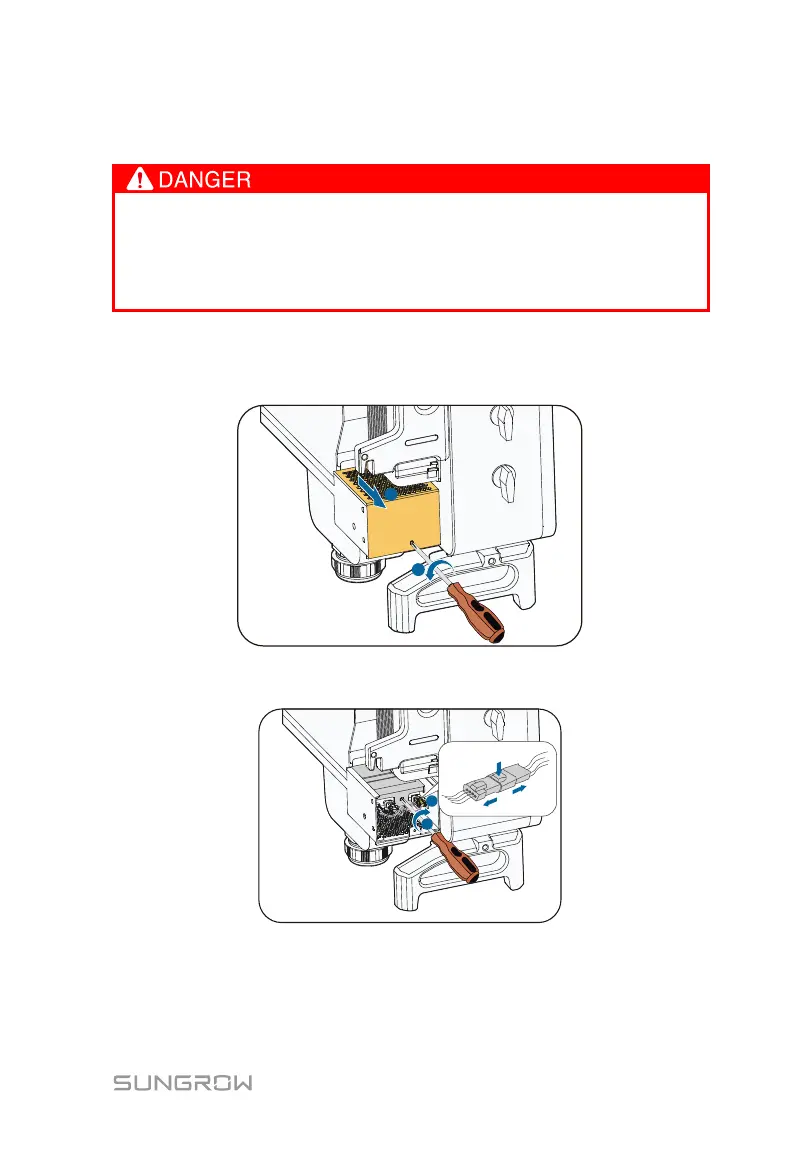User Manual 9 Troubleshooting and Maintenance
79
efficiency may decrease. Therefore, it is necessary to clean the dirty fans and
replace the broken fans in time.
Stop the inverter and disconnect it from all power supplies before
maintenance.
Lethal voltage still exists in the inverter. Please wait for at least 5
minutes and then perform maintenance work.
Only qualified electricians can maintain the fans.
The operation procedure is as follows:
Step 1 Stop the inverter (see 8.1 Disconnecting the Inverter).
Step 2 Loosen the screw on the sealing plate of the fan module.
Step 3 Press the hump of the latch hook, unplug the cable connection joint
outwards, and loosen the screw on the fan holder.
Step 4 Pull out the fan module, clean the fans with soft brush or vacuum cleaner,
and replace them when necessary.