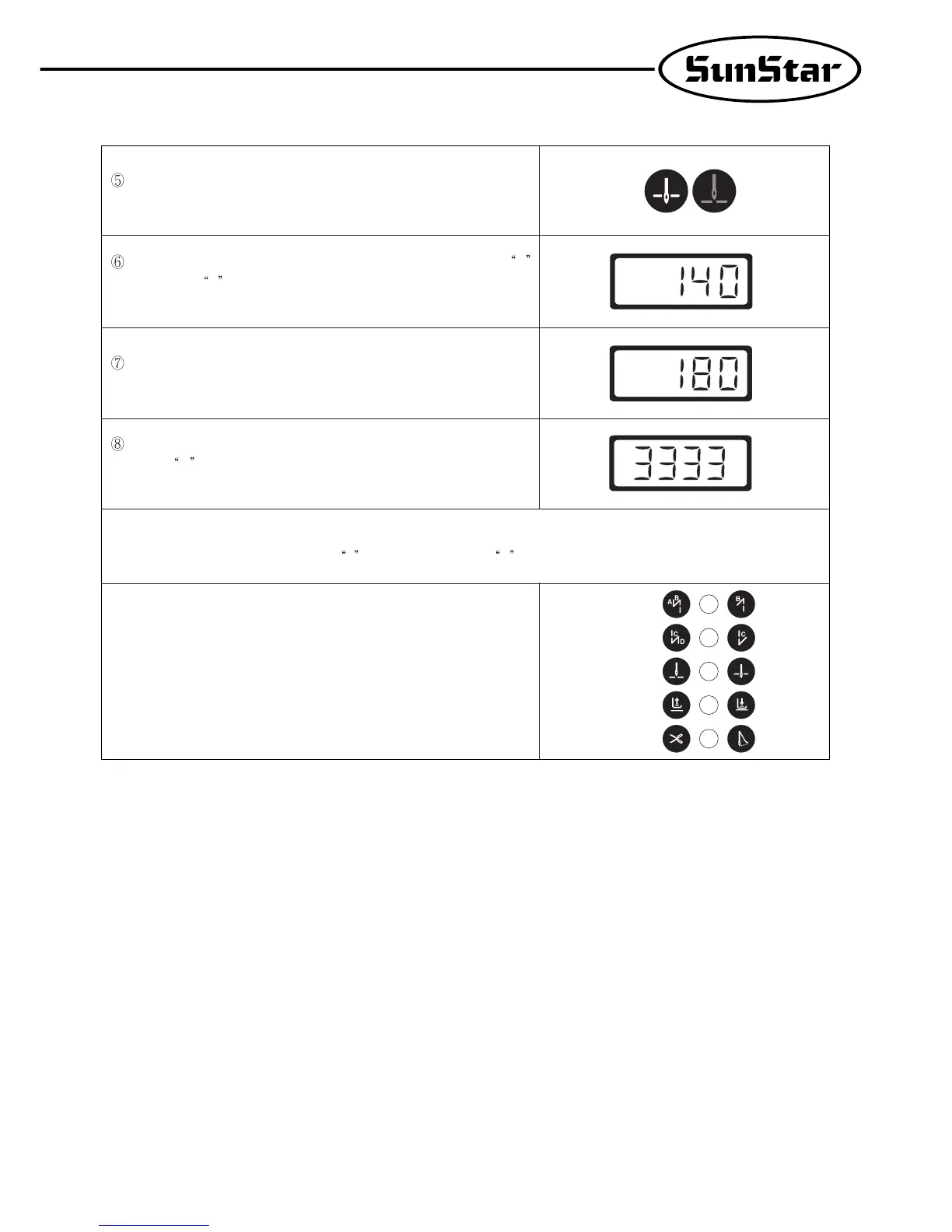15
To set needle bar down stop position, press needle bar up-down stop button
of simple controller board to make on the icon lamp of needle bar up stop.
When the down stop lamp on, press needle bar up-down stop button C
with pressing E button. After that, number pointing the current needle bar
position will blink.
Turn the pulley forward manually to move the needle bar to the desired
position. The screen displays changing position of needle bar.
When the needle bar moves to the desired position, save the position by
pressing
C key. Then, the screen automatically returns to the initial screen
with a buzzer.
[Caution]
Returning to the initial screen by pressing E button without pressing C button will not save reset values.
[Caution]
The names of buttons on simple controller board are as follows.
① A Button switch( Switch for initial Reverse)
② B Button switch (Switch for end reverse)
③ C Button switch (Switch for needle bar up-down stop when the machine
stops)
④ D Button switch (Switch for automatic presser foot ascending when the
machine stops)
⑤ E Button switch (Switch for program)
①
②
③
④
⑤
