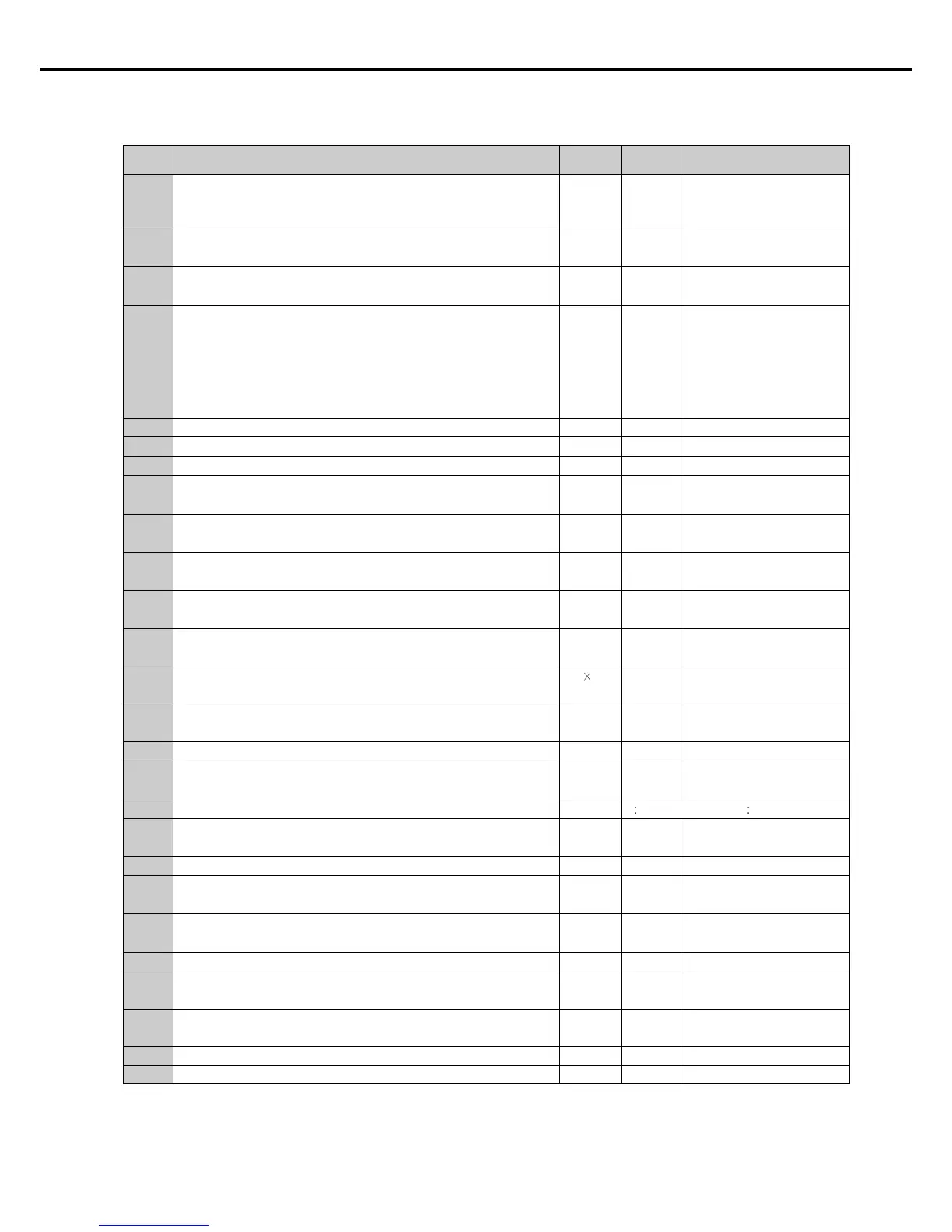52
No. Function StepRange
Initial value
[ Caution ]
If the specific items of the parameter are changed carelessly, they could break down or damage the machine, so the user must be
well-trained before using it.
0 0/1/2 0=CAM type machine
24
Selection of thread trimming conditions
1= thread trimming after up-stop
(selection according to sewing machine type)
2=thread trimming after low-stop
25 Whether or not to use default sequence when A24 = 1 0 0/1 0=B-55 exclusive sequence is used
(This is a sequence determined on A9,A10 value) 1= default sequence is used
26 Selection of B/T Solenoid operation position 0 0/1 0= lower position
1= upper position
27 Setting the maximum sewing speed of the machine according to ? ? Less than P1xx:3500[spm]
presser foot-lift height of the KM-1060BL sewing machine. Less than P2xx:3000[spm]
Less than P3xx:2500[spm]
More than P3xx: A20[spm]
program P1xx → P2xx → P3xx
in order
28 Needle bar’s automatic stop at the highest position 0 0/1
29 Pedal analog filtering difference 10 1~30 1
30 When using an angle 2-needle, select the semi-automatic corner operation 0 0/1 1=selection of semi-automatic
31 Speed when selecting a semi-automatic corner 200spm 20~2000 10spm
(parameter used only when used after selecting number 30)
32 After selecting the left needle the first sewing stitch 3 stitches 0~255 1 stitch
(parameter used only when used after selecting number 30)
33 After selecting the left needle the second sewing stitch 3 stitches 0~255 1 stitch
(parameter used only when used after selecting number 30)
34 After selecting the right needle the first sewing stitch 3 stitches 0~255 1 stitch
(parameter used only when used after selecting number 30)
35 After selecting the right needle the second sewing stitch 3 stitches 0~255 1 stitch
(parameter used only when used after selecting number 30)
36 Maintaining time for the left/right needle solenoid 450
0.1sec (50~1000) 0.5sec
(After the programmed time the solenoid is automatically released)
37 Set grease check function 0 0/1 0 : Not used
1 : Used
38 Set grease check time 750 (hour) 0~9999 1 (hour)
39 Stopping function during AUTO mode and while pedal is neutral 1 0/1 0=does not stop
1=stops
40 Selection of type of N-stitch Sensor 0 0
active high 1 active low
41 The number of stitches done after the N-stitch Sensor has finished sensing. 3 stitches 0~255 1 stitch
(After sensing, it will sew the programmed number of stitches and stop)
42 N-stitch sewing speed 1000spm 20~2000 10spm
43 Selection of One Touch function 0 0/1 1=Auto Mode
(Used in the sewing mode that uses the auto function)
44 Selection of One Touch function 0 0/1 1=One-Shot Mode
(If there is no thread trimming signal when selected, sewing will continue even if user releases pedal)
45
One-Shot sewing speed
2000spm 40~9960 40spm
46 N-stitch sewing mode selection → a sewing mode that inputs a sensor signal 0 0/1 1=N-stitch Mode
in the edge sensor port and uses it as an edge sensor
47 Selection of pre-stitch function (When selected it will perform only 0 0/1 1=selection
the programmed stitches before the actual sewing work starts)
48 Pre-stitch number of stitches 3 stitches 0~255 1 stitch
49 Pre-stitch speed 2000spm 20~2000 10spm
