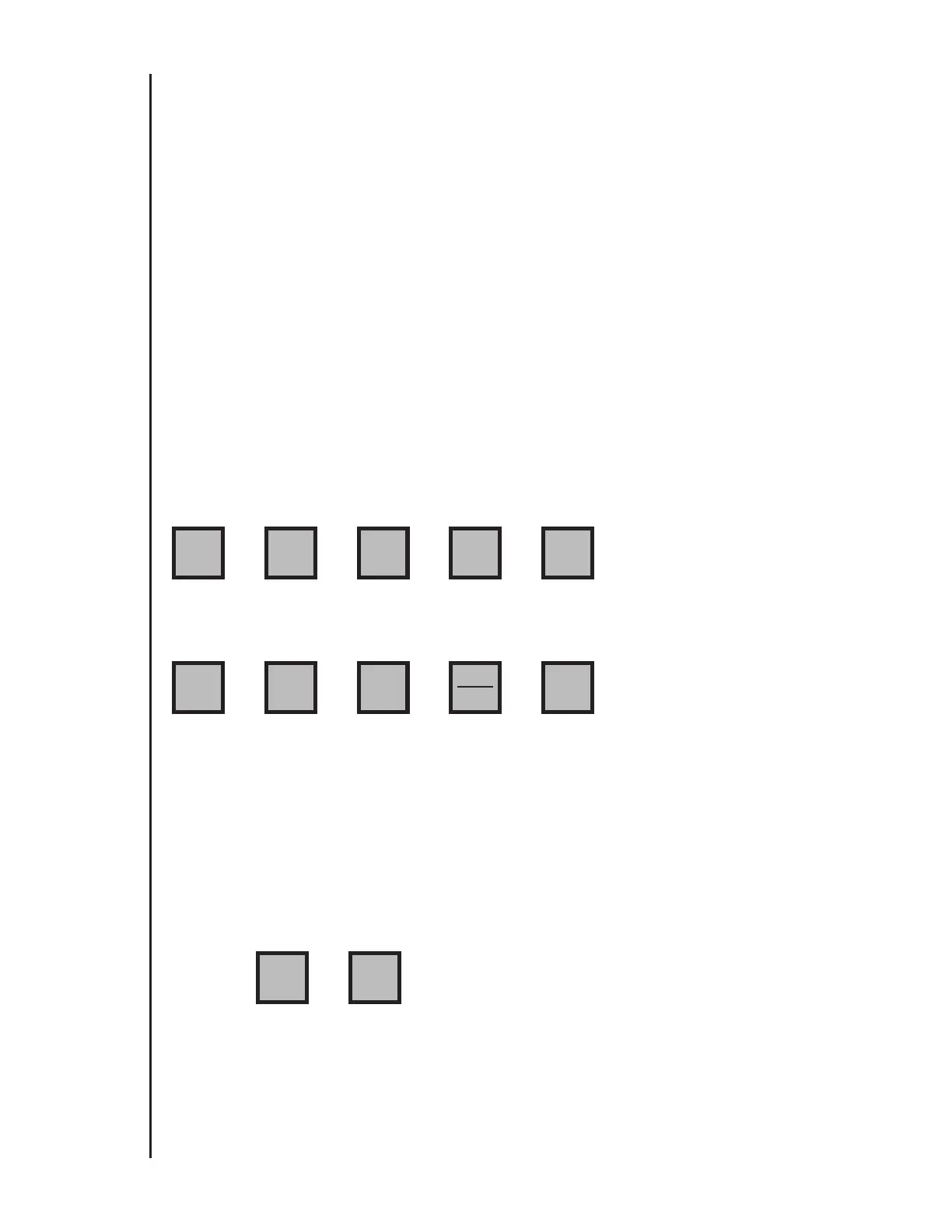sage. Press the Clear key, then repeat correctly the last programming step.
Follow the instructions below to set your program(s); or to make changes, dele-
tions, or additions to the current program(s). Any program setting can be changed
without affecting the rest of the program. To erase existing program(s), follow in-
structions on page 10.
To begin programming, turn the dial to a program (e.g., Program 1).
1. Set Current Time: Using the numbered keys, key in the current time. If
it is p.m., the next step is to press the PM% key (the p.m. indicator will
show up on the upper left side of the display window). Next, press the
Time key.
EXAMPLE A: Time is 11:38 am., press:
EXAMPLE B: Time is 4:35 p.m., press:
Note: Midnight is 12:00 a.m., Noon is 12:00 p.m.
2. Set Today: Key in the number corresponding to the current day of the
week, then press Today key.
EXAMPLE: Today is Tuesday, press:
Time and Today functions need only be entered once and will automatically apply
to all six programs. The remaining functions, covered in steps 3, thru 9 below,
apply only to the program indicated by the program dial and must be entered in
Page
30
5
THU
4
WED
PM
%
TIME
1
SUN
3
TUE
1
SUN
3
TUE
8
TIME
3
TUE
TODAY
