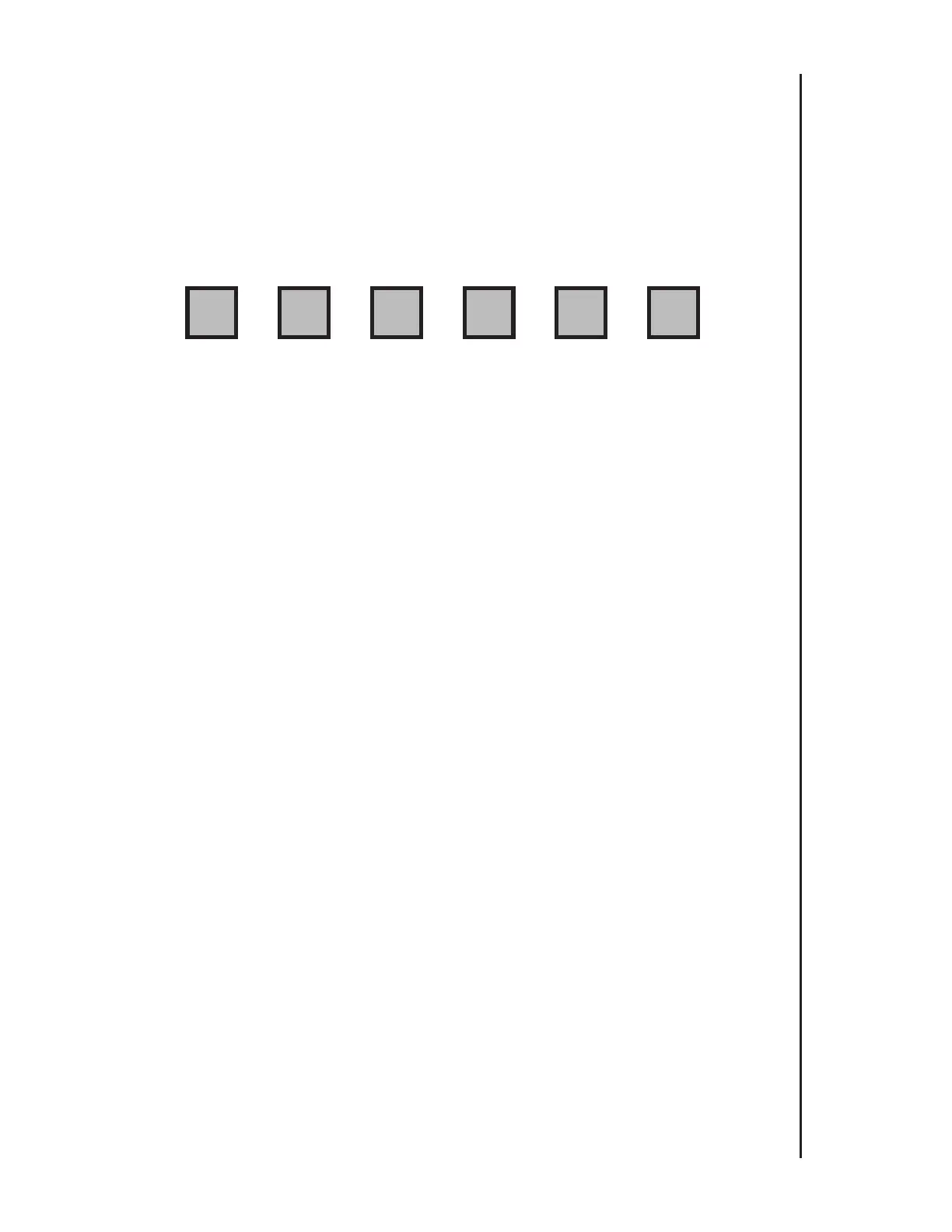each program that is intended to operate automatically.
3. Set Water Days: Key in a day of the week that watering is to occur and
then press the Water Day key. Repeat for all selected watering days.
EXAMPLE: Selected watering days are Sunday, Monday, and Wednesday.To
program, press:
To delete a programmed Water Day, key in that day and press Skip Day key.
When programming a Water Day, display will show “On” and the number cor-
responding to the appropriate day of the week (Sun. = 1, Mon. = 2, Tues. = 3,
etc.). To indicate a Skip Day, display will show “Of" and the day number.
4. Activate “Seconds” Mode: Options 1 thru 6 are used to change the time
base in programs 1 thru 6 from minutes/hours to seconds/minutes.
(Option numbers correspond to program numbers.) Each program is set
separately. Once set, the station run times within that program are
adjustable from 1 second to 24 minutes in 1 second increments.
To activate the seconds mode option in a program:
a. Turn dial to Options position.
b. Key in the program number (1-6).
c. Press Manual On/Off key. The display will indicate “On”
followed by the program number.
d. Return dial to previous position to continue programming.
5. Set Station Water Time: To set the watering duration of each station to
be included in program:
a. Key in station number.
b. Press Stn. Water Time key.
c. Key in watering duration.
d. Press Enter key.
e. Repeat for all stations to be included in this program.
Page
31
1
SUN
2
MON
4
WED
WATER
DAY
WATER
DAY
WATER
DAY
