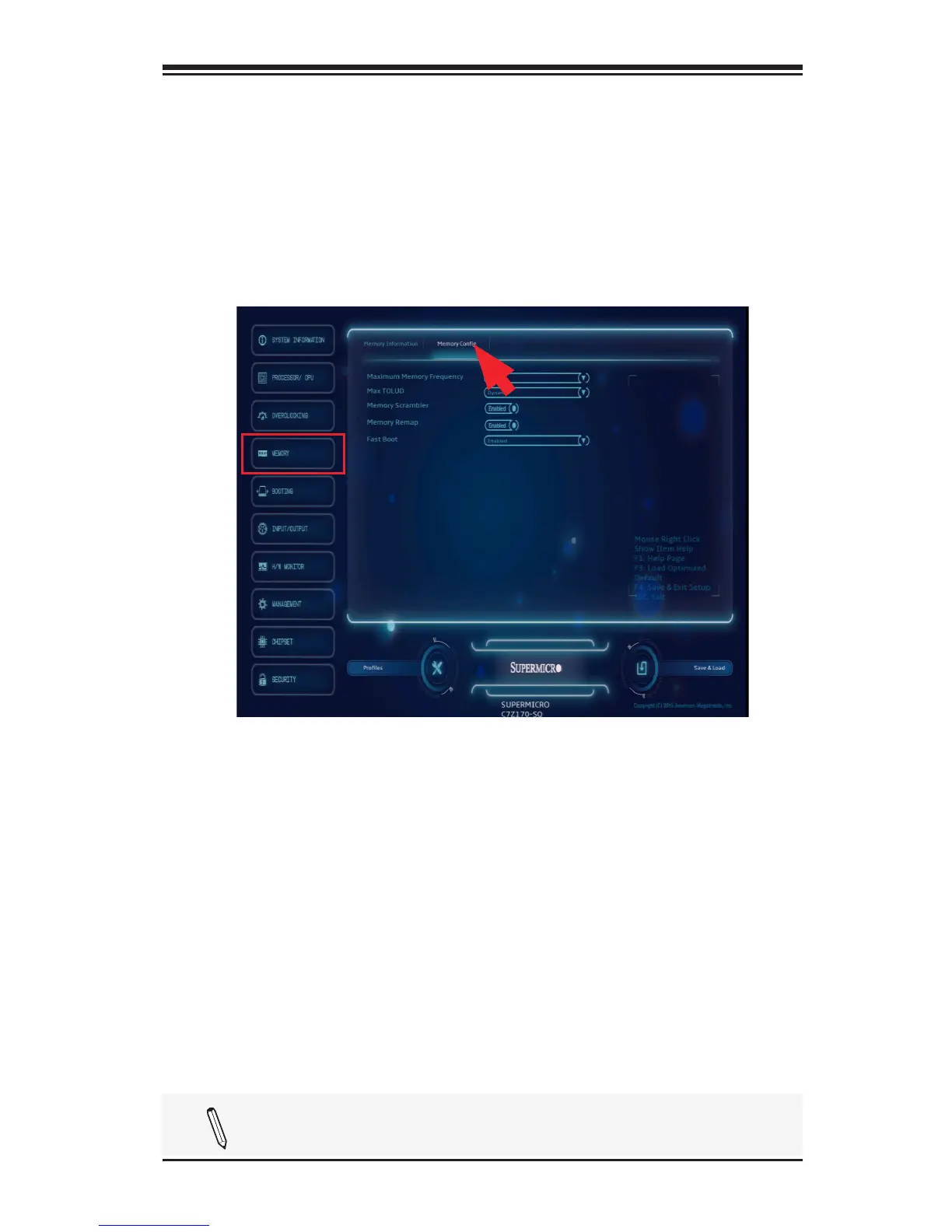Chapter 4: AMI BIOS
4-33
• DIMM#B2 - displays if a DIMM is installed on this slot, and the
DIMM size.
• Memory Timings (tCL-tRCD-tRP-tRAS) - displays memory
timings.
Memory Configuration
This section is used to congure the memory modules installed on the
motherboard.
Maximum Memory Frequency
Use this feature to select the memory frequency. Select Auto for the
system to automatically detect the memory frequency. The options are
Auto, 1067, 1333, 1600, 1867, 2133, 2400, 2667, 2933 and 3200.
Max TOLUD (Top of Low Usable DRAM)
This feature sets the maximum TOLUD value, which species the "Top
of Low Usable DRAM" memory space to be used by internal graphics
devices, GTT Stolen Memory, and TSEG, respectively, if these devices are
enabled. The options are Dynamic, 1 GB, 1.25 GB, 1.5 GB, 1.75 GB, 2
GB, 2.25 GB, 2.5 GB, 2.75 GB, 3 GB, 3.25 GB and 3.5 GB.
Note: TSEG is a block of memory that is only accessible by the
processor while operating in System Management Mode (SMM).
