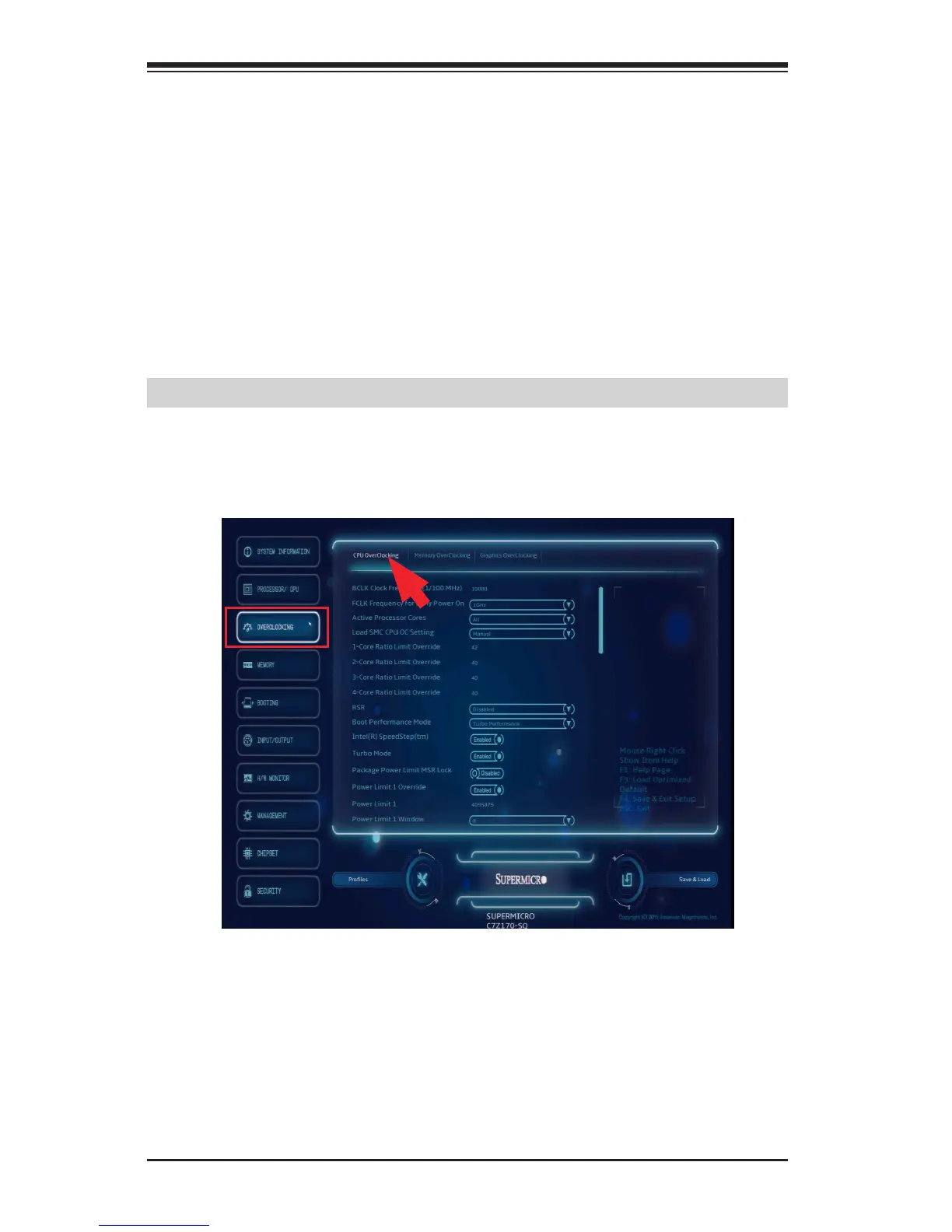4-14
Supermicro C7Z170-SQ Motherboard User’s Manual
CPU DTS
When this item is enabled, the motherboard's ACPI Thermal
Management uses the DTS SMM mechanism to obtain CPU tem-
perature values. When disabled, the ACPI Thermal Management
uses the EC reported temperature values. The options are Enabled
and Disabled.
ACPI 3.0 T-States
Use this feature to enable or disable the ACPI 3.0 T-States. The
options are Enabled and Disabled.
4-5 Overclocking
Set all options for Overclocking in this section.
CPU Overclocking
BCLK Clock Frequency(1/100 Mhz)
Use this feature to select the base clock frequency. Press "+" or "-" on
your keyboard to change the value. Enter 10000 to use the manufac-
turer's default setting.
FCLK Frequency for Early Power On
Use this feature to select the f-clock frequency. The options are Normal
(800Mhz), 1GHz and 400MHz.
